[{"NavID":172,"Text":"A- E","NavigateURL":null,"LinkTypeCode":"TP","JSProperties":"toolbar=no,location=no,menubar=no,status=no,resizable=no,scrollbars=no,width=,height=,directories=no,top=30,left=30","NavLevel":1,"NavItem":[{"NavID":175,"Text":"Acronym Manager","NavigateURL":"/applications/acronym_mgr/AcronymManager.html","LinkTypeCode":"TP","JSProperties":"toolbar=no,location=no,menubar=no,status=no,resizable=no,scrollbars=no,width=,height=,directories=no,top=30,left=30","NavLevel":2,"NavItem":null,"IsSeperator":false},{"NavID":25,"Text":"Ad Manager","NavigateURL":"/applications/ad_mgr/AdManager.html","LinkTypeCode":"TP","JSProperties":"toolbar=no,location=no,menubar=no,status=no,resizable=no,scrollbars=no,width=,height=,directories=no,top=30,left=30","NavLevel":2,"NavItem":null,"IsSeperator":false},{"NavID":295,"Text":"Activity Feed","NavigateURL":"http://help.intranetdashboard.com/applications/MyiDApp/Profiles/EditYourProfile.html#activityfeed","LinkTypeCode":"TP","JSProperties":"toolbar=no,location=no,menubar=no,status=no,resizable=no,scrollbars=no,width=,height=,directories=no,top=30,left=30","NavLevel":2,"NavItem":null,"IsSeperator":false},{"NavID":298,"Text":"Channels","NavigateURL":"http://help.intranetdashboard.com/applications/MyiDApp/Channels/Overview.html","LinkTypeCode":"TP","JSProperties":"toolbar=no,location=no,menubar=no,status=no,resizable=no,scrollbars=no,width=,height=,directories=no,top=30,left=30","NavLevel":2,"NavItem":null,"IsSeperator":false},{"NavID":27,"Text":"Clever Tools","NavigateURL":"/applications/clever_tools/CleverTools.html","LinkTypeCode":"TP","JSProperties":"toolbar=no,location=no,menubar=no,status=no,resizable=no,scrollbars=no,width=,height=,directories=no,top=30,left=30","NavLevel":2,"NavItem":null,"IsSeperator":false},{"NavID":303,"Text":"Comments","NavigateURL":"/applications/Comments/Comments.html","LinkTypeCode":"TP","JSProperties":"toolbar=no,location=no,menubar=no,status=no,resizable=no,scrollbars=no,width=,height=,directories=no,top=30,left=30","NavLevel":2,"NavItem":null,"IsSeperator":false},{"NavID":28,"Text":"Company Calendar","NavigateURL":"/applications/company_calendar/Index.html","LinkTypeCode":"TP","JSProperties":"toolbar=no,location=no,menubar=no,status=no,resizable=no,scrollbars=no,width=,height=,directories=no,top=30,left=30","NavLevel":2,"NavItem":null,"IsSeperator":false},{"NavID":186,"Text":"Components","NavigateURL":"/applications/Components/Overview.html","LinkTypeCode":"TP","JSProperties":"toolbar=no,location=no,menubar=no,status=no,resizable=no,scrollbars=no,width=,height=,directories=no,top=30,left=30","NavLevel":2,"NavItem":null,"IsSeperator":false},{"NavID":29,"Text":"Contact Manager","NavigateURL":"/applications/contact_mgr/ContactManager.html","LinkTypeCode":"TP","JSProperties":"toolbar=no,location=no,menubar=no,status=no,resizable=no,scrollbars=no,width=,height=,directories=no,top=30,left=30","NavLevel":2,"NavItem":null,"IsSeperator":false},{"NavID":300,"Text":"Content Pages","NavigateURL":"http://help.intranetdashboard.com/applications/iDCMS/Pages/CreatingEditingPages.html#Creatingapage","LinkTypeCode":"TP","JSProperties":"toolbar=no,location=no,menubar=no,status=no,resizable=no,scrollbars=no,width=,height=,directories=no,top=30,left=30","NavLevel":2,"NavItem":null,"IsSeperator":false},{"NavID":33,"Text":"Employee Training","NavigateURL":"/applications/employee_training/EmployeeTraining.html","LinkTypeCode":"TP","JSProperties":"toolbar=no,location=no,menubar=no,status=no,resizable=no,scrollbars=no,width=,height=,directories=no,top=30,left=30","NavLevel":2,"NavItem":null,"IsSeperator":false},{"NavID":54,"Text":"Enterprise Search","NavigateURL":"/systemadmin/Utilities/enterprise_search/EnterpriseSearch.html","LinkTypeCode":"TP","JSProperties":"toolbar=no,location=no,menubar=no,status=no,resizable=no,scrollbars=no,width=,height=,directories=no,top=30,left=30","NavLevel":2,"NavItem":null,"IsSeperator":false},{"NavID":34,"Text":"e-Newsletter","NavigateURL":"/applications/e-newsletter/e-Newsletter.html","LinkTypeCode":"TP","JSProperties":"toolbar=no,location=no,menubar=no,status=no,resizable=no,scrollbars=no,width=,height=,directories=no,top=30,left=30","NavLevel":2,"NavItem":null,"IsSeperator":false},{"NavID":35,"Text":"e-Postcards","NavigateURL":"/applications/e-Postcards/e-Postcards.html","LinkTypeCode":"TP","JSProperties":"toolbar=no,location=no,menubar=no,status=no,resizable=no,scrollbars=no,width=,height=,directories=no,top=30,left=30","NavLevel":2,"NavItem":null,"IsSeperator":false}],"IsSeperator":false},{"NavID":173,"Text":"F - N","NavigateURL":null,"LinkTypeCode":"TP","JSProperties":"toolbar=no,location=no,menubar=no,status=no,resizable=no,scrollbars=no,width=,height=,directories=no,top=30,left=30","NavLevel":1,"NavItem":[{"NavID":36,"Text":"FAQ","NavigateURL":"/applications/FAQs/FAQ.html","LinkTypeCode":"TP","JSProperties":"toolbar=no,location=no,menubar=no,status=no,resizable=no,scrollbars=no,width=,height=,directories=no,top=30,left=30","NavLevel":2,"NavItem":null,"IsSeperator":false},{"NavID":38,"Text":"File Express","NavigateURL":"/applications/file_express/FileExpress.html","LinkTypeCode":"TP","JSProperties":"toolbar=no,location=no,menubar=no,status=no,resizable=no,scrollbars=no,width=,height=,directories=no,top=30,left=30","NavLevel":2,"NavItem":null,"IsSeperator":false},{"NavID":296,"Text":"File Management","NavigateURL":"http://help.intranetdashboard.com/applications/iDCMS/Files/CreatingandEditingFiles.html","LinkTypeCode":"TP","JSProperties":"toolbar=no,location=no,menubar=no,status=no,resizable=no,scrollbars=no,width=,height=,directories=no,top=30,left=30","NavLevel":2,"NavItem":null,"IsSeperator":false},{"NavID":40,"Text":"Forum","NavigateURL":"/applications/Forums/Forum.html","LinkTypeCode":"TP","JSProperties":"toolbar=no,location=no,menubar=no,status=no,resizable=no,scrollbars=no,width=,height=,directories=no,top=30,left=30","NavLevel":2,"NavItem":null,"IsSeperator":false},{"NavID":299,"Text":"Hashtags","NavigateURL":"http://help.intranetdashboard.com/applications/Components/formattedtextcomponent.html#textentry","LinkTypeCode":"TP","JSProperties":"toolbar=no,location=no,menubar=no,status=no,resizable=no,scrollbars=no,width=,height=,directories=no,top=30,left=30","NavLevel":2,"NavItem":null,"IsSeperator":false},{"NavID":41,"Text":"iD CMS / Wiki","NavigateURL":"/applications/iDCMS/IDCMS.html","LinkTypeCode":"TP","JSProperties":"toolbar=no,location=no,menubar=no,status=no,resizable=no,scrollbars=no,width=,height=,directories=no,top=30,left=30","NavLevel":2,"NavItem":null,"IsSeperator":false},{"NavID":42,"Text":"iD Themes","NavigateURL":"/applications/iD_Themes/iDThemes.html","LinkTypeCode":"TP","JSProperties":"toolbar=no,location=no,menubar=no,status=no,resizable=no,scrollbars=no,width=,height=,directories=no,top=30,left=30","NavLevel":2,"NavItem":null,"IsSeperator":false},{"NavID":43,"Text":"iFrame Portlets","NavigateURL":"/applications/iFrame_Portlets/iFramePortlets.html","LinkTypeCode":"TP","JSProperties":"toolbar=no,location=no,menubar=no,status=no,resizable=no,scrollbars=no,width=,height=,directories=no,top=30,left=30","NavLevel":2,"NavItem":null,"IsSeperator":false},{"NavID":45,"Text":"Layout Manager","NavigateURL":"/applications/layout_mgr/LayoutManager.html ","LinkTypeCode":"TP","JSProperties":"toolbar=no,location=no,menubar=no,status=no,resizable=no,scrollbars=no,width=,height=,directories=no,top=30,left=30","NavLevel":2,"NavItem":null,"IsSeperator":false},{"NavID":307,"Text":"Legacy Apps","NavigateURL":"http://help.intranetdashboard.com/applications#legacyapps","LinkTypeCode":"TP","JSProperties":"toolbar=no,location=no,menubar=no,status=no,resizable=no,scrollbars=no,width=,height=,directories=no,top=30,left=30","NavLevel":2,"NavItem":null,"IsSeperator":false},{"NavID":46,"Text":"Meeting Room Booking","NavigateURL":"/applications/meeting_room_booking/MeetingRoomBooking.html","LinkTypeCode":"TP","JSProperties":"toolbar=no,location=no,menubar=no,status=no,resizable=no,scrollbars=no,width=,height=,directories=no,top=30,left=30","NavLevel":2,"NavItem":null,"IsSeperator":false},{"NavID":290,"Text":"My iD","NavigateURL":"/applications/MyiDApp/MyiD.html","LinkTypeCode":"TP","JSProperties":"toolbar=no,location=no,menubar=no,status=no,resizable=no,scrollbars=no,width=,height=,directories=no,top=30,left=30","NavLevel":2,"NavItem":null,"IsSeperator":false},{"NavID":47,"Text":"Nav Editor","NavigateURL":"/applications/nav_editor/NavEditor.html","LinkTypeCode":"TP","JSProperties":"toolbar=no,location=no,menubar=no,status=no,resizable=no,scrollbars=no,width=,height=,directories=no,top=30,left=30","NavLevel":2,"NavItem":null,"IsSeperator":false},{"NavID":48,"Text":"News","NavigateURL":"/applications/news_rss/News.html","LinkTypeCode":"TP","JSProperties":"toolbar=no,location=no,menubar=no,status=no,resizable=no,scrollbars=no,width=,height=,directories=no,top=30,left=30","NavLevel":2,"NavItem":null,"IsSeperator":false},{"NavID":305,"Text":"Notifications","NavigateURL":"/applications/Notifications/Notifications.html","LinkTypeCode":"TP","JSProperties":"toolbar=no,location=no,menubar=no,status=no,resizable=no,scrollbars=no,width=,height=,directories=no,top=30,left=30","NavLevel":2,"NavItem":null,"IsSeperator":false}],"IsSeperator":false},{"NavID":174,"Text":"O - S","NavigateURL":null,"LinkTypeCode":"TP","JSProperties":"toolbar=no,location=no,menubar=no,status=no,resizable=no,scrollbars=no,width=,height=,directories=no,top=30,left=30","NavLevel":1,"NavItem":[{"NavID":37,"Text":"Online Forms","NavigateURL":"/applications/OnlineForms/OnlineForms.html","LinkTypeCode":"TP","JSProperties":"toolbar=no,location=no,menubar=no,status=no,resizable=no,scrollbars=no,width=,height=,directories=no,top=30,left=30","NavLevel":2,"NavItem":null,"IsSeperator":false},{"NavID":294,"Text":"Private Groups","NavigateURL":"http://help.intranetdashboard.com/applications/MyiDApp/PrivateGroups/Overview.html","LinkTypeCode":"TP","JSProperties":"toolbar=no,location=no,menubar=no,status=no,resizable=no,scrollbars=no,width=,height=,directories=no,top=30,left=30","NavLevel":2,"NavItem":null,"IsSeperator":false},{"NavID":49,"Text":"Profile Directory","NavigateURL":"/applications/ProfileDirectory/ProfileDirectory.html","LinkTypeCode":"TP","JSProperties":"toolbar=no,location=no,menubar=no,status=no,resizable=no,scrollbars=no,width=,height=,directories=no,top=30,left=30","NavLevel":2,"NavItem":null,"IsSeperator":false},{"NavID":297,"Text":"Profiles","NavigateURL":"http://help.intranetdashboard.com/applications/MyiDApp/MyiD.html","LinkTypeCode":"TP","JSProperties":"toolbar=no,location=no,menubar=no,status=no,resizable=no,scrollbars=no,width=,height=,directories=no,top=30,left=30","NavLevel":2,"NavItem":null,"IsSeperator":false},{"NavID":113,"Text":"Process Tool","NavigateURL":"/applications/process_tool/ProcessTool.html","LinkTypeCode":"TP","JSProperties":"toolbar=no,location=no,menubar=no,status=no,resizable=no,scrollbars=no,width=,height=,directories=no,top=30,left=30","NavLevel":2,"NavItem":null,"IsSeperator":false},{"NavID":51,"Text":"Project Space","NavigateURL":"/applications/project_space/ProjectSpace.html","LinkTypeCode":"TP","JSProperties":"toolbar=no,location=no,menubar=no,status=no,resizable=no,scrollbars=no,width=,height=,directories=no,top=30,left=30","NavLevel":2,"NavItem":null,"IsSeperator":false},{"NavID":52,"Text":"Quick Links","NavigateURL":"/applications/quick_links/QuickLinks.html","LinkTypeCode":"TP","JSProperties":"toolbar=no,location=no,menubar=no,status=no,resizable=no,scrollbars=no,width=,height=,directories=no,top=30,left=30","NavLevel":2,"NavItem":null,"IsSeperator":false},{"NavID":53,"Text":"Quick Poll","NavigateURL":"/applications/quick_poll/QuickPoll.html","LinkTypeCode":"TP","JSProperties":"toolbar=no,location=no,menubar=no,status=no,resizable=no,scrollbars=no,width=,height=,directories=no,top=30,left=30","NavLevel":2,"NavItem":null,"IsSeperator":false},{"NavID":304,"Text":"Ratings","NavigateURL":"/applications/Ratings/Ratings.html","LinkTypeCode":"TP","JSProperties":"toolbar=no,location=no,menubar=no,status=no,resizable=no,scrollbars=no,width=,height=,directories=no,top=30,left=30","NavLevel":2,"NavItem":null,"IsSeperator":false},{"NavID":135,"Text":"SharePoint Connector","NavigateURL":"/applications/apicomponents/SharePointConnector/SharePointConnector.html","LinkTypeCode":"TP","JSProperties":"toolbar=no,location=no,menubar=no,status=no,resizable=no,scrollbars=no,width=,height=,directories=no,top=30,left=30","NavLevel":2,"NavItem":null,"IsSeperator":false},{"NavID":293,"Text":"Search","NavigateURL":"/applications/Components/SearchComponent.html","LinkTypeCode":"TP","JSProperties":"toolbar=no,location=no,menubar=no,status=no,resizable=no,scrollbars=no,width=,height=,directories=no,top=30,left=30","NavLevel":2,"NavItem":null,"IsSeperator":false},{"NavID":55,"Text":"Site List","NavigateURL":"/applications/site_list/SiteList.html","LinkTypeCode":"TP","JSProperties":"toolbar=no,location=no,menubar=no,status=no,resizable=no,scrollbars=no,width=,height=,directories=no,top=30,left=30","NavLevel":2,"NavItem":null,"IsSeperator":false},{"NavID":160,"Text":"Social Media Integration","NavigateURL":"/applications/apicomponents/SocialMediaIntegration/SocialMediaIntegration.html","LinkTypeCode":"TP","JSProperties":"toolbar=no,location=no,menubar=no,status=no,resizable=no,scrollbars=no,width=,height=,directories=no,top=30,left=30","NavLevel":2,"NavItem":null,"IsSeperator":false},{"NavID":56,"Text":"Sports Tipping","NavigateURL":"/applications/sports_tipping/SportsTipping.html","LinkTypeCode":"TP","JSProperties":"toolbar=no,location=no,menubar=no,status=no,resizable=no,scrollbars=no,width=,height=,directories=no,top=30,left=30","NavLevel":2,"NavItem":null,"IsSeperator":false},{"NavID":57,"Text":"Staff Offers","NavigateURL":"/applications/staff_offers/StaffOffers.html","LinkTypeCode":"TP","JSProperties":"toolbar=no,location=no,menubar=no,status=no,resizable=no,scrollbars=no,width=,height=,directories=no,top=30,left=30","NavLevel":2,"NavItem":null,"IsSeperator":false},{"NavID":58,"Text":"Statistics Reporter","NavigateURL":"/applications/statistics_reporter/StatisticsReporter.html","LinkTypeCode":"TP","JSProperties":"toolbar=no,location=no,menubar=no,status=no,resizable=no,scrollbars=no,width=,height=,directories=no,top=30,left=30","NavLevel":2,"NavItem":null,"IsSeperator":false},{"NavID":306,"Text":"Subsite Admin","NavigateURL":"/applications/SubsiteAdmin/SubsiteAdmin.html","LinkTypeCode":"TP","JSProperties":"toolbar=no,location=no,menubar=no,status=no,resizable=no,scrollbars=no,width=,height=,directories=no,top=30,left=30","NavLevel":2,"NavItem":null,"IsSeperator":false},{"NavID":59,"Text":"Survey Manager","NavigateURL":"/applications/survey_mgr/SurveyManager.html","LinkTypeCode":"TP","JSProperties":"toolbar=no,location=no,menubar=no,status=no,resizable=no,scrollbars=no,width=,height=,directories=no,top=30,left=30","NavLevel":2,"NavItem":null,"IsSeperator":false}],"IsSeperator":false},{"NavID":176,"Text":"T - Z","NavigateURL":null,"LinkTypeCode":"TP","JSProperties":"toolbar=no,location=no,menubar=no,status=no,resizable=no,scrollbars=no,width=,height=,directories=no,top=30,left=30","NavLevel":1,"NavItem":[{"NavID":60,"Text":"Travel Agent","NavigateURL":"/applications/travel_agent/TravelAgent.html","LinkTypeCode":"TP","JSProperties":"toolbar=no,location=no,menubar=no,status=no,resizable=no,scrollbars=no,width=,height=,directories=no,top=30,left=30","NavLevel":2,"NavItem":null,"IsSeperator":false},{"NavID":61,"Text":"User Profile","NavigateURL":"/applications/User_Profile/UserProfile.html","LinkTypeCode":"TP","JSProperties":"toolbar=no,location=no,menubar=no,status=no,resizable=no,scrollbars=no,width=,height=,directories=no,top=30,left=30","NavLevel":2,"NavItem":null,"IsSeperator":false},{"NavID":62,"Text":"World Time","NavigateURL":"/applications/world_time/WorldTime.html","LinkTypeCode":"TP","JSProperties":"toolbar=no,location=no,menubar=no,status=no,resizable=no,scrollbars=no,width=,height=,directories=no,top=30,left=30","NavLevel":2,"NavItem":null,"IsSeperator":false}],"IsSeperator":false}]
{"IsVertical":true,"DisplayHomeLink":true,"HomeLinkText":"iD Applications","HomeLinkURL":"/applications","VerticalBarBehavior":"Default","NavCompulsoryLinkPosition":false,"SaveExpandedNavItems":false,"SetHorizontalNavTabsActive":false,"Title":"Applications V Nav","InSiteHeader":false,"IsEmptyControl":false,"ComponentEditMode":"","IsDeniedAccess":false,"AppName":"Nav Editor","IsAppDisabled":false}
Please select an existing Navigation Bar from iD:
[{"NavID":177,"Text":"Admin Settings","NavigateURL":null,"LinkTypeCode":"TP","JSProperties":"toolbar=no,location=no,menubar=no,status=no,resizable=no,scrollbars=no,width=,height=,directories=no,top=30,left=30","NavLevel":1,"NavItem":[{"NavID":63,"Text":"Admin Users","NavigateURL":"/systemadmin/admin_users/AdminUsers.html","LinkTypeCode":"TP","JSProperties":"toolbar=no,location=no,menubar=no,status=no,resizable=no,scrollbars=no,width=,height=,directories=no,top=30,left=30","NavLevel":2,"NavItem":null,"IsSeperator":false},{"NavID":301,"Text":"Anonymous Users","NavigateURL":"/systemadmin/Website_Users/FrontEndUsersWebsiteUsers-AnonymousUser.html","LinkTypeCode":"TP","JSProperties":"toolbar=no,location=no,menubar=no,status=no,resizable=no,scrollbars=no,width=,height=,directories=no,top=30,left=30","NavLevel":2,"NavItem":null,"IsSeperator":false},{"NavID":68,"Text":"Applications","NavigateURL":"/systemadmin/Applications/Applications.html","LinkTypeCode":"TP","JSProperties":"toolbar=no,location=no,menubar=no,status=no,resizable=no,scrollbars=no,width=,height=,directories=no,top=30,left=30","NavLevel":2,"NavItem":null,"IsSeperator":false},{"NavID":64,"Text":"Front End Users","NavigateURL":"/systemadmin/Website_Users/WebsiteUsers.html","LinkTypeCode":"TP","JSProperties":"toolbar=no,location=no,menubar=no,status=no,resizable=no,scrollbars=no,width=,height=,directories=no,top=30,left=30","NavLevel":2,"NavItem":null,"IsSeperator":false},{"NavID":71,"Text":"Licensing","NavigateURL":"/systemadmin/Licensing/Licensing.html","LinkTypeCode":"TP","JSProperties":"toolbar=no,location=no,menubar=no,status=no,resizable=no,scrollbars=no,width=,height=,directories=no,top=30,left=30","NavLevel":2,"NavItem":null,"IsSeperator":false},{"NavID":69,"Text":"Permissions","NavigateURL":"/systemadmin/Permissions/Permissions.html","LinkTypeCode":"TP","JSProperties":"toolbar=no,location=no,menubar=no,status=no,resizable=no,scrollbars=no,width=,height=,directories=no,top=30,left=30","NavLevel":2,"NavItem":null,"IsSeperator":false},{"NavID":67,"Text":"Search","NavigateURL":"/systemadmin/Utilities/enterprise_search/EnterpriseSearch.html","LinkTypeCode":"TP","JSProperties":"toolbar=no,location=no,menubar=no,status=no,resizable=no,scrollbars=no,width=,height=,directories=no,top=30,left=30","NavLevel":2,"NavItem":null,"IsSeperator":false},{"NavID":178,"Text":"Security Settings for Apps","NavigateURL":"/systemadmin/Security/Security.html","LinkTypeCode":"TP","JSProperties":"toolbar=no,location=no,menubar=no,status=no,resizable=no,scrollbars=no,width=,height=,directories=no,top=30,left=30","NavLevel":2,"NavItem":null,"IsSeperator":false},{"NavID":76,"Text":"IP Based Security Setup","NavigateURL":"/systemadmin/Utilities/ipbased_security_settings/IPBasedSecuritySettings.html","LinkTypeCode":"TP","JSProperties":"toolbar=no,location=no,menubar=no,status=no,resizable=no,scrollbars=no,width=,height=,directories=no,top=30,left=30","NavLevel":2,"NavItem":null,"IsSeperator":false},{"NavID":66,"Text":"Subsites","NavigateURL":"/systemadmin/Subsites/Subsites.html","LinkTypeCode":"TP","JSProperties":"toolbar=no,location=no,menubar=no,status=no,resizable=no,scrollbars=no,width=,height=,directories=no,top=30,left=30","NavLevel":2,"NavItem":null,"IsSeperator":false}],"IsSeperator":false},{"NavID":72,"Text":"Utilities","NavigateURL":null,"LinkTypeCode":"TP","JSProperties":"toolbar=no,location=no,menubar=no,status=no,resizable=no,scrollbars=no,width=,height=,directories=no,top=30,left=30","NavLevel":1,"NavItem":[{"NavID":73,"Text":"Admin News","NavigateURL":"/systemadmin/Utilities/AdminNews/AdminNews.html","LinkTypeCode":"TP","JSProperties":"toolbar=no,location=no,menubar=no,status=no,resizable=no,scrollbars=no,width=,height=,directories=no,top=30,left=30","NavLevel":2,"NavItem":null,"IsSeperator":false},{"NavID":75,"Text":"Admin Reports","NavigateURL":"/systemadmin/Utilities/admin_reports/AdminReports.html","LinkTypeCode":"TP","JSProperties":"toolbar=no,location=no,menubar=no,status=no,resizable=no,scrollbars=no,width=,height=,directories=no,top=30,left=30","NavLevel":2,"NavItem":null,"IsSeperator":false},{"NavID":77,"Text":"Audit Log","NavigateURL":"/systemadmin/Utilities/audit_log/AuditLog.html","LinkTypeCode":"TP","JSProperties":"toolbar=no,location=no,menubar=no,status=no,resizable=no,scrollbars=no,width=,height=,directories=no,top=30,left=30","NavLevel":2,"NavItem":null,"IsSeperator":false},{"NavID":78,"Text":"Cleanup Agent","NavigateURL":"/systemadmin/Utilities/cleanup_agent/CleanupAgent.html","LinkTypeCode":"TP","JSProperties":"toolbar=no,location=no,menubar=no,status=no,resizable=no,scrollbars=no,width=,height=,directories=no,top=30,left=30","NavLevel":2,"NavItem":null,"IsSeperator":false},{"NavID":79,"Text":"Config Settings","NavigateURL":"/systemadmin/Utilities/config_settings/ConfigSettings.html","LinkTypeCode":"TP","JSProperties":"toolbar=no,location=no,menubar=no,status=no,resizable=no,scrollbars=no,width=,height=,directories=no,top=30,left=30","NavLevel":2,"NavItem":null,"IsSeperator":false},{"NavID":80,"Text":"Countries","NavigateURL":"/systemadmin/Utilities/countries/Countries.html","LinkTypeCode":"TP","JSProperties":"toolbar=no,location=no,menubar=no,status=no,resizable=no,scrollbars=no,width=,height=,directories=no,top=30,left=30","NavLevel":2,"NavItem":null,"IsSeperator":false},{"NavID":185,"Text":"Display Modes","NavigateURL":"/systemadmin/Utilities/displaymodes/ManageDisplayModes.html","LinkTypeCode":"TP","JSProperties":"toolbar=no,location=no,menubar=no,status=no,resizable=no,scrollbars=no,width=,height=,directories=no,top=30,left=30","NavLevel":2,"NavItem":null,"IsSeperator":false},{"NavID":81,"Text":"Email Settings","NavigateURL":"/systemadmin/Utilities/email_settings/EmailSettings.html","LinkTypeCode":"TP","JSProperties":"toolbar=no,location=no,menubar=no,status=no,resizable=no,scrollbars=no,width=,height=,directories=no,top=30,left=30","NavLevel":2,"NavItem":null,"IsSeperator":false},{"NavID":82,"Text":"Error Manager","NavigateURL":"/systemadmin/Utilities/error_mgr/ErrorManager.html","LinkTypeCode":"TP","JSProperties":"toolbar=no,location=no,menubar=no,status=no,resizable=no,scrollbars=no,width=,height=,directories=no,top=30,left=30","NavLevel":2,"NavItem":null,"IsSeperator":false},{"NavID":83,"Text":"Event Log","NavigateURL":"/systemadmin/Utilities/event_log/EventLog.html","LinkTypeCode":"TP","JSProperties":"toolbar=no,location=no,menubar=no,status=no,resizable=no,scrollbars=no,width=,height=,directories=no,top=30,left=30","NavLevel":2,"NavItem":null,"IsSeperator":false},{"NavID":86,"Text":"Expired Items","NavigateURL":"/systemadmin/Utilities/expired_items/ExpiredItems.html","LinkTypeCode":"TP","JSProperties":"toolbar=no,location=no,menubar=no,status=no,resizable=no,scrollbars=no,width=,height=,directories=no,top=30,left=30","NavLevel":2,"NavItem":null,"IsSeperator":false},{"NavID":87,"Text":"External App Codes","NavigateURL":"/systemadmin/Utilities/external_app_codes/ExternalAppCodes.html","LinkTypeCode":"TP","JSProperties":"toolbar=no,location=no,menubar=no,status=no,resizable=no,scrollbars=no,width=,height=,directories=no,top=30,left=30","NavLevel":2,"NavItem":null,"IsSeperator":false},{"NavID":88,"Text":"Folder Redirector","NavigateURL":"/systemadmin/Utilities/folder_redirector/FolderRedirector.html","LinkTypeCode":"TP","JSProperties":"toolbar=no,location=no,menubar=no,status=no,resizable=no,scrollbars=no,width=,height=,directories=no,top=30,left=30","NavLevel":2,"NavItem":null,"IsSeperator":false},{"NavID":89,"Text":"Generic Components","NavigateURL":"/systemadmin/Utilities/generic_components/GenericComponents.html","LinkTypeCode":"TP","JSProperties":"toolbar=no,location=no,menubar=no,status=no,resizable=no,scrollbars=no,width=,height=,directories=no,top=30,left=30","NavLevel":2,"NavItem":null,"IsSeperator":false},{"NavID":133,"Text":"iD API","NavigateURL":"/api/iDAPI/iDAPIIntroduction.html","LinkTypeCode":"TP","JSProperties":"toolbar=no,location=no,menubar=no,status=no,resizable=no,scrollbars=no,width=,height=,directories=no,top=30,left=30","NavLevel":2,"NavItem":null,"IsSeperator":false},{"NavID":90,"Text":"iDFS Icons","NavigateURL":"/systemadmin/Utilities/idfs_icons/iDFSIcons.html","LinkTypeCode":"TP","JSProperties":"toolbar=no,location=no,menubar=no,status=no,resizable=no,scrollbars=no,width=,height=,directories=no,top=30,left=30","NavLevel":2,"NavItem":null,"IsSeperator":false},{"NavID":91,"Text":"Languages","NavigateURL":"/systemadmin/Utilities/languages/Languages.html","LinkTypeCode":"TP","JSProperties":"toolbar=no,location=no,menubar=no,status=no,resizable=no,scrollbars=no,width=,height=,directories=no,top=30,left=30","NavLevel":2,"NavItem":null,"IsSeperator":false},{"NavID":92,"Text":"LDAP Servers","NavigateURL":"/systemadmin/Utilities/ldap_servers/LDAPServers.html","LinkTypeCode":"TP","JSProperties":"toolbar=no,location=no,menubar=no,status=no,resizable=no,scrollbars=no,width=,height=,directories=no,top=30,left=30","NavLevel":2,"NavItem":null,"IsSeperator":false},{"NavID":93,"Text":"Meta Tags","NavigateURL":"/systemadmin/Utilities/meta_tags/MetaTags.html","LinkTypeCode":"TP","JSProperties":"toolbar=no,location=no,menubar=no,status=no,resizable=no,scrollbars=no,width=,height=,directories=no,top=30,left=30","NavLevel":2,"NavItem":null,"IsSeperator":false},{"NavID":291,"Text":"Metadata","NavigateURL":"/systemadmin/Utilities/Metadata/Metadata.html","LinkTypeCode":"TP","JSProperties":"toolbar=no,location=no,menubar=no,status=no,resizable=no,scrollbars=no,width=,height=,directories=no,top=30,left=30","NavLevel":2,"NavItem":null,"IsSeperator":false},{"NavID":94,"Text":"Nav Manager","NavigateURL":"/systemadmin/Utilities/nav_mgr/NavManager.html","LinkTypeCode":"TP","JSProperties":"toolbar=no,location=no,menubar=no,status=no,resizable=no,scrollbars=no,width=,height=,directories=no,top=30,left=30","NavLevel":2,"NavItem":null,"IsSeperator":false},{"NavID":188,"Text":"Ownership Change","NavigateURL":"/systemadmin/Utilities/ownership_change/OwnershipChange.html","LinkTypeCode":"TP","JSProperties":"toolbar=no,location=no,menubar=no,status=no,resizable=no,scrollbars=no,width=,height=,directories=no,top=30,left=30","NavLevel":2,"NavItem":null,"IsSeperator":false},{"NavID":95,"Text":"PDF Printing","NavigateURL":"/systemadmin/Utilities/pdf_printing/PDFPrinting.html","LinkTypeCode":"TP","JSProperties":"toolbar=no,location=no,menubar=no,status=no,resizable=no,scrollbars=no,width=,height=,directories=no,top=30,left=30","NavLevel":2,"NavItem":null,"IsSeperator":false},{"NavID":302,"Text":"Search","NavigateURL":"/systemadmin/Utilities/enterprise_search/EnterpriseSearch.html","LinkTypeCode":"TP","JSProperties":"toolbar=no,location=no,menubar=no,status=no,resizable=no,scrollbars=no,width=,height=,directories=no,top=30,left=30","NavLevel":2,"NavItem":null,"IsSeperator":false},{"NavID":96,"Text":"Single Sign On","NavigateURL":"/systemadmin/Utilities/single_sign_on/SingleSignOn.html","LinkTypeCode":"TP","JSProperties":"toolbar=no,location=no,menubar=no,status=no,resizable=no,scrollbars=no,width=,height=,directories=no,top=30,left=30","NavLevel":2,"NavItem":null,"IsSeperator":false},{"NavID":97,"Text":"Terms \u0026 Conditions","NavigateURL":"/systemadmin/Utilities/terms_conditions/TermsConditions.html","LinkTypeCode":"TP","JSProperties":"toolbar=no,location=no,menubar=no,status=no,resizable=no,scrollbars=no,width=,height=,directories=no,top=30,left=30","NavLevel":2,"NavItem":null,"IsSeperator":false},{"NavID":158,"Text":"Workflow","NavigateURL":"/systemadmin/Utilities/workflow/workflow.html","LinkTypeCode":"TP","JSProperties":"toolbar=no,location=no,menubar=no,status=no,resizable=no,scrollbars=no,width=,height=,directories=no,top=30,left=30","NavLevel":2,"NavItem":null,"IsSeperator":false}],"IsSeperator":false}]
{"IsVertical":true,"DisplayHomeLink":true,"HomeLinkText":"System Admin","HomeLinkURL":"/systemadmin","VerticalBarBehavior":"Default","NavCompulsoryLinkPosition":false,"SaveExpandedNavItems":false,"SetHorizontalNavTabsActive":false,"Title":"System Admin V Nav","InSiteHeader":false,"IsEmptyControl":false,"ComponentEditMode":"","IsDeniedAccess":false,"AppName":"Nav Editor","IsAppDisabled":false}
Please select an existing Navigation Bar from iD:
|
Here you will learn how to manage the Calendar structure and Events:
Calendar Structure
Structural settings include adding and deleting calendars, setting calendar look & feel and setting security
Calendar Events
Event settings include adding and deleting events, setting recurrences, approving events
Security settings govern what Front End users can access in each calendar. Meaning those different users could view or edit calendar structure and events depending on their security level. For detailed information on Company Calendar Security, see Setting Calendar Security below.
Topics
Managing Company Calendar Structure
Access your Calendars
Managing Subsite Calendars
Deleting / Undeleting a Calendar
Adding a Calendar
Editing a Calendar
Setting Calendar Security
Managing Company Calendar Events
Adding Events
Editing Events
Deleting Events
Undeleting Events
Managing Company Calendar Structure
Accessing your Calendars
The Company Calendar may be presented on your subsite using a variety of applications as discussed below. Firstly, review the different options to confirm the set-up for your subsite:
Layout Manager - to present the calendar in a subsite layout
Note: The action must be performed by an administrator with access to the Admin
If Company Calendar is presented in the left or right column of the Layout Manager, the calendar will display a daily view of events, showing any events occurring today. Users have full capability from here to access any other day or go to the Full Calendar.

If Company Calendar is presented in the central content area of the Layout Manager, the calendar will display a weekly view of events. Users have full capability from here to access any other day or go to the Full Calendar. The two images below show two different placements within the central content area.


Clever Tools - to add Company Calendar to the clever tool list
Note: The action must be performed by an administrator with access to the Admin
Company Calendar can be added to the Clever Tools list. Clever Tools can then be placed in the left or right column of the Layout Manager. When users select the Company Calendar link they will go to the landing page of Company Calendar which will display a list of all calendars within the subsite.
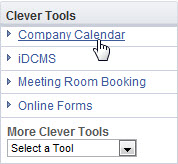
Nav Editor - place a Company Calendar link in the horizontal or vertical navigation
Note: The action must be performed by an administrator with access to the Admin
Direct links to any subsite calendar can be added to the Horizontal or Vertical navigation through the Nav Editor application.


iD CMS Calendar Component - to present Calendar in the central content area of your intranet
Note: The action must be performed by an administrator with access to the Admin
The Company Calendar Component can be used to embed a Calendar(s) from any existing subsites onto an iD CMS page which can then be set to display as the home page of your subsite.
Click here for more information on the iD CMS Company Calendar Component
Back To Top
Managing Subsite Calendars
You can manage all subsite calendars from a single, central point: The Company Calendar landing page. This page displays all subsite calendars.
Accessing the Company Calendar Landing Page
The Company Calendar landing page can be accessed by going into any calendar and selecting
the View Calendar Landing Page button, or,
Company Calendar from the Clever Tools list placed on your Layout, or,
Navigating via URL to the application landing page. Each application within Intranet DASHBOARD has an application landing page, navigated to by Subsite name; Application name, e.g.http://intranetname/subsitename/calendar. Use this URL format to access the landing page for your subsite.
The options available here are: View My Events, Add Calendar, Manage Security, set Default, Edit, Delete and view or undelete items from the Recycle Bin. Access to each function will vary depending on a user's security level, security specifics explained here.

Setting the Default Calendar
Each subsite can maintain multiple calendars. One of these calendars can be set to Default. Note in the above example that Departmental Meetings is the calendar assigned to Default. As explained in Accessing your Calendars above, the Default calendar will be the first one that users see when they come to your subsite home page.
Administrators with 'Full Control' security have access to the Default button.
Note: Although one calendar can be set to Default, events from multiple calendars can display there. By using the Overlay Calendars function, you can set events from more than one calendar in this or other subsites to display on any calendar, discussed in detail here.
Back To Top
Deleting & Undeleting Calendars

Full Control and Editor users can Delete calendars. A deleted calendar will no longer display on the subsite and includes deletion from any other subsites where it was overlayed.
A calendar can be undeleted through the Recycle Bin. Notice in the above example, there is an overall application Recycle Bin as well as Recycle Bins for each calendar. The application Recycle Bin stores all deleted calendars for the subsite you are viewing. The individual calendar recycles bins to store all events deleted within that calendar, discussed below.

To undelete a calendar, select the application Recycle Bin. The application Recycle Bin pop-up displays all calendars currently deleted in that subsite. Select the applicable checkbox for the calendar you want to undelete. Then use the Actions drop-down to select Undelete.

Back To Top
Adding a new Calendar
Full Control and Editor users can Add Calendars to the subsite. To add a new calendar, select Add Calendar.

The Add Calendar wizard will guide you through creating your calendar.
There are 5 steps to complete, Details, Overlay Calendars, Overlay Rooms, Security, Finish, as shown below.

1. Details
Title - The Title of the Calendar will display whereever this calendar can be viewed. The calendar could present multiple event types, e.g. Dallas Office Events or could present specific events, e.g. Online Product Launches

URL Path - The title that appears after the application, i.e. http://yourintranet/subsite/calendar/yourcalendar title. The URL path is automatically generated based on the Title, but can be modified if desired.

Description - The description is visible to users viewing the full calendar

Active - The Active checkbox is selected by default. Setting a calendar to Inactive will mean this calendar will not display on the Front End.
Shared - If a calendar is Shared, then the events can be overlayed on other calendars, e.g. US Public Holidays could display on the AU Public Holidays calendar.
Color - If a color is selected, every event from this calendar will display with the selected color. Setting a color will help users distinguish events from other calendars. Particularly beneficial if multiple calendars are overlayed, e.g. US Public Holidays could be blue and AU Public Holidays could be yellow.

2. Overlay Calendars
In this step, decide which other calendars should be visible when users are viewing the current calendar. Any calendars in this subsite will display here, as well as any other calendars set to Shared by other Intranet Administrators.
In the below example, when users are viewing the US Public Holiday calendar we are currently creating, they can have the option to view both the AU Public Holidays and the Consulting Out of Office events by marking them Available to Overlay. This allows the user to select which events they see when viewing the US Public Holidays calendar.
Once you have marked a calendar as Available to Overlay, you can also decide to set it as Overlayed by Default. This means that users will see events from this calendar by default after navigating to the current calendar.
In this example, when a user goes to the US Public Holiday calendar, they will automatically see all Conferences calendar events. If they would like to also see when the company Staff Birthdays are, they can overlay this calendar, and deselect it once completed.

3. Overlay Rooms
This step relates to rooms created within the Meeting Room Booking application. If your organisation utilizes Meeting Room Booking, you can overlay bookings for particular rooms onto the current calendar. In this example, when a user is viewing the US Public Holidays calendar, they can choose to view any Boardroom bookings at the same time.

4. Set Security
Setting security on this calendar for controlling which users can read, edit and approve events and calendar details.

5. Finish
Select Finish to create this calendar.
Invalid Calendars
If you exit out of the Add Calendar wizard prior to completing the Finish, the calendar will display in the subsite calendar list as Invalid. This calendar cannot be edited and must be deleted.
If you exit out of the Add Calendar wizard prior to completing the Finish, the calendar will display in the subsite calendar list as. This calendar cannot be edited and must be deleted.

Back To Top
Editing a Calendar
Full Control and Editors can edit calendars. The settings for a calendar that can be edited include:
- Changing the Title, URL Path, Description
- Changing the calendar to Active/Inactive
- Sharing the calendar to other calendars/subsites and/or
- Overlaying other sites shared calendars onto this one
- Overlay Meeting Room Booking Room
- Altering the color associated with the calendar
- Setting security for the calendar
How to Edit a Calendar
1. To edit a calendar, from the Company Calendar application page, identify the calendar you wish to modify and select Edit:

2. A pop-up will display all editable information in the following tabs; Details, Overlay Calendars, Overlay Rooms, Security. Select the relevant tab to modify the information there. Each tab outlined below.

Details
Title - The Title of the calendar is visible to users viewing the calendar
URL Path - The website address for this calendar, i.e. http://yourintranet/subsite/calendar/yourcalendar title. The URL path is automatically generated based on the calendar title, but can be modified
Description - The description is visible to users viewing the full calendar
Active - The Active checkbox determines if the calendar can be viewed or not and is set to Active by default. Deselecting the checkbox will set the calendar to inactive and calendar will not display on the Front End
Shared - If a calendar is Shared, then it can be overlayed onto other calendars, e.g. US Public Holidays could display on the AU Public Holidays calendar
Color - If a color is selected, all events from this calendar will display with the selected color. Setting a color will help users distinguish events from other calendars. Particularly beneficial if multiple calendars are overlayed, assisting users to clearly see different events.
Overlay Calendars
Here you can set which calendars should be visible to users when viewing the current calendar. This tab displays all calendars in the current subsite and any calendars shared by other subsites.
Each calendar has two checkbox options:
Available to Overlay - giving the user the option to view the calendar by using the Filtering option [add link here to Filtering]
Overlayed by Default - the user will automatically view events from the calendar after navigating to the current calendar.
But can deselect it using the Filtering option
Overlay Rooms
Here you can set which meeting rooms should be visible to users when viewing the current calendar. This tab displays any meeting rooms set to Available in Calendar [create a link to this Help] from the Admin.
Each meeting room has two checkbox options:
Available to Overlay - giving the user the option to view the room bookings by using the Filter Rooms option [add link here to Filtering]
Overlayed by Default - the user will automatically view room bookings for this room after navigating to the current calendar.
But can deselect it using the Filter Rooms option
Set Security
Setting security on this calendar controls which users can read, edit and approve events and calendar details.
For detailed information on each security level, go to the Company Calendar security page.
Setting security on this calendar controls which users can read, edit and approve events and calendar details.For detailed information on each security level, go to.
|
Managing Calendar Events
Adding Events
Each Company Calendar stores events and these events store information for your intranet users. The viewing, adding and deletion of events is determined by each user's security. Users with a security status of Creator, Contributor, Editor, Full Control can add events.
If the user has the security to add the event and it is approved automatically (i.e. Editor and Full Control), the event will display immediately. If the user has the security to add the event with approval (i.e. Creator and Contributor), then the event will need to be approved by an Editor or Full Control user before displaying. Read more about the approval process here.
Each event can be associated with up to 3 Event Groups, which specify or categorize the nature of each event.
To add events to a calendar, access the calendar you wish to modify and either:
- Click the Add dropdown in the top right of the calendar (Full Control and Editors will also be able to Add Calendar at this point)
- Double click on any day in the calendar
Either action will display the Add Event pop-up, shown below.
The Add Event pop-up requires the following details, Title, Calendar, Event Group, Description, Date and Type, as shown below.

1. Title - this is the title users will see on the Calendar
2. Calendar - from the drop down you can select with calendar this event should be created in. The list displayed here will depend upon the user's security
3. Event Group - is a globally set category associated with this type of event across all calendars in your intranet, allowing users to see events based on the Event Group. Start typing to view the autocomplete category list, or create a new event group. Add up to 3 event groups.
4. Description - a Rich Text Box for entering any relevant details about this calendar, viewable by users
5. Date - The start and end date/s for this event. If the event is All Day keep the All Day checkbox selected, alternatively, deselect the All Day checkbox and set the start and end times for the event, see below.

6. Type - This sets the event as a one-off Single event or a regular Recurring event. Recurrence can be set to Daily, Weekly, Fortnightly, Monthly or Yearly. After setting the recurrence rate, events can Recur forever, Number of occurrences, No new occurrences after a set date etc.
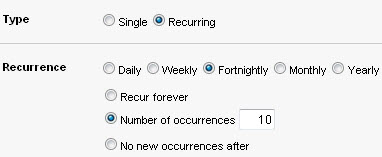
7. Press OK to save the event
Back To Top
Editing Events
Users with a security status of Creator, Contributor, Editor, Full Control can edit events. The details for an event that can be edited include:
- Changing the event title
- Associating event with an alternative calendar
- Adding/deleting Event Groups
- Editing the calendar Description
- Changing the start and end dates/times
- Altering the event type from single to recurring etc.
If the user has the security to add the event and it is approved automatically (i.e. Editor and Full Control), the event will display immediately. If the user has the security to add the event with approval (i.e. Creator and Contributor), then the event will need to be approved by an Editor or Full Control user before displaying. Read more about the approval process here.
To edit an event either:
- Hover over the event in the calendar and with a single click will display the event and select Edit OR simply double click on that event


OR
Select the item and drag and drop to the correct day. Note: Dragging and dropping an event will update the event immediately. This method should be used when you just want to update the date of the event. Otherwise use one of the other methods shown here.

Hover over the event in the calendar and single click to display event and select View then Edit


OR
Double click on the event listing to display the Edit Event Pop-Up

The Edit Event pop-up will appear and display all editable information; Title, Calendar, Event Group, Description, Date and Type. Each item outlined below.
- Title - The Title of the event is visible to users viewing the event and from the full calendar view
- Calendar - The calendar that this event is associated with. The calendars you can see in this drop down will depend on your security settings for all calendars in this subsite
- Event Group - is a globally set category associated with this type of event across all calendars in your intranet, allowing users to see events based on the Event Group. To add more Event Groups, start typing to view the autocomplete category list, or create a new event group. Add up to 3 event groups.
- Description - The description is visible to users viewing the event
- Date - The start and end date/s for this event. If the event is All Day keep the All Day checkbox selected, alternatively, deselect the All Day checkbox and set the start and end times for the event.
- Type - This sets the event as a one-off Single event or a regular Recurring event. Events can Recur Forever, Number of occurrences, No new occurrences after a set date etc.
- Select OK to save your changes.
Editing Recurring Events
When you edit a recurring event (using any of the methods outlined above), you will be prompted to either Edit the occurrence or Edit the series. When you edit an occurrence this is an exception to the series. Please note the following about exceptions:

If you have an event series and there are exceptions in that series, if you edit the date of the series, all exceptions will be removed
If you are editing an exception, you will see the below notification that you are editing an exception. You then have the choice to remove the exception and restore it to the series.
When editing an exception, you can only edit the date, no other fields are available
When deleting a recurring event, you will be asked to confirm deletion of the occurrence or delete the whole series

Back To Top
Deleting Events
Full Control, Editors, Creators, Contributors can Delete calendar events. Once deleted, events will be available from the Recycle Bin.
To delete an event:
Click on an event, then select the Delete option

Click on an event, then select the View link, then select the Delete option. Note, when deleting a recurring event, you will be asked to confirm deletion of the occurrence or delete the whole series.


Undeleting Events
Full Control, Editors, Creators, Contributors can Undelete calendar events. Once undeleted, an event will again display on a calendar.
A calendar event can be undeleted through the specific calendar Recycle Bin. There are Recycle Bins for each calendar as well as an overall application Recycle Bin. The calendar recycles bin stores all events deleted within that calendar.

To undelete an event from a calendar, select the Recycle Bin for the calendar. The calendar Recycle Bin pop-up displays all events currently deleted for that calendar. Select the checkbox for the event you want to undelete. Then use the Actions drop-down to select Undelete.

Note: Undeleting exceptions in a recurring series.
Back To Top
|
|
| |
|
| |
|