[{"NavID":177,"Text":"Admin Settings","NavigateURL":null,"LinkTypeCode":"TP","JSProperties":"toolbar=no,location=no,menubar=no,status=no,resizable=no,scrollbars=no,width=,height=,directories=no,top=30,left=30","NavLevel":1,"NavItem":[{"NavID":63,"Text":"Admin Users","NavigateURL":"/systemadmin/admin_users/AdminUsers.html","LinkTypeCode":"TP","JSProperties":"toolbar=no,location=no,menubar=no,status=no,resizable=no,scrollbars=no,width=,height=,directories=no,top=30,left=30","NavLevel":2,"NavItem":null,"IsSeperator":false},{"NavID":301,"Text":"Anonymous Users","NavigateURL":"/systemadmin/Website_Users/FrontEndUsersWebsiteUsers-AnonymousUser.html","LinkTypeCode":"TP","JSProperties":"toolbar=no,location=no,menubar=no,status=no,resizable=no,scrollbars=no,width=,height=,directories=no,top=30,left=30","NavLevel":2,"NavItem":null,"IsSeperator":false},{"NavID":68,"Text":"Applications","NavigateURL":"/systemadmin/Applications/Applications.html","LinkTypeCode":"TP","JSProperties":"toolbar=no,location=no,menubar=no,status=no,resizable=no,scrollbars=no,width=,height=,directories=no,top=30,left=30","NavLevel":2,"NavItem":null,"IsSeperator":false},{"NavID":64,"Text":"Front End Users","NavigateURL":"/systemadmin/Website_Users/WebsiteUsers.html","LinkTypeCode":"TP","JSProperties":"toolbar=no,location=no,menubar=no,status=no,resizable=no,scrollbars=no,width=,height=,directories=no,top=30,left=30","NavLevel":2,"NavItem":null,"IsSeperator":false},{"NavID":71,"Text":"Licensing","NavigateURL":"/systemadmin/Licensing/Licensing.html","LinkTypeCode":"TP","JSProperties":"toolbar=no,location=no,menubar=no,status=no,resizable=no,scrollbars=no,width=,height=,directories=no,top=30,left=30","NavLevel":2,"NavItem":null,"IsSeperator":false},{"NavID":69,"Text":"Permissions","NavigateURL":"/systemadmin/Permissions/Permissions.html","LinkTypeCode":"TP","JSProperties":"toolbar=no,location=no,menubar=no,status=no,resizable=no,scrollbars=no,width=,height=,directories=no,top=30,left=30","NavLevel":2,"NavItem":null,"IsSeperator":false},{"NavID":67,"Text":"Search","NavigateURL":"/systemadmin/Utilities/enterprise_search/EnterpriseSearch.html","LinkTypeCode":"TP","JSProperties":"toolbar=no,location=no,menubar=no,status=no,resizable=no,scrollbars=no,width=,height=,directories=no,top=30,left=30","NavLevel":2,"NavItem":null,"IsSeperator":false},{"NavID":178,"Text":"Security Settings for Apps","NavigateURL":"/systemadmin/Security/Security.html","LinkTypeCode":"TP","JSProperties":"toolbar=no,location=no,menubar=no,status=no,resizable=no,scrollbars=no,width=,height=,directories=no,top=30,left=30","NavLevel":2,"NavItem":null,"IsSeperator":false},{"NavID":76,"Text":"IP Based Security Setup","NavigateURL":"/systemadmin/Utilities/ipbased_security_settings/IPBasedSecuritySettings.html","LinkTypeCode":"TP","JSProperties":"toolbar=no,location=no,menubar=no,status=no,resizable=no,scrollbars=no,width=,height=,directories=no,top=30,left=30","NavLevel":2,"NavItem":null,"IsSeperator":false},{"NavID":66,"Text":"Subsites","NavigateURL":"/systemadmin/Subsites/Subsites.html","LinkTypeCode":"TP","JSProperties":"toolbar=no,location=no,menubar=no,status=no,resizable=no,scrollbars=no,width=,height=,directories=no,top=30,left=30","NavLevel":2,"NavItem":null,"IsSeperator":false}],"IsSeperator":false},{"NavID":72,"Text":"Utilities","NavigateURL":null,"LinkTypeCode":"TP","JSProperties":"toolbar=no,location=no,menubar=no,status=no,resizable=no,scrollbars=no,width=,height=,directories=no,top=30,left=30","NavLevel":1,"NavItem":[{"NavID":73,"Text":"Admin News","NavigateURL":"/systemadmin/Utilities/AdminNews/AdminNews.html","LinkTypeCode":"TP","JSProperties":"toolbar=no,location=no,menubar=no,status=no,resizable=no,scrollbars=no,width=,height=,directories=no,top=30,left=30","NavLevel":2,"NavItem":null,"IsSeperator":false},{"NavID":75,"Text":"Admin Reports","NavigateURL":"/systemadmin/Utilities/admin_reports/AdminReports.html","LinkTypeCode":"TP","JSProperties":"toolbar=no,location=no,menubar=no,status=no,resizable=no,scrollbars=no,width=,height=,directories=no,top=30,left=30","NavLevel":2,"NavItem":null,"IsSeperator":false},{"NavID":77,"Text":"Audit Log","NavigateURL":"/systemadmin/Utilities/audit_log/AuditLog.html","LinkTypeCode":"TP","JSProperties":"toolbar=no,location=no,menubar=no,status=no,resizable=no,scrollbars=no,width=,height=,directories=no,top=30,left=30","NavLevel":2,"NavItem":null,"IsSeperator":false},{"NavID":78,"Text":"Cleanup Agent","NavigateURL":"/systemadmin/Utilities/cleanup_agent/CleanupAgent.html","LinkTypeCode":"TP","JSProperties":"toolbar=no,location=no,menubar=no,status=no,resizable=no,scrollbars=no,width=,height=,directories=no,top=30,left=30","NavLevel":2,"NavItem":null,"IsSeperator":false},{"NavID":79,"Text":"Config Settings","NavigateURL":"/systemadmin/Utilities/config_settings/ConfigSettings.html","LinkTypeCode":"TP","JSProperties":"toolbar=no,location=no,menubar=no,status=no,resizable=no,scrollbars=no,width=,height=,directories=no,top=30,left=30","NavLevel":2,"NavItem":null,"IsSeperator":false},{"NavID":80,"Text":"Countries","NavigateURL":"/systemadmin/Utilities/countries/Countries.html","LinkTypeCode":"TP","JSProperties":"toolbar=no,location=no,menubar=no,status=no,resizable=no,scrollbars=no,width=,height=,directories=no,top=30,left=30","NavLevel":2,"NavItem":null,"IsSeperator":false},{"NavID":185,"Text":"Display Modes","NavigateURL":"/systemadmin/Utilities/displaymodes/ManageDisplayModes.html","LinkTypeCode":"TP","JSProperties":"toolbar=no,location=no,menubar=no,status=no,resizable=no,scrollbars=no,width=,height=,directories=no,top=30,left=30","NavLevel":2,"NavItem":null,"IsSeperator":false},{"NavID":81,"Text":"Email Settings","NavigateURL":"/systemadmin/Utilities/email_settings/EmailSettings.html","LinkTypeCode":"TP","JSProperties":"toolbar=no,location=no,menubar=no,status=no,resizable=no,scrollbars=no,width=,height=,directories=no,top=30,left=30","NavLevel":2,"NavItem":null,"IsSeperator":false},{"NavID":82,"Text":"Error Manager","NavigateURL":"/systemadmin/Utilities/error_mgr/ErrorManager.html","LinkTypeCode":"TP","JSProperties":"toolbar=no,location=no,menubar=no,status=no,resizable=no,scrollbars=no,width=,height=,directories=no,top=30,left=30","NavLevel":2,"NavItem":null,"IsSeperator":false},{"NavID":83,"Text":"Event Log","NavigateURL":"/systemadmin/Utilities/event_log/EventLog.html","LinkTypeCode":"TP","JSProperties":"toolbar=no,location=no,menubar=no,status=no,resizable=no,scrollbars=no,width=,height=,directories=no,top=30,left=30","NavLevel":2,"NavItem":null,"IsSeperator":false},{"NavID":86,"Text":"Expired Items","NavigateURL":"/systemadmin/Utilities/expired_items/ExpiredItems.html","LinkTypeCode":"TP","JSProperties":"toolbar=no,location=no,menubar=no,status=no,resizable=no,scrollbars=no,width=,height=,directories=no,top=30,left=30","NavLevel":2,"NavItem":null,"IsSeperator":false},{"NavID":87,"Text":"External App Codes","NavigateURL":"/systemadmin/Utilities/external_app_codes/ExternalAppCodes.html","LinkTypeCode":"TP","JSProperties":"toolbar=no,location=no,menubar=no,status=no,resizable=no,scrollbars=no,width=,height=,directories=no,top=30,left=30","NavLevel":2,"NavItem":null,"IsSeperator":false},{"NavID":88,"Text":"Folder Redirector","NavigateURL":"/systemadmin/Utilities/folder_redirector/FolderRedirector.html","LinkTypeCode":"TP","JSProperties":"toolbar=no,location=no,menubar=no,status=no,resizable=no,scrollbars=no,width=,height=,directories=no,top=30,left=30","NavLevel":2,"NavItem":null,"IsSeperator":false},{"NavID":89,"Text":"Generic Components","NavigateURL":"/systemadmin/Utilities/generic_components/GenericComponents.html","LinkTypeCode":"TP","JSProperties":"toolbar=no,location=no,menubar=no,status=no,resizable=no,scrollbars=no,width=,height=,directories=no,top=30,left=30","NavLevel":2,"NavItem":null,"IsSeperator":false},{"NavID":133,"Text":"iD API","NavigateURL":"/api/iDAPI/iDAPIIntroduction.html","LinkTypeCode":"TP","JSProperties":"toolbar=no,location=no,menubar=no,status=no,resizable=no,scrollbars=no,width=,height=,directories=no,top=30,left=30","NavLevel":2,"NavItem":null,"IsSeperator":false},{"NavID":90,"Text":"iDFS Icons","NavigateURL":"/systemadmin/Utilities/idfs_icons/iDFSIcons.html","LinkTypeCode":"TP","JSProperties":"toolbar=no,location=no,menubar=no,status=no,resizable=no,scrollbars=no,width=,height=,directories=no,top=30,left=30","NavLevel":2,"NavItem":null,"IsSeperator":false},{"NavID":91,"Text":"Languages","NavigateURL":"/systemadmin/Utilities/languages/Languages.html","LinkTypeCode":"TP","JSProperties":"toolbar=no,location=no,menubar=no,status=no,resizable=no,scrollbars=no,width=,height=,directories=no,top=30,left=30","NavLevel":2,"NavItem":null,"IsSeperator":false},{"NavID":92,"Text":"LDAP Servers","NavigateURL":"/systemadmin/Utilities/ldap_servers/LDAPServers.html","LinkTypeCode":"TP","JSProperties":"toolbar=no,location=no,menubar=no,status=no,resizable=no,scrollbars=no,width=,height=,directories=no,top=30,left=30","NavLevel":2,"NavItem":null,"IsSeperator":false},{"NavID":93,"Text":"Meta Tags","NavigateURL":"/systemadmin/Utilities/meta_tags/MetaTags.html","LinkTypeCode":"TP","JSProperties":"toolbar=no,location=no,menubar=no,status=no,resizable=no,scrollbars=no,width=,height=,directories=no,top=30,left=30","NavLevel":2,"NavItem":null,"IsSeperator":false},{"NavID":291,"Text":"Metadata","NavigateURL":"/systemadmin/Utilities/Metadata/Metadata.html","LinkTypeCode":"TP","JSProperties":"toolbar=no,location=no,menubar=no,status=no,resizable=no,scrollbars=no,width=,height=,directories=no,top=30,left=30","NavLevel":2,"NavItem":null,"IsSeperator":false},{"NavID":94,"Text":"Nav Manager","NavigateURL":"/systemadmin/Utilities/nav_mgr/NavManager.html","LinkTypeCode":"TP","JSProperties":"toolbar=no,location=no,menubar=no,status=no,resizable=no,scrollbars=no,width=,height=,directories=no,top=30,left=30","NavLevel":2,"NavItem":null,"IsSeperator":false},{"NavID":188,"Text":"Ownership Change","NavigateURL":"/systemadmin/Utilities/ownership_change/OwnershipChange.html","LinkTypeCode":"TP","JSProperties":"toolbar=no,location=no,menubar=no,status=no,resizable=no,scrollbars=no,width=,height=,directories=no,top=30,left=30","NavLevel":2,"NavItem":null,"IsSeperator":false},{"NavID":95,"Text":"PDF Printing","NavigateURL":"/systemadmin/Utilities/pdf_printing/PDFPrinting.html","LinkTypeCode":"TP","JSProperties":"toolbar=no,location=no,menubar=no,status=no,resizable=no,scrollbars=no,width=,height=,directories=no,top=30,left=30","NavLevel":2,"NavItem":null,"IsSeperator":false},{"NavID":302,"Text":"Search","NavigateURL":"/systemadmin/Utilities/enterprise_search/EnterpriseSearch.html","LinkTypeCode":"TP","JSProperties":"toolbar=no,location=no,menubar=no,status=no,resizable=no,scrollbars=no,width=,height=,directories=no,top=30,left=30","NavLevel":2,"NavItem":null,"IsSeperator":false},{"NavID":96,"Text":"Single Sign On","NavigateURL":"/systemadmin/Utilities/single_sign_on/SingleSignOn.html","LinkTypeCode":"TP","JSProperties":"toolbar=no,location=no,menubar=no,status=no,resizable=no,scrollbars=no,width=,height=,directories=no,top=30,left=30","NavLevel":2,"NavItem":null,"IsSeperator":false},{"NavID":97,"Text":"Terms \u0026 Conditions","NavigateURL":"/systemadmin/Utilities/terms_conditions/TermsConditions.html","LinkTypeCode":"TP","JSProperties":"toolbar=no,location=no,menubar=no,status=no,resizable=no,scrollbars=no,width=,height=,directories=no,top=30,left=30","NavLevel":2,"NavItem":null,"IsSeperator":false},{"NavID":158,"Text":"Workflow","NavigateURL":"/systemadmin/Utilities/workflow/workflow.html","LinkTypeCode":"TP","JSProperties":"toolbar=no,location=no,menubar=no,status=no,resizable=no,scrollbars=no,width=,height=,directories=no,top=30,left=30","NavLevel":2,"NavItem":null,"IsSeperator":false}],"IsSeperator":false}]
{"IsVertical":true,"DisplayHomeLink":true,"HomeLinkText":"System Admin","HomeLinkURL":"/systemadmin","VerticalBarBehavior":"Default","NavCompulsoryLinkPosition":false,"SaveExpandedNavItems":false,"SetHorizontalNavTabsActive":false,"Title":"System Admin V Nav","InSiteHeader":false,"IsEmptyControl":false,"ComponentEditMode":"","IsDeniedAccess":false,"AppName":"Nav Editor","IsAppDisabled":false}
Please select an existing Navigation Bar from iD:
[{"NavID":172,"Text":"A- E","NavigateURL":null,"LinkTypeCode":"TP","JSProperties":"toolbar=no,location=no,menubar=no,status=no,resizable=no,scrollbars=no,width=,height=,directories=no,top=30,left=30","NavLevel":1,"NavItem":[{"NavID":175,"Text":"Acronym Manager","NavigateURL":"/applications/acronym_mgr/AcronymManager.html","LinkTypeCode":"TP","JSProperties":"toolbar=no,location=no,menubar=no,status=no,resizable=no,scrollbars=no,width=,height=,directories=no,top=30,left=30","NavLevel":2,"NavItem":null,"IsSeperator":false},{"NavID":25,"Text":"Ad Manager","NavigateURL":"/applications/ad_mgr/AdManager.html","LinkTypeCode":"TP","JSProperties":"toolbar=no,location=no,menubar=no,status=no,resizable=no,scrollbars=no,width=,height=,directories=no,top=30,left=30","NavLevel":2,"NavItem":null,"IsSeperator":false},{"NavID":295,"Text":"Activity Feed","NavigateURL":"http://help.intranetdashboard.com/applications/MyiDApp/Profiles/EditYourProfile.html#activityfeed","LinkTypeCode":"TP","JSProperties":"toolbar=no,location=no,menubar=no,status=no,resizable=no,scrollbars=no,width=,height=,directories=no,top=30,left=30","NavLevel":2,"NavItem":null,"IsSeperator":false},{"NavID":298,"Text":"Channels","NavigateURL":"http://help.intranetdashboard.com/applications/MyiDApp/Channels/Overview.html","LinkTypeCode":"TP","JSProperties":"toolbar=no,location=no,menubar=no,status=no,resizable=no,scrollbars=no,width=,height=,directories=no,top=30,left=30","NavLevel":2,"NavItem":null,"IsSeperator":false},{"NavID":27,"Text":"Clever Tools","NavigateURL":"/applications/clever_tools/CleverTools.html","LinkTypeCode":"TP","JSProperties":"toolbar=no,location=no,menubar=no,status=no,resizable=no,scrollbars=no,width=,height=,directories=no,top=30,left=30","NavLevel":2,"NavItem":null,"IsSeperator":false},{"NavID":303,"Text":"Comments","NavigateURL":"/applications/Comments/Comments.html","LinkTypeCode":"TP","JSProperties":"toolbar=no,location=no,menubar=no,status=no,resizable=no,scrollbars=no,width=,height=,directories=no,top=30,left=30","NavLevel":2,"NavItem":null,"IsSeperator":false},{"NavID":28,"Text":"Company Calendar","NavigateURL":"/applications/company_calendar/Index.html","LinkTypeCode":"TP","JSProperties":"toolbar=no,location=no,menubar=no,status=no,resizable=no,scrollbars=no,width=,height=,directories=no,top=30,left=30","NavLevel":2,"NavItem":null,"IsSeperator":false},{"NavID":186,"Text":"Components","NavigateURL":"/applications/Components/Overview.html","LinkTypeCode":"TP","JSProperties":"toolbar=no,location=no,menubar=no,status=no,resizable=no,scrollbars=no,width=,height=,directories=no,top=30,left=30","NavLevel":2,"NavItem":null,"IsSeperator":false},{"NavID":29,"Text":"Contact Manager","NavigateURL":"/applications/contact_mgr/ContactManager.html","LinkTypeCode":"TP","JSProperties":"toolbar=no,location=no,menubar=no,status=no,resizable=no,scrollbars=no,width=,height=,directories=no,top=30,left=30","NavLevel":2,"NavItem":null,"IsSeperator":false},{"NavID":300,"Text":"Content Pages","NavigateURL":"http://help.intranetdashboard.com/applications/iDCMS/Pages/CreatingEditingPages.html#Creatingapage","LinkTypeCode":"TP","JSProperties":"toolbar=no,location=no,menubar=no,status=no,resizable=no,scrollbars=no,width=,height=,directories=no,top=30,left=30","NavLevel":2,"NavItem":null,"IsSeperator":false},{"NavID":33,"Text":"Employee Training","NavigateURL":"/applications/employee_training/EmployeeTraining.html","LinkTypeCode":"TP","JSProperties":"toolbar=no,location=no,menubar=no,status=no,resizable=no,scrollbars=no,width=,height=,directories=no,top=30,left=30","NavLevel":2,"NavItem":null,"IsSeperator":false},{"NavID":54,"Text":"Enterprise Search","NavigateURL":"/systemadmin/Utilities/enterprise_search/EnterpriseSearch.html","LinkTypeCode":"TP","JSProperties":"toolbar=no,location=no,menubar=no,status=no,resizable=no,scrollbars=no,width=,height=,directories=no,top=30,left=30","NavLevel":2,"NavItem":null,"IsSeperator":false},{"NavID":34,"Text":"e-Newsletter","NavigateURL":"/applications/e-newsletter/e-Newsletter.html","LinkTypeCode":"TP","JSProperties":"toolbar=no,location=no,menubar=no,status=no,resizable=no,scrollbars=no,width=,height=,directories=no,top=30,left=30","NavLevel":2,"NavItem":null,"IsSeperator":false},{"NavID":35,"Text":"e-Postcards","NavigateURL":"/applications/e-Postcards/e-Postcards.html","LinkTypeCode":"TP","JSProperties":"toolbar=no,location=no,menubar=no,status=no,resizable=no,scrollbars=no,width=,height=,directories=no,top=30,left=30","NavLevel":2,"NavItem":null,"IsSeperator":false}],"IsSeperator":false},{"NavID":173,"Text":"F - N","NavigateURL":null,"LinkTypeCode":"TP","JSProperties":"toolbar=no,location=no,menubar=no,status=no,resizable=no,scrollbars=no,width=,height=,directories=no,top=30,left=30","NavLevel":1,"NavItem":[{"NavID":36,"Text":"FAQ","NavigateURL":"/applications/FAQs/FAQ.html","LinkTypeCode":"TP","JSProperties":"toolbar=no,location=no,menubar=no,status=no,resizable=no,scrollbars=no,width=,height=,directories=no,top=30,left=30","NavLevel":2,"NavItem":null,"IsSeperator":false},{"NavID":38,"Text":"File Express","NavigateURL":"/applications/file_express/FileExpress.html","LinkTypeCode":"TP","JSProperties":"toolbar=no,location=no,menubar=no,status=no,resizable=no,scrollbars=no,width=,height=,directories=no,top=30,left=30","NavLevel":2,"NavItem":null,"IsSeperator":false},{"NavID":296,"Text":"File Management","NavigateURL":"http://help.intranetdashboard.com/applications/iDCMS/Files/CreatingandEditingFiles.html","LinkTypeCode":"TP","JSProperties":"toolbar=no,location=no,menubar=no,status=no,resizable=no,scrollbars=no,width=,height=,directories=no,top=30,left=30","NavLevel":2,"NavItem":null,"IsSeperator":false},{"NavID":40,"Text":"Forum","NavigateURL":"/applications/Forums/Forum.html","LinkTypeCode":"TP","JSProperties":"toolbar=no,location=no,menubar=no,status=no,resizable=no,scrollbars=no,width=,height=,directories=no,top=30,left=30","NavLevel":2,"NavItem":null,"IsSeperator":false},{"NavID":299,"Text":"Hashtags","NavigateURL":"http://help.intranetdashboard.com/applications/Components/formattedtextcomponent.html#textentry","LinkTypeCode":"TP","JSProperties":"toolbar=no,location=no,menubar=no,status=no,resizable=no,scrollbars=no,width=,height=,directories=no,top=30,left=30","NavLevel":2,"NavItem":null,"IsSeperator":false},{"NavID":41,"Text":"iD CMS / Wiki","NavigateURL":"/applications/iDCMS/IDCMS.html","LinkTypeCode":"TP","JSProperties":"toolbar=no,location=no,menubar=no,status=no,resizable=no,scrollbars=no,width=,height=,directories=no,top=30,left=30","NavLevel":2,"NavItem":null,"IsSeperator":false},{"NavID":42,"Text":"iD Themes","NavigateURL":"/applications/iD_Themes/iDThemes.html","LinkTypeCode":"TP","JSProperties":"toolbar=no,location=no,menubar=no,status=no,resizable=no,scrollbars=no,width=,height=,directories=no,top=30,left=30","NavLevel":2,"NavItem":null,"IsSeperator":false},{"NavID":43,"Text":"iFrame Portlets","NavigateURL":"/applications/iFrame_Portlets/iFramePortlets.html","LinkTypeCode":"TP","JSProperties":"toolbar=no,location=no,menubar=no,status=no,resizable=no,scrollbars=no,width=,height=,directories=no,top=30,left=30","NavLevel":2,"NavItem":null,"IsSeperator":false},{"NavID":45,"Text":"Layout Manager","NavigateURL":"/applications/layout_mgr/LayoutManager.html ","LinkTypeCode":"TP","JSProperties":"toolbar=no,location=no,menubar=no,status=no,resizable=no,scrollbars=no,width=,height=,directories=no,top=30,left=30","NavLevel":2,"NavItem":null,"IsSeperator":false},{"NavID":307,"Text":"Legacy Apps","NavigateURL":"http://help.intranetdashboard.com/applications#legacyapps","LinkTypeCode":"TP","JSProperties":"toolbar=no,location=no,menubar=no,status=no,resizable=no,scrollbars=no,width=,height=,directories=no,top=30,left=30","NavLevel":2,"NavItem":null,"IsSeperator":false},{"NavID":46,"Text":"Meeting Room Booking","NavigateURL":"/applications/meeting_room_booking/MeetingRoomBooking.html","LinkTypeCode":"TP","JSProperties":"toolbar=no,location=no,menubar=no,status=no,resizable=no,scrollbars=no,width=,height=,directories=no,top=30,left=30","NavLevel":2,"NavItem":null,"IsSeperator":false},{"NavID":290,"Text":"My iD","NavigateURL":"/applications/MyiDApp/MyiD.html","LinkTypeCode":"TP","JSProperties":"toolbar=no,location=no,menubar=no,status=no,resizable=no,scrollbars=no,width=,height=,directories=no,top=30,left=30","NavLevel":2,"NavItem":null,"IsSeperator":false},{"NavID":47,"Text":"Nav Editor","NavigateURL":"/applications/nav_editor/NavEditor.html","LinkTypeCode":"TP","JSProperties":"toolbar=no,location=no,menubar=no,status=no,resizable=no,scrollbars=no,width=,height=,directories=no,top=30,left=30","NavLevel":2,"NavItem":null,"IsSeperator":false},{"NavID":48,"Text":"News","NavigateURL":"/applications/news_rss/News.html","LinkTypeCode":"TP","JSProperties":"toolbar=no,location=no,menubar=no,status=no,resizable=no,scrollbars=no,width=,height=,directories=no,top=30,left=30","NavLevel":2,"NavItem":null,"IsSeperator":false},{"NavID":305,"Text":"Notifications","NavigateURL":"/applications/Notifications/Notifications.html","LinkTypeCode":"TP","JSProperties":"toolbar=no,location=no,menubar=no,status=no,resizable=no,scrollbars=no,width=,height=,directories=no,top=30,left=30","NavLevel":2,"NavItem":null,"IsSeperator":false}],"IsSeperator":false},{"NavID":174,"Text":"O - S","NavigateURL":null,"LinkTypeCode":"TP","JSProperties":"toolbar=no,location=no,menubar=no,status=no,resizable=no,scrollbars=no,width=,height=,directories=no,top=30,left=30","NavLevel":1,"NavItem":[{"NavID":37,"Text":"Online Forms","NavigateURL":"/applications/OnlineForms/OnlineForms.html","LinkTypeCode":"TP","JSProperties":"toolbar=no,location=no,menubar=no,status=no,resizable=no,scrollbars=no,width=,height=,directories=no,top=30,left=30","NavLevel":2,"NavItem":null,"IsSeperator":false},{"NavID":294,"Text":"Private Groups","NavigateURL":"http://help.intranetdashboard.com/applications/MyiDApp/PrivateGroups/Overview.html","LinkTypeCode":"TP","JSProperties":"toolbar=no,location=no,menubar=no,status=no,resizable=no,scrollbars=no,width=,height=,directories=no,top=30,left=30","NavLevel":2,"NavItem":null,"IsSeperator":false},{"NavID":49,"Text":"Profile Directory","NavigateURL":"/applications/ProfileDirectory/ProfileDirectory.html","LinkTypeCode":"TP","JSProperties":"toolbar=no,location=no,menubar=no,status=no,resizable=no,scrollbars=no,width=,height=,directories=no,top=30,left=30","NavLevel":2,"NavItem":null,"IsSeperator":false},{"NavID":297,"Text":"Profiles","NavigateURL":"http://help.intranetdashboard.com/applications/MyiDApp/MyiD.html","LinkTypeCode":"TP","JSProperties":"toolbar=no,location=no,menubar=no,status=no,resizable=no,scrollbars=no,width=,height=,directories=no,top=30,left=30","NavLevel":2,"NavItem":null,"IsSeperator":false},{"NavID":113,"Text":"Process Tool","NavigateURL":"/applications/process_tool/ProcessTool.html","LinkTypeCode":"TP","JSProperties":"toolbar=no,location=no,menubar=no,status=no,resizable=no,scrollbars=no,width=,height=,directories=no,top=30,left=30","NavLevel":2,"NavItem":null,"IsSeperator":false},{"NavID":51,"Text":"Project Space","NavigateURL":"/applications/project_space/ProjectSpace.html","LinkTypeCode":"TP","JSProperties":"toolbar=no,location=no,menubar=no,status=no,resizable=no,scrollbars=no,width=,height=,directories=no,top=30,left=30","NavLevel":2,"NavItem":null,"IsSeperator":false},{"NavID":52,"Text":"Quick Links","NavigateURL":"/applications/quick_links/QuickLinks.html","LinkTypeCode":"TP","JSProperties":"toolbar=no,location=no,menubar=no,status=no,resizable=no,scrollbars=no,width=,height=,directories=no,top=30,left=30","NavLevel":2,"NavItem":null,"IsSeperator":false},{"NavID":53,"Text":"Quick Poll","NavigateURL":"/applications/quick_poll/QuickPoll.html","LinkTypeCode":"TP","JSProperties":"toolbar=no,location=no,menubar=no,status=no,resizable=no,scrollbars=no,width=,height=,directories=no,top=30,left=30","NavLevel":2,"NavItem":null,"IsSeperator":false},{"NavID":304,"Text":"Ratings","NavigateURL":"/applications/Ratings/Ratings.html","LinkTypeCode":"TP","JSProperties":"toolbar=no,location=no,menubar=no,status=no,resizable=no,scrollbars=no,width=,height=,directories=no,top=30,left=30","NavLevel":2,"NavItem":null,"IsSeperator":false},{"NavID":135,"Text":"SharePoint Connector","NavigateURL":"/applications/apicomponents/SharePointConnector/SharePointConnector.html","LinkTypeCode":"TP","JSProperties":"toolbar=no,location=no,menubar=no,status=no,resizable=no,scrollbars=no,width=,height=,directories=no,top=30,left=30","NavLevel":2,"NavItem":null,"IsSeperator":false},{"NavID":293,"Text":"Search","NavigateURL":"/applications/Components/SearchComponent.html","LinkTypeCode":"TP","JSProperties":"toolbar=no,location=no,menubar=no,status=no,resizable=no,scrollbars=no,width=,height=,directories=no,top=30,left=30","NavLevel":2,"NavItem":null,"IsSeperator":false},{"NavID":55,"Text":"Site List","NavigateURL":"/applications/site_list/SiteList.html","LinkTypeCode":"TP","JSProperties":"toolbar=no,location=no,menubar=no,status=no,resizable=no,scrollbars=no,width=,height=,directories=no,top=30,left=30","NavLevel":2,"NavItem":null,"IsSeperator":false},{"NavID":160,"Text":"Social Media Integration","NavigateURL":"/applications/apicomponents/SocialMediaIntegration/SocialMediaIntegration.html","LinkTypeCode":"TP","JSProperties":"toolbar=no,location=no,menubar=no,status=no,resizable=no,scrollbars=no,width=,height=,directories=no,top=30,left=30","NavLevel":2,"NavItem":null,"IsSeperator":false},{"NavID":56,"Text":"Sports Tipping","NavigateURL":"/applications/sports_tipping/SportsTipping.html","LinkTypeCode":"TP","JSProperties":"toolbar=no,location=no,menubar=no,status=no,resizable=no,scrollbars=no,width=,height=,directories=no,top=30,left=30","NavLevel":2,"NavItem":null,"IsSeperator":false},{"NavID":57,"Text":"Staff Offers","NavigateURL":"/applications/staff_offers/StaffOffers.html","LinkTypeCode":"TP","JSProperties":"toolbar=no,location=no,menubar=no,status=no,resizable=no,scrollbars=no,width=,height=,directories=no,top=30,left=30","NavLevel":2,"NavItem":null,"IsSeperator":false},{"NavID":58,"Text":"Statistics Reporter","NavigateURL":"/applications/statistics_reporter/StatisticsReporter.html","LinkTypeCode":"TP","JSProperties":"toolbar=no,location=no,menubar=no,status=no,resizable=no,scrollbars=no,width=,height=,directories=no,top=30,left=30","NavLevel":2,"NavItem":null,"IsSeperator":false},{"NavID":306,"Text":"Subsite Admin","NavigateURL":"/applications/SubsiteAdmin/SubsiteAdmin.html","LinkTypeCode":"TP","JSProperties":"toolbar=no,location=no,menubar=no,status=no,resizable=no,scrollbars=no,width=,height=,directories=no,top=30,left=30","NavLevel":2,"NavItem":null,"IsSeperator":false},{"NavID":59,"Text":"Survey Manager","NavigateURL":"/applications/survey_mgr/SurveyManager.html","LinkTypeCode":"TP","JSProperties":"toolbar=no,location=no,menubar=no,status=no,resizable=no,scrollbars=no,width=,height=,directories=no,top=30,left=30","NavLevel":2,"NavItem":null,"IsSeperator":false}],"IsSeperator":false},{"NavID":176,"Text":"T - Z","NavigateURL":null,"LinkTypeCode":"TP","JSProperties":"toolbar=no,location=no,menubar=no,status=no,resizable=no,scrollbars=no,width=,height=,directories=no,top=30,left=30","NavLevel":1,"NavItem":[{"NavID":60,"Text":"Travel Agent","NavigateURL":"/applications/travel_agent/TravelAgent.html","LinkTypeCode":"TP","JSProperties":"toolbar=no,location=no,menubar=no,status=no,resizable=no,scrollbars=no,width=,height=,directories=no,top=30,left=30","NavLevel":2,"NavItem":null,"IsSeperator":false},{"NavID":61,"Text":"User Profile","NavigateURL":"/applications/User_Profile/UserProfile.html","LinkTypeCode":"TP","JSProperties":"toolbar=no,location=no,menubar=no,status=no,resizable=no,scrollbars=no,width=,height=,directories=no,top=30,left=30","NavLevel":2,"NavItem":null,"IsSeperator":false},{"NavID":62,"Text":"World Time","NavigateURL":"/applications/world_time/WorldTime.html","LinkTypeCode":"TP","JSProperties":"toolbar=no,location=no,menubar=no,status=no,resizable=no,scrollbars=no,width=,height=,directories=no,top=30,left=30","NavLevel":2,"NavItem":null,"IsSeperator":false}],"IsSeperator":false}]
{"IsVertical":true,"DisplayHomeLink":true,"HomeLinkText":"iD Applications","HomeLinkURL":"/applications","VerticalBarBehavior":"Default","NavCompulsoryLinkPosition":false,"SaveExpandedNavItems":false,"SetHorizontalNavTabsActive":false,"Title":"Applications V Nav","InSiteHeader":false,"IsEmptyControl":false,"ComponentEditMode":"","IsDeniedAccess":false,"AppName":"Nav Editor","IsAppDisabled":false}
Please select an existing Navigation Bar from iD:
|

|
This page covers the features and settings with the Search Administration. Learn how to set up advanced search settings capabilities. |
|
|
| |
Introduction to Managing Search
The search results returned on the Front End of your site are controlled by the Search Administration. This page outlines set up and use of the Search Administration as well as a use of the Front End search results display.
|
Login to Search Administration
There are two methods of accessing the Search Administration. Method 1) is the most common, see below.
1) Accessing the Search Administration via the iD Administration
Note: You need Superuser access to use these feature and must have the independent username and password to this section. Please contact our Support team if this is not available.
Go to Administration > Utilities > Search
2) Accessing the Search Administration via the dedicated URL
The default host name is http://yourintranet-search where your intranet is the name of your intranet. You must have the username and password to this section.
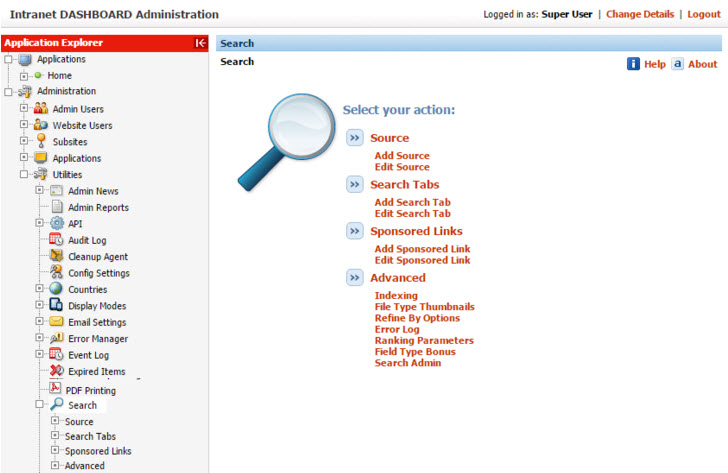
|
| Search |
| |
|
|
Setting up Sources
Whilst the Intranet DASHBOARD installation includes a search source by default, defining a source will connect the search function with one or multiple sources such as Intranet DASHBOARD instances, external websites and shared drives. This means when a user performs a search within the intranet/extranet/portal, results can be returned from the company website and directory locations too.
To Add Source
Step 1 – Go to Administration > Utilities > Search then Source > Add Source
| 1. Select Administration |
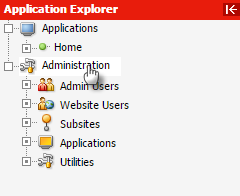 |
| 2. Select Utilities from Administration |
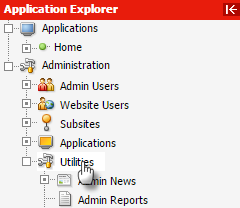
|
| |
| 3. Select the Search from the Utilities. |
| |
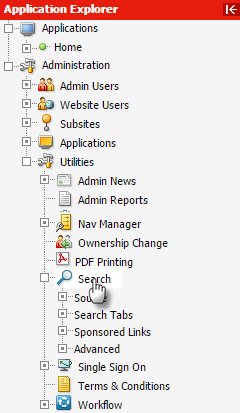 |
| |
| 4. Select Source from Search Administration. |
| |
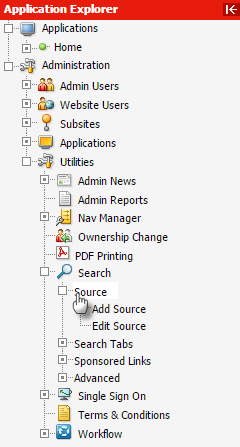 |
| |
| 5. Select Add Source from Source. |
| |
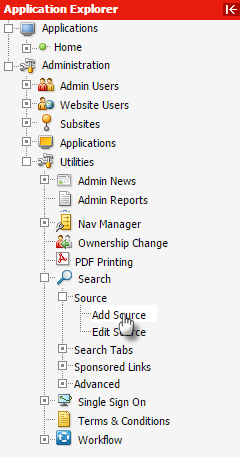 |
Step 2 – You will now be taken through a step by step Wizard to fill out the Details of adding a Source. The first step allows you to select a Source Type from the drop down list; you will be given two options:
Please note that the next step in the wizard is determined by the option selected on selecting a source type.
Step 3 – Details enter the Details of the Source. There are help icons next to each field to assist you. If you select Website as the Source Type you will be required to enter the following details:
- Source Name; a defined name for the Source.
- Filter Name; a name which will be used to uniquely identify the source when creating Search filters under the search tab.
- Website URL; the website URL to be searched from. This can be from internal or external sites.
- User Agent; this is used to identifying the browser accessing a web page when it is being indexed by search. Please do not change this unless you are sure of the correct value to change it to.
- Indexing Start Page; first Web Page to be indexed.
- Indexing Depth; Number of subdirectory levels to search from the Indexing Start Page. To index the entire site, please enter the maximum value of 255.
- Search Bonus; Sources with a higher bonus will be given a higher priority in the Search Results. The values can range from 1.0 to 9.0.
- Create Thumbnails; if this option is selected it will display a thumbnail for the more info dialog on the search results page.
If you select Shared as the Source Type you will be required to enter the following details:
- Source Name; a defined name for the Source.
- Filter Name; a name which will be used to uniquely identify the source when creating Search filters under the search tab.
- Search Bonus; Sources with a higher bonus will be given a higher priority in the Search Results. The values can range from 1.0 to 9.0.
- Folder Path; The path to access the shared drive e.g. \\serverName\Folder
- Alias; Alias will replace the Folder Path in the Search Result’s URL and must be in the format of a drive letter (e.g. C:\) or network folder (e.g. \\folderName\)
- Indexing Depth; Number of subdirectory levels to search from the root directory specified in the Folder Path. To index the entire directory, please enter the maximum value of 255
- Login Details; the login details that require you to access the shared drive on our domain
- Default Search Icon; if the thumbnail check box is not selected, the default icon will show up in the more info dialog
Step 4 – Exclusions, enter the items that you wish to be excluded from the Search results by selecting Add URL and entering the Name and URL Path.
Step 5 – Select Next and then Finish
Edit Source
Step 1 – To Edit a Source, select Administration > Utilities > Search from the Application Explorer or from the Menu ‘Select Your Action:’, and then Source > Edit Source. You are now presented with a Source List in a data grid table.
Step 2 – Select the Edit link next to the Source Type you wish to edit
Step 3 – Select the Source or Exclusion tab to update and modify the details of the source.
|
Search Tabs
Defining Search Tabs allows for the implementation of predefined search tabs on the Front End search screen. These customized tabs include predefined filters so that a search conducted on one of these tabs will only return results from a defined set of data.
For Example
The tabs could be:
- All Sources
- Intranet
- Word Files
- Shared Drive eg. G:/
- External Website
Add Search Tab
Step 1 – To Add a Search Tab, select Administration > Utilities > Search from the Application Explorer, and then Search Tabs > Add Search Tab
| Select Administration |
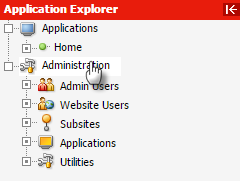 |
| |
| Select Utilities from Administration |
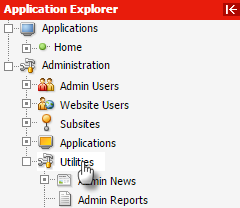 |
| |
| Select Search from Utilities |
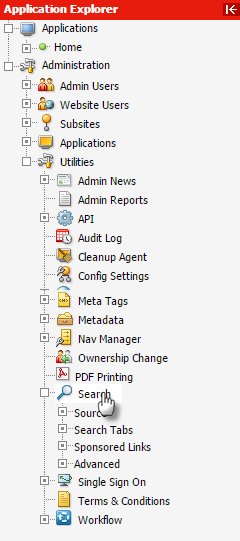 |
| |
| Select Search Tabs from Search |
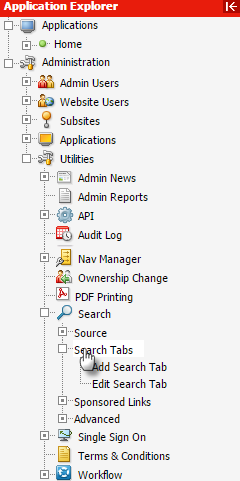 |
| |
| Select Add Search Tab from Search |
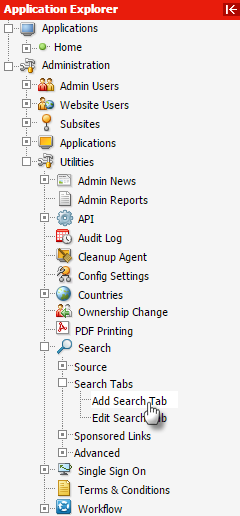
|
| |
Or
From the Search, Administration select Source > Add Tab
| Select Add Search Tab from Search Administration |
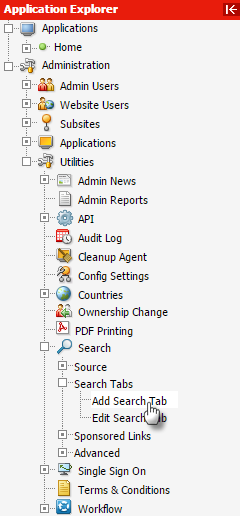 |
| |
Step 2 – You will now be taken through a Wizard to fill out the Details of adding a Search tab:
- Select the Active Check box
These details are used on the front end to describe the Tabs search functionality.
Step 3 – Set the Display settings on the results page:
- Number of “Links to this item”
- Max Number of Sponsored Links
Step 4 – Set the Filters for the search tab:
- Select a Filter Type
- Select a Filter Value associated to the Filter Type
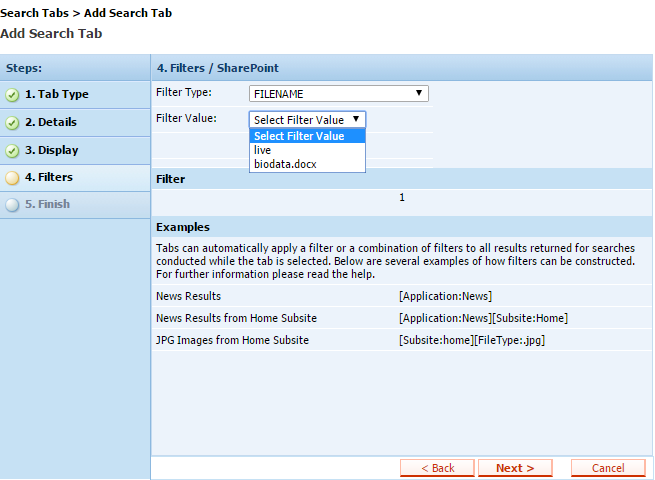 |
| Figure 3 –Add Search Tab, setting Filters |
Filters/ Sharepoint: A tab is defined by a combination of predefined filters within the system.
Tabs can automatically apply a filter or a combination of filters to all results returned for searches conducted while the tab is selected.
Edit Search Tab
Step 1 – To Edit a Search Tab, select Administration > Utilities > Search from the Application Explorer, and then Search Tabs > Edit Search Tab. You are now presented with a Search Tab List in a data grid table.
Step 2 – Select the Edit link next to the Tab Name you wish to edit
Step 3 – Select the Details, Display or Filters tab to update and modify the details of the Search Tab. See the Edit Search Tab section below for more information
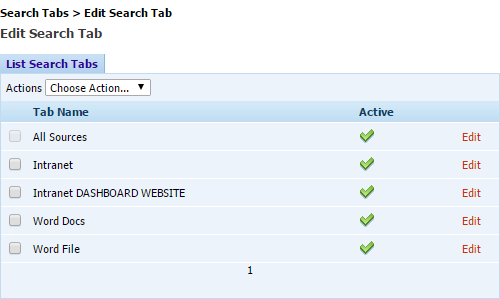 |
| Figure 4 – Edit Search Tab List |
Edit Search Tab: List of Tabs is Defined for Enterprise Search.
|
Sponsored Links
Sponsored Links are used to promoting content so that it always appears at the top of the Search results page. These sponsored links are always highlighted and appear in the results page when a keyword criterion is met.
For example, if the user searches for "Intranet" a sponsored link for the Intranet DASHBOARD website would appear as the first link (identified as a sponsored link).
Add Sponsored Link
Step 1
To Add a Sponsored Link, select Search > Sponsored Links > Add Sponsored Link from the Application Explorer or from the Search Menu Select Your Action
Step 2
You will now be taken through a Wizard to fill out the Details of the Sponsored Link:
- Enter a Name for the Sponsored Link
- Select the Active checkbox
- Set a Priority on this Sponsored Link
Step 3
You can add a set of Keywords or Phrases to a Sponsored Link. You can also tie a Sponsored Link to a single keyword and/or phrases by selecting the Match Type as:
- Broad Match - This is the default option. If your search contained the keyword Intranet DASHBOARD, your sponsored link would be entitled to appear when a user's search query contained Intranet and DASHBOARD, in any order, and possibly along with other terms
- Or Match - This will return results with any of the search terms that match your keyword criterion. For example, if your search contained the keyword Intranet DASHBOARD, your Sponsored Link would be entitled to appear when a user's search query contained Intranet or DASHBOARD, in any order, and along with other terms
- Exact Match - If your keywords are enclosed by square brackets - such as [Intranet DASHBOARD] - your Sponsored Link ad would be entitled to appear when a user searches for the specific phrase Intranet DASHBOARD, in this order, and without any other terms in the query. Another example would be, your ad wouldn't show for the query Intranet DASHBOARD portal or Intranet DASHBOARDs
- Phrase Match - If your keyword(s) are enclosed by quotation marks - such as Intranet Extranet Portal, your Sponsored Link ad would be entitled to appear when a user searches on the phrase Intranet Extranet Portal, in this order, and possibly with other terms before and after the phrase. For example, your Sponsored Link ad could appear for the query Intranet Extranet Portal but not for Intranet DASHBOARD portal, Intranet Extranet or Intranet Portal. Phrase match is more targeted than board match but more flexible than exact match.
Step 4
Add the Link Details for the Sponsored Link:
- A Title for the Sponsored Link
- A Link for the Sponsored Link
- A Description for the Sponsored Link
- The Title, Link, and Description are details that will be displayed as Search results
Step 5
Finish
|
Advanced List - Indexing
Status
For each source type, administrators can monitor the progress of the indexer by navigating to the
Status menu which is located under Administration > Utilities > Search > Advanced > Indexing >
| Select Administration |
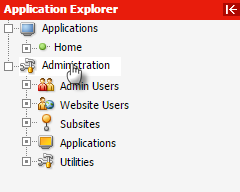 |
| |
| Select Utilities From Administration |
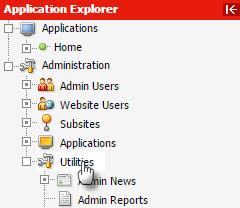 |
| |
| Select Search From Utilities |
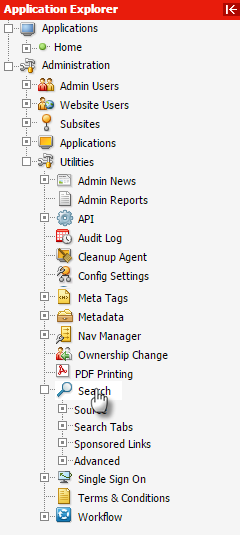 |
| |
| Select Advanced from Search |
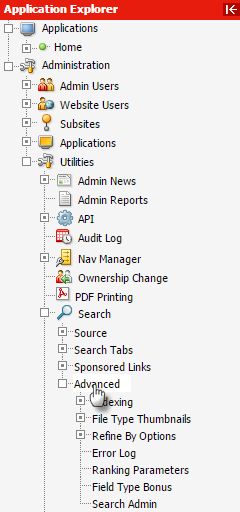 |
| |
| Select Indexing from Advanced |
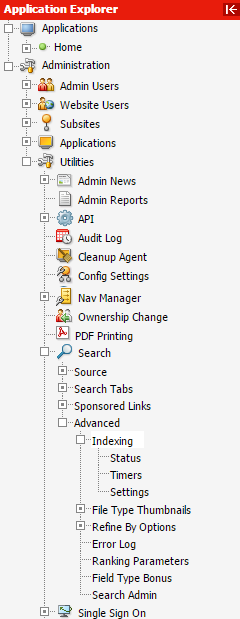 |
| |
Status
Or
From the Search, Administration select Advanced > Indexing > Status
| Select Advanced from Search |
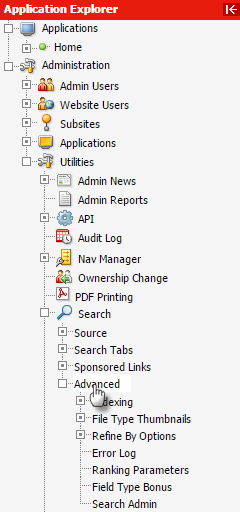 |
| |
| Select Indexing from Advanced |
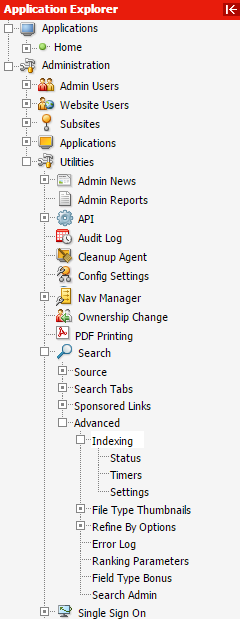 |
| |
| Select Status from Indexing |
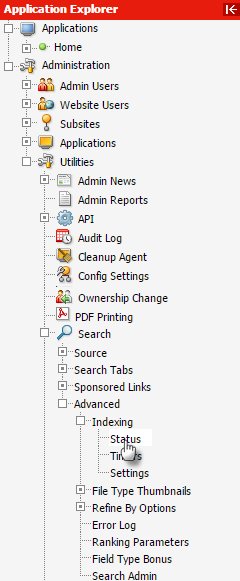 |
This allows search administrators to monitor the Indexer Status and views the number of items that have been indexed within the system as well as the number of items in the Queue. The Indexer is responsible for indexing documents as they are modified and created. In certain circumstances, the indexer may result in performance degradation, in which case it may be desirable to temporarily disable the indexer. For Example, you may disable the Indexer for Shared Drive or External site during high peak times and re-enable the indexer over the weekend when site usage is low.
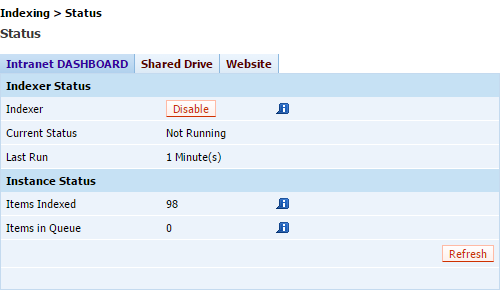 |
| Indexing Status |
Indexing Status: Administrators are able to monitor the current status of the Indexer and when it was Last Run
Timers
The Timer Events page displays a listing and provides an interface to all the stored timer events within the Search system.
To view a listing of the Timer Events select Administration > Utilities > Search > Advanced >
Indexing > Timers
| Select Administration |
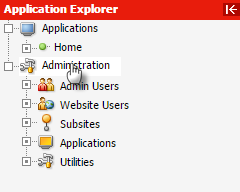 |
| |
| Select Utilities from Administration |
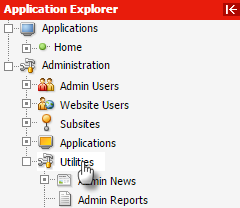 |
| |
| Select Search from Utilities |
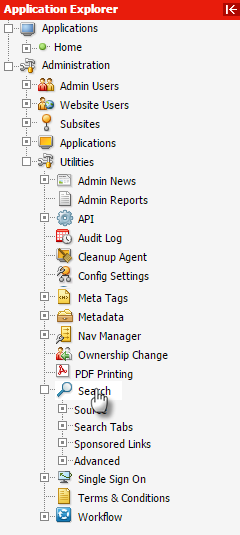 |
| |
| Select Advanced from Search |
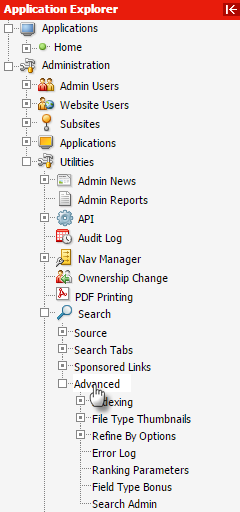 |
| |
| Select Indexing from Advanced |
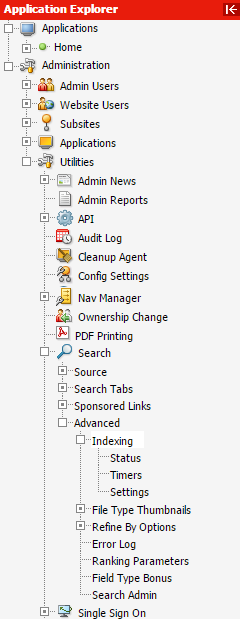 |
| |
| Select Timers From Indexing |
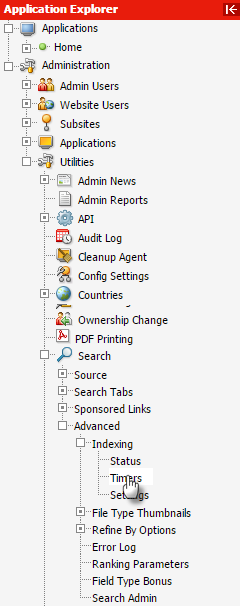 |
| |
Or
From the Search Administration select Advanced > Indexing > Timer Events
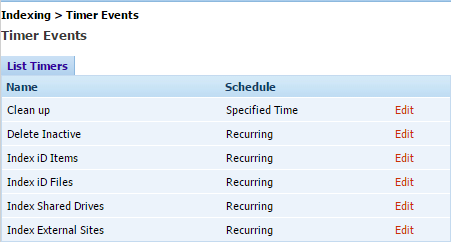 |
| Indexing Timer Events |
Edit Stored Timer Event
On the Edit Timer page, you can select to schedule the event to run at a specified time, or in Time
interval(s).
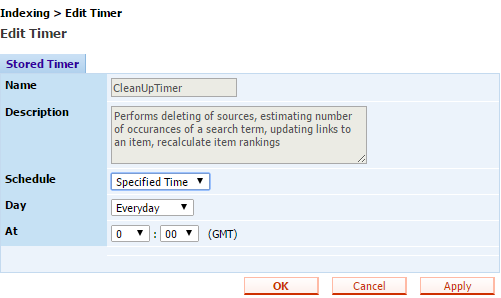 |
| Indexing Edit Timer |
Indexing Edit Timer: Schedule the Cleanup Timer to run on Specified Time or Time Interval.
Settings
For each Source Type administrators now have the ability to control the number of items being indexed per cycle. For example, during high usage times, you may want to increase the sleep time and decrease the number of items being indexed so that Enterprise Search does not take much processing power. During off-peak and low usage times, you may increase the amount of items being indexed and decrease the sleep time.
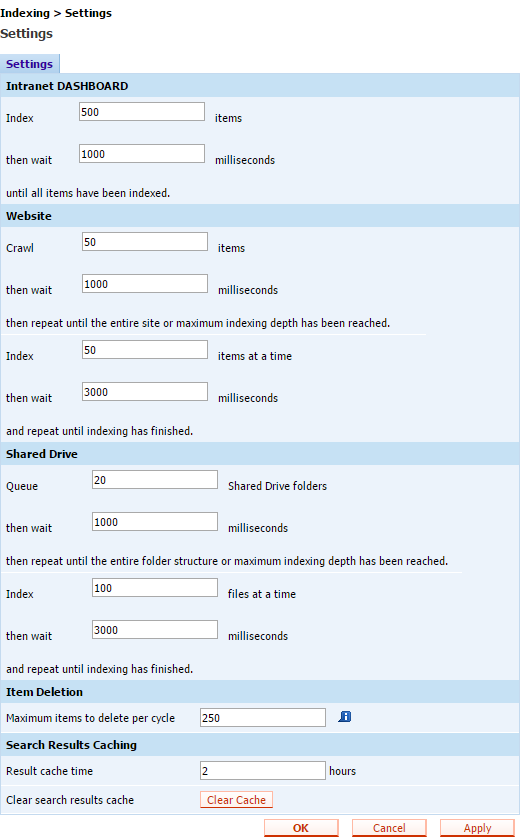 |
| Indexing > Settings |
|
File Type Thumbnails
File Type thumbnails display a thumbnail associated with a file type in the more info dialog box which is linked to a search result.
Add File Type Thumbnail -
Step 1 – To Add a Thumbnail, select ‘Search > Advanced > File Type Thumbnails > Add Thumbnail’ from the Application Explorer or from the Menu ‘Select Your Action:’
| Select Search from Utilities |
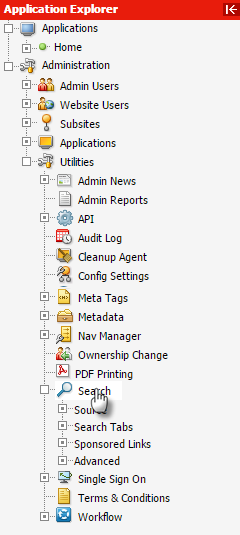 |
| |
| Select Advanced from Search |
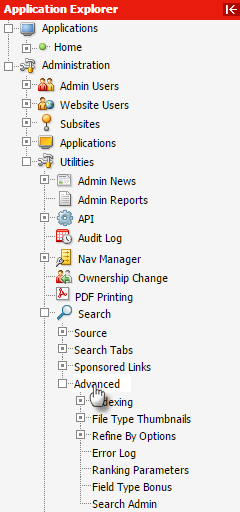 |
| |
| Select File Type Thumbnails from Advanced |
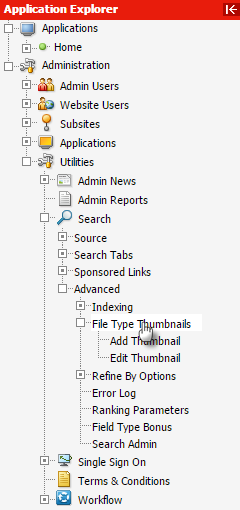 |
| |
Or
From the Search Administration select Advanced > File Type Thumbnails > Add Thumbnail’
Step 2 – You will now be taken through a Wizard to enter a File Type and upload a Thumbnail
Step 3 – Click Next and then Finish
|
Refine By Options
Refine By Options can assist end users to further refine their search results by selecting from a series of options (predefined filters; eg. File type) that are defined by the administrator.
Add Refine By Option
Step 1 – To Add a Refine By Option, select ‘Search > Advanced > Refine By Option > Add Refine By Option’ from the Application Explorer or from the Menu ‘Select Your Action:’
| Select Search from Utilities |
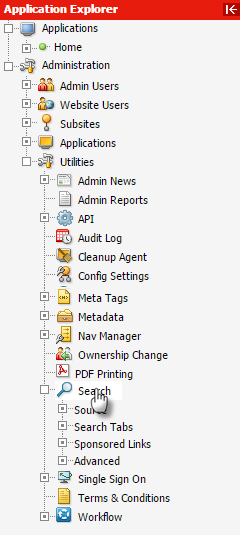 |
| Select Advanced from Search |
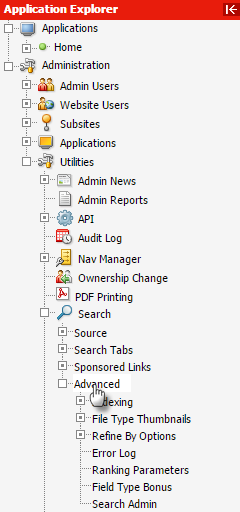 |
| |
| Select Refine By Option from Advanced |
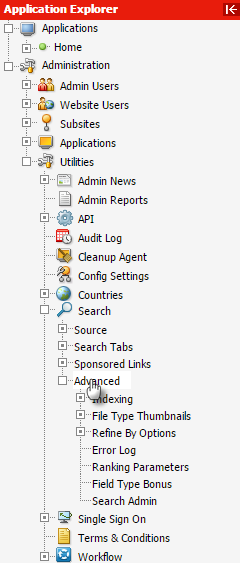 |
| |
| Select Add Refine By Option from Refine by Option |
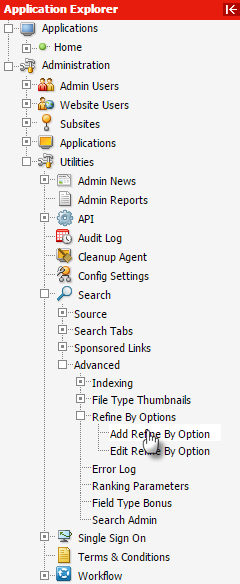 |
Or
From the Search Administration select Advanced > Refine By Option > Add Refine By Option’
| Select Add Refine By Option From Refine By Option |
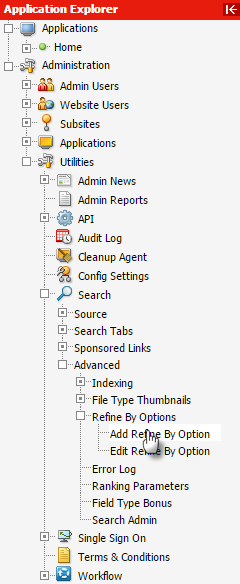 |
Step 2 – You will now be taken through a Wizard to enter the Details of Adding a Refine By Option:
- Display Name; enter a descriptive display name for the Refine By Option. This Display Name is presented on the front end of the search results page
- Refine by Group, select from the drop down list a value that defines the Refine By Option such as subsite, subsite group, author etc
Step 3 – Click Next and then Finish
|
Error Log
The Error Log gives the administrator an overview of all the errors associated with different sources that have occurred in a range of time. On occasion, the Indexer will run into difficulties indexing documents, such as not being able to access documents in a timely fashion, or deadlocks. All of these events are logged, allowing users to quickly determine what could potentially be causing issues with the indexing system.
If you are an Enterprise Search administrator then it is wise to occasionally check in this section to review any exception errors that may occur
Error Log
Step 1 – Select ‘Search > Advanced > Error Log’ from the Application Explorer or from the Menu ‘Select Your Action:’
| Select Search from Utilities |
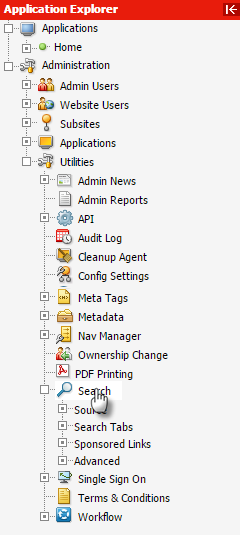 |
| |
| Select Advanced from Search |
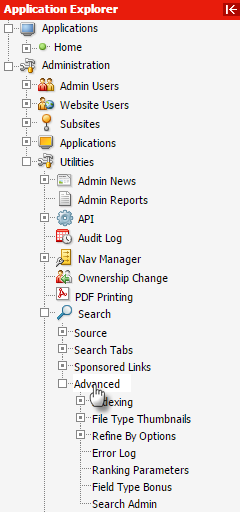 |
| |
| Select Error Log from Advanced |
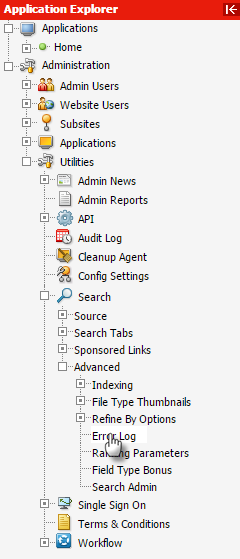 |
Or
From the Search Administration select Advanced > Error Log’
| Select Error Log from Advanced |
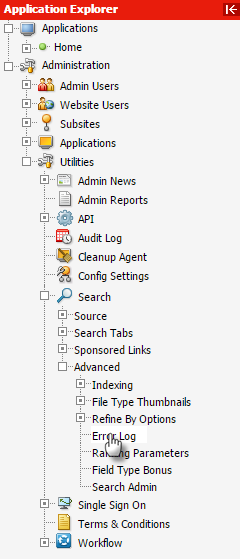 |
Step 2 – Enter the Start Date, End Date and select the Source type and source that you would like to report on and click submit button
You will be displayed with a list of all the errors occurring within the display criteria.
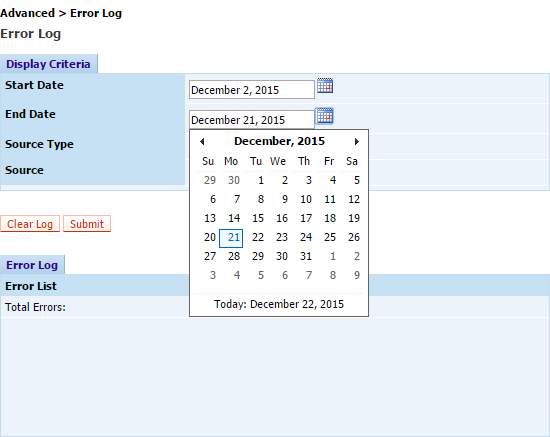 |
| Error Log |
NOTE: Selecting the Clear Log button will clear existing log entries.
|
Ranking Parameters
Ranking Parameters determines the relevance of a search result before it is returned to the user.
This is based on a number of ranking parameters listed below:
- Content Size – Size of the document is in bytes
- Last Indexed Date – A number indicating the last time the document was indexed (e.g. modified date)
- First Indexed Date – A number indicating the first time the document was indexed (e.g. create date)
- Page Rank – Number of references to the page
- Popularity (number of times link navigated to, from search results) – The number of times someone has clicked on an article from a search
- Relevance (number of occurrences of search term in the results) – Number of times the search term appears in a document or article etc
- Source Bonus (specified in Add/Edit Source) – Sources with a higher bonus will be given a higher priority in the Search results
- Field Type Bonus (Term occurring in a particular field type [Specified in “Field Type Bonus” will have a higher rank]) – Field types with a higher bonus will be given a higher priority in the Search results
Ranking Modifiers
Ranking parameters can be set by increasing or decreasing the weight and power.
For example, if the Weight or Power of the ‘Popularity’ parameter was increased, the search results
would rank popular items higher in the search results
|
Field Type Bonus
The Field Type Bonus feature allows you to give a value or bonus to certain Field Types. These values are then used in search ranking to prioritize the order of results. For Example, if the Field Type Title is given a Bonus of 10, any titles containing the user's search term will become higher ranked in the search results.
|
Search Admin User
Admin Users are the users who are assigned access into the Search Administration System.
Add Search Admin Users -
Step 1 – To Add a Search Admin User, select ‘Search > Advanced > Search Admin from the Application Explorer or from the Menu ‘Select Your Action:’
| Select Search from Utilities |
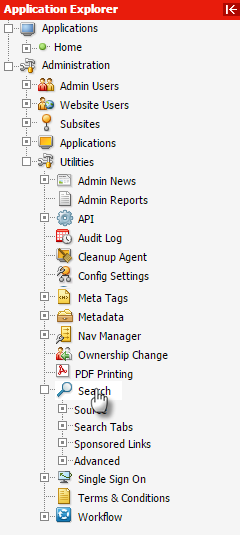 |
| |
| Select Advanced from Search |
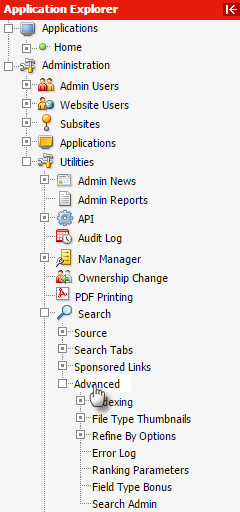 |
| |
| Select Search Admin from Advanced |
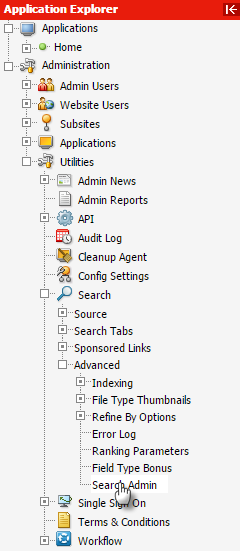 |
| |
The Selected Users box on the left shows the users that currently have access to the Search Administration.
Step 2 – Search for users to add by entering details into the Search . Each user found by the search will be listed with an Add button next to the details. Click this button to add them to the Selected Users box. Alternatively, if you know the username of a user you can add them by entering their username into the Username textbox and then click the Add button.
Step 3 – After adding all the Users you want to access the Search Administration, click Apply to save while remaining on the current page. Click OK to save and go to the Search Advanced Menu.
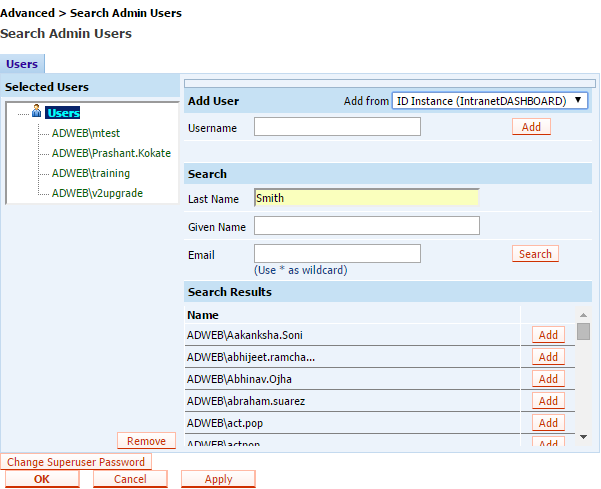 |
| Adding Search Admin User |
Remove Search Admin Users -
Step 1 – To remove a Search Admin User from the Selected Users list, select the username of the desired user and select the remove button.
Step 2 – Click Apply to save while remaining on the current page. Click OK to save and go to the Search Advanced Menu.
Note: The last user remaining in the Selected Users list cannot be removed.
To automatically authenticate users from Intranet DASHBOARD, the Single Sign-On feature is used to pass the front end username from Intranet DASHBOARD to Enterprise Search and is based on the admin user that is logged in. If the current user does not have a front end user account associated with it, then the user will be presented with a login form and will be required to login manually.
|
Front End Enterprise Search - Front end Search Box Options and Filters
The Front End interface of the Search allows an Administrator of the iD installation to choose the placement of the Search box. There are 2 main options for this placement and these are outlined below:
- Top Header
- Right or Left side panels
An administrator has the option to place the search box in the top right corner of the header (see figure 11 below), the right panel or left side panel of the site. This allows for the search box to be available in different locations of every subsite depending on the preferred setup.
The placement of the search box within an iD subsite is managed through the iD Layout Manager application.
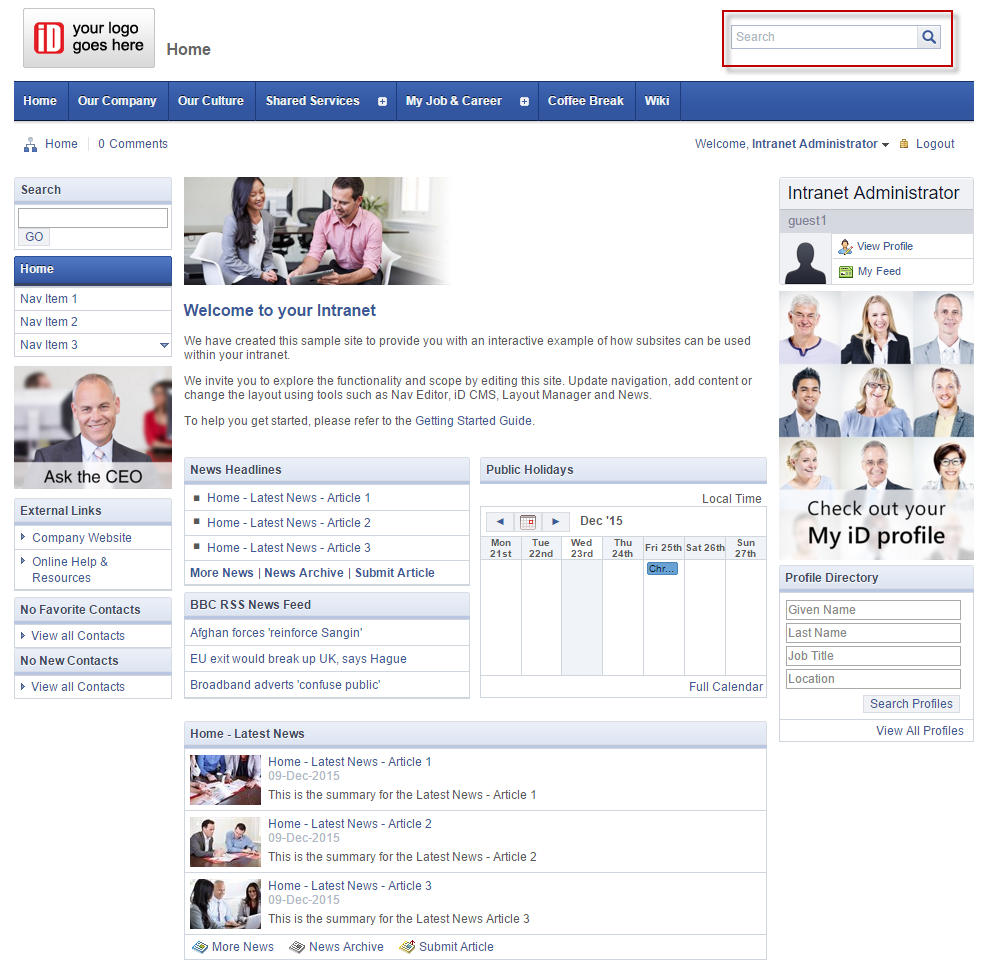 |
| Search placed in the top header |
|
Searching within Applications
Each application within Intranet DASHBOARD also provides an inbuilt search tool, which will return search results related to that particular application.
For Example:
If a user searches for the word ‘Intranet’ within the Document Manager Search, the search query string would appear as follows within the search box:
Intranet [Source:yourintranet] [Subsite:Home] [Application:"Document Manager"]
Where Source, Subsite, and Application are the filter options. The user can now modify the search query string within the search box and run a new search query.
 |
| Document Manager Search |
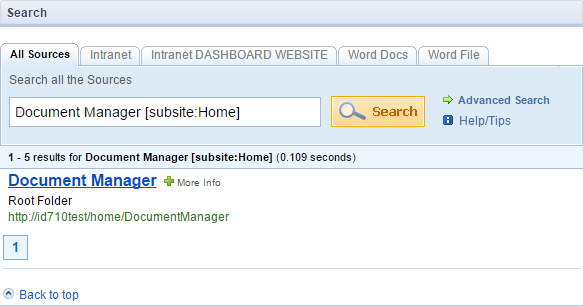 |
| Document Manager Search Query String |
Document Manager Search Query String: Search Query String can be modified to run a new search
Below are some examples of how filters can be constructed by the user:
| News |
[Application:News] |
| News Results From Home Subsite |
[Application: News][Subsite: Home] |
| JPG Images From Home Subsite |
[Subsite:Home][FileType:.jpg]
|
Image Library From Home Subsite with JPG
Images |
[Application:Image Library][Subsite:Home][FileType:.jpg] |
Note: Filters can be constructed based on a combination of the predefined filters outlined in the Enterprise Search Administration of section 3.4 Search Tabs
|
Boolean and Wildcard Searches
Users are able to search by entering search terms into the Front End Search Box. The search will return matching results for:
- Exact matches for a single word
- Exact matches on more than one word. Where more than one word is entered in the Search Box, the Boolean AND operator is used i.e. all single words entered into the Search Box need to appear in an item for it to be returned
- Exact phrase searches. To complete a phrase search the user must enclose the search string in double quotes (e.g. “Intranet DASHBOARD”)
- OR Match where the search string is enclosed within curly braces (e.g. {Intranet DASHBOARD}). This will return results with any of the search terms that are contained within the curly braces.
- Wildcard searches. Using an asterisk (*) at the beginning/end or in the middle of your search term and the search will find many variations of the term you are searching.
|
Front End Search Results Page - Refine By Options The results page presents the results of a user’s search as well as allowing them to refine the search by entering further terms or by using the Refine by filter categories listed on the right side (See section 3.6.3 on how the Refine By categories are defined).The Refine By Options allows users to refine their search by clicking on any of the fields found in the categories. If there are no Refine By Options listed in users search result this could mean that there is nothing to be refined by or Refine By Options have not been defined within the search administration.
|
Search Result Order
The ordering of the Search results is controlled by the Ranking Parameters defined in the Search
Administration.
|
Reading Search Results
Each search result returned will return a Title, Description, URL and a More Info link.
- Title; a descriptive title of the search item
- Description; a description of the search item with an indication of where the search term appears within the content of the item. Administrators can define the maximum number of characters displayed in the search result description by setting the following Config Setting within Intranet DASHBOARD
Name Minimum Description Length of Search Results
Code SEARCH_RESULT_MAX_DESCRIPTION_LENGTH
Type Integer
Value 300 (By default this value is set to 300
- URL; a URL to the search item.
- More Info; a pop-up dialogue box which returns the following information:
- Last Modified – the Last Modified Date of the entity, page document etc
- Source – the originating source where the search result is returned from, e.g. Shared Drive, External website or Intranet DASHBOARD site
- Rank – the overall rank of the search item. The higher the rank value means that the search result will be returned at the top of the search results page
- Display Links to this item – a listing of all the links referenced to this search result
- Thumbnail – a thumbnail associated with a file type
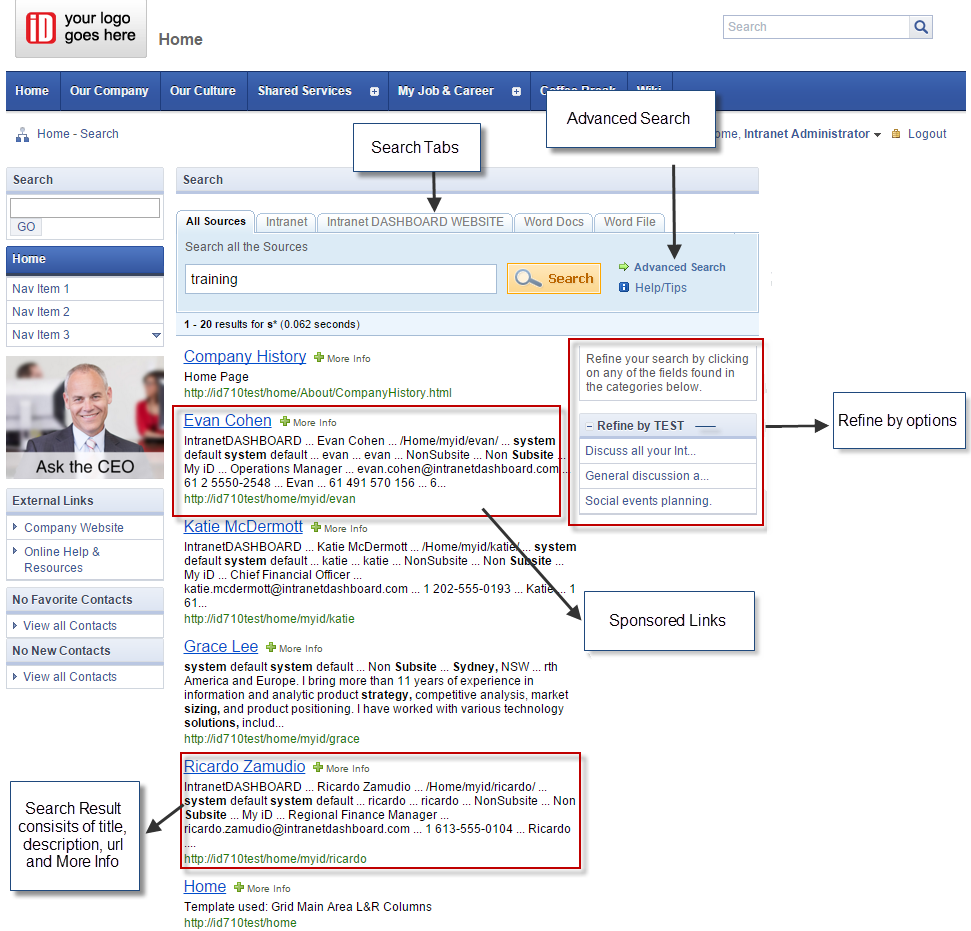
|
| Search Result Page |
|
Front End Advanced Search
The Advanced Search provides users with the option to run more complex searches including the ability to filter content based on a range of standard values such as Source, Author, and File Types.
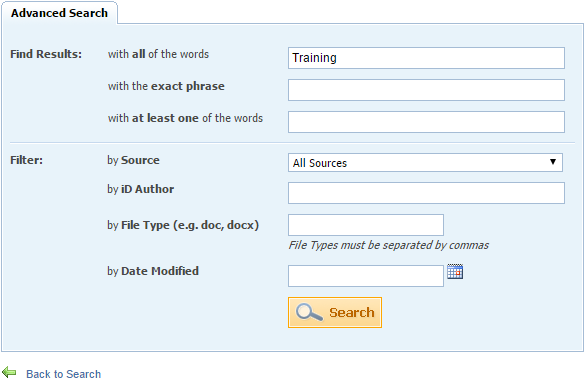 |
| Advanced Search |
Find Results:
- with all of the words – return results on items containing all words entered in this field (AND
- operator)
- with the exact phrase – return results on items with the exact phrase
- with at least one of the words – return results on items containing at least one of the words (OR
- operator)
Filter:
- By Source – select from the drop down list a listing of available sources to filter by
- By iD Author – search the author of content within the iD system
- By File types (e.g. doc, Docx) – enter the file types you would like to search by
- Modified after the – use the date selector to return results after a specific date. This allows users
- to search for only new items.
|
Items not included in Search Results
The following items are not returned in the search results:
- Deleted items (However, for Administration purposes, links to deleted content are displayed)
- Expired items
- Inactive items
- Secured items that the user does not have permission to see
|
|
| |
|