[{"NavID":177,"Text":"Admin Settings","NavigateURL":null,"LinkTypeCode":"TP","JSProperties":"toolbar=no,location=no,menubar=no,status=no,resizable=no,scrollbars=no,width=,height=,directories=no,top=30,left=30","NavLevel":1,"NavItem":[{"NavID":63,"Text":"Admin Users","NavigateURL":"/systemadmin/admin_users/AdminUsers.html","LinkTypeCode":"TP","JSProperties":"toolbar=no,location=no,menubar=no,status=no,resizable=no,scrollbars=no,width=,height=,directories=no,top=30,left=30","NavLevel":2,"NavItem":null,"IsSeperator":false},{"NavID":301,"Text":"Anonymous Users","NavigateURL":"/systemadmin/Website_Users/FrontEndUsersWebsiteUsers-AnonymousUser.html","LinkTypeCode":"TP","JSProperties":"toolbar=no,location=no,menubar=no,status=no,resizable=no,scrollbars=no,width=,height=,directories=no,top=30,left=30","NavLevel":2,"NavItem":null,"IsSeperator":false},{"NavID":68,"Text":"Applications","NavigateURL":"/systemadmin/Applications/Applications.html","LinkTypeCode":"TP","JSProperties":"toolbar=no,location=no,menubar=no,status=no,resizable=no,scrollbars=no,width=,height=,directories=no,top=30,left=30","NavLevel":2,"NavItem":null,"IsSeperator":false},{"NavID":64,"Text":"Front End Users","NavigateURL":"/systemadmin/Website_Users/WebsiteUsers.html","LinkTypeCode":"TP","JSProperties":"toolbar=no,location=no,menubar=no,status=no,resizable=no,scrollbars=no,width=,height=,directories=no,top=30,left=30","NavLevel":2,"NavItem":null,"IsSeperator":false},{"NavID":71,"Text":"Licensing","NavigateURL":"/systemadmin/Licensing/Licensing.html","LinkTypeCode":"TP","JSProperties":"toolbar=no,location=no,menubar=no,status=no,resizable=no,scrollbars=no,width=,height=,directories=no,top=30,left=30","NavLevel":2,"NavItem":null,"IsSeperator":false},{"NavID":69,"Text":"Permissions","NavigateURL":"/systemadmin/Permissions/Permissions.html","LinkTypeCode":"TP","JSProperties":"toolbar=no,location=no,menubar=no,status=no,resizable=no,scrollbars=no,width=,height=,directories=no,top=30,left=30","NavLevel":2,"NavItem":null,"IsSeperator":false},{"NavID":67,"Text":"Search","NavigateURL":"/systemadmin/Utilities/enterprise_search/EnterpriseSearch.html","LinkTypeCode":"TP","JSProperties":"toolbar=no,location=no,menubar=no,status=no,resizable=no,scrollbars=no,width=,height=,directories=no,top=30,left=30","NavLevel":2,"NavItem":null,"IsSeperator":false},{"NavID":178,"Text":"Security Settings for Apps","NavigateURL":"/systemadmin/Security/Security.html","LinkTypeCode":"TP","JSProperties":"toolbar=no,location=no,menubar=no,status=no,resizable=no,scrollbars=no,width=,height=,directories=no,top=30,left=30","NavLevel":2,"NavItem":null,"IsSeperator":false},{"NavID":76,"Text":"IP Based Security Setup","NavigateURL":"/systemadmin/Utilities/ipbased_security_settings/IPBasedSecuritySettings.html","LinkTypeCode":"TP","JSProperties":"toolbar=no,location=no,menubar=no,status=no,resizable=no,scrollbars=no,width=,height=,directories=no,top=30,left=30","NavLevel":2,"NavItem":null,"IsSeperator":false},{"NavID":66,"Text":"Subsites","NavigateURL":"/systemadmin/Subsites/Subsites.html","LinkTypeCode":"TP","JSProperties":"toolbar=no,location=no,menubar=no,status=no,resizable=no,scrollbars=no,width=,height=,directories=no,top=30,left=30","NavLevel":2,"NavItem":null,"IsSeperator":false}],"IsSeperator":false},{"NavID":72,"Text":"Utilities","NavigateURL":null,"LinkTypeCode":"TP","JSProperties":"toolbar=no,location=no,menubar=no,status=no,resizable=no,scrollbars=no,width=,height=,directories=no,top=30,left=30","NavLevel":1,"NavItem":[{"NavID":73,"Text":"Admin News","NavigateURL":"/systemadmin/Utilities/AdminNews/AdminNews.html","LinkTypeCode":"TP","JSProperties":"toolbar=no,location=no,menubar=no,status=no,resizable=no,scrollbars=no,width=,height=,directories=no,top=30,left=30","NavLevel":2,"NavItem":null,"IsSeperator":false},{"NavID":75,"Text":"Admin Reports","NavigateURL":"/systemadmin/Utilities/admin_reports/AdminReports.html","LinkTypeCode":"TP","JSProperties":"toolbar=no,location=no,menubar=no,status=no,resizable=no,scrollbars=no,width=,height=,directories=no,top=30,left=30","NavLevel":2,"NavItem":null,"IsSeperator":false},{"NavID":77,"Text":"Audit Log","NavigateURL":"/systemadmin/Utilities/audit_log/AuditLog.html","LinkTypeCode":"TP","JSProperties":"toolbar=no,location=no,menubar=no,status=no,resizable=no,scrollbars=no,width=,height=,directories=no,top=30,left=30","NavLevel":2,"NavItem":null,"IsSeperator":false},{"NavID":78,"Text":"Cleanup Agent","NavigateURL":"/systemadmin/Utilities/cleanup_agent/CleanupAgent.html","LinkTypeCode":"TP","JSProperties":"toolbar=no,location=no,menubar=no,status=no,resizable=no,scrollbars=no,width=,height=,directories=no,top=30,left=30","NavLevel":2,"NavItem":null,"IsSeperator":false},{"NavID":79,"Text":"Config Settings","NavigateURL":"/systemadmin/Utilities/config_settings/ConfigSettings.html","LinkTypeCode":"TP","JSProperties":"toolbar=no,location=no,menubar=no,status=no,resizable=no,scrollbars=no,width=,height=,directories=no,top=30,left=30","NavLevel":2,"NavItem":null,"IsSeperator":false},{"NavID":80,"Text":"Countries","NavigateURL":"/systemadmin/Utilities/countries/Countries.html","LinkTypeCode":"TP","JSProperties":"toolbar=no,location=no,menubar=no,status=no,resizable=no,scrollbars=no,width=,height=,directories=no,top=30,left=30","NavLevel":2,"NavItem":null,"IsSeperator":false},{"NavID":185,"Text":"Display Modes","NavigateURL":"/systemadmin/Utilities/displaymodes/ManageDisplayModes.html","LinkTypeCode":"TP","JSProperties":"toolbar=no,location=no,menubar=no,status=no,resizable=no,scrollbars=no,width=,height=,directories=no,top=30,left=30","NavLevel":2,"NavItem":null,"IsSeperator":false},{"NavID":81,"Text":"Email Settings","NavigateURL":"/systemadmin/Utilities/email_settings/EmailSettings.html","LinkTypeCode":"TP","JSProperties":"toolbar=no,location=no,menubar=no,status=no,resizable=no,scrollbars=no,width=,height=,directories=no,top=30,left=30","NavLevel":2,"NavItem":null,"IsSeperator":false},{"NavID":82,"Text":"Error Manager","NavigateURL":"/systemadmin/Utilities/error_mgr/ErrorManager.html","LinkTypeCode":"TP","JSProperties":"toolbar=no,location=no,menubar=no,status=no,resizable=no,scrollbars=no,width=,height=,directories=no,top=30,left=30","NavLevel":2,"NavItem":null,"IsSeperator":false},{"NavID":83,"Text":"Event Log","NavigateURL":"/systemadmin/Utilities/event_log/EventLog.html","LinkTypeCode":"TP","JSProperties":"toolbar=no,location=no,menubar=no,status=no,resizable=no,scrollbars=no,width=,height=,directories=no,top=30,left=30","NavLevel":2,"NavItem":null,"IsSeperator":false},{"NavID":86,"Text":"Expired Items","NavigateURL":"/systemadmin/Utilities/expired_items/ExpiredItems.html","LinkTypeCode":"TP","JSProperties":"toolbar=no,location=no,menubar=no,status=no,resizable=no,scrollbars=no,width=,height=,directories=no,top=30,left=30","NavLevel":2,"NavItem":null,"IsSeperator":false},{"NavID":87,"Text":"External App Codes","NavigateURL":"/systemadmin/Utilities/external_app_codes/ExternalAppCodes.html","LinkTypeCode":"TP","JSProperties":"toolbar=no,location=no,menubar=no,status=no,resizable=no,scrollbars=no,width=,height=,directories=no,top=30,left=30","NavLevel":2,"NavItem":null,"IsSeperator":false},{"NavID":88,"Text":"Folder Redirector","NavigateURL":"/systemadmin/Utilities/folder_redirector/FolderRedirector.html","LinkTypeCode":"TP","JSProperties":"toolbar=no,location=no,menubar=no,status=no,resizable=no,scrollbars=no,width=,height=,directories=no,top=30,left=30","NavLevel":2,"NavItem":null,"IsSeperator":false},{"NavID":89,"Text":"Generic Components","NavigateURL":"/systemadmin/Utilities/generic_components/GenericComponents.html","LinkTypeCode":"TP","JSProperties":"toolbar=no,location=no,menubar=no,status=no,resizable=no,scrollbars=no,width=,height=,directories=no,top=30,left=30","NavLevel":2,"NavItem":null,"IsSeperator":false},{"NavID":133,"Text":"iD API","NavigateURL":"/api/iDAPI/iDAPIIntroduction.html","LinkTypeCode":"TP","JSProperties":"toolbar=no,location=no,menubar=no,status=no,resizable=no,scrollbars=no,width=,height=,directories=no,top=30,left=30","NavLevel":2,"NavItem":null,"IsSeperator":false},{"NavID":90,"Text":"iDFS Icons","NavigateURL":"/systemadmin/Utilities/idfs_icons/iDFSIcons.html","LinkTypeCode":"TP","JSProperties":"toolbar=no,location=no,menubar=no,status=no,resizable=no,scrollbars=no,width=,height=,directories=no,top=30,left=30","NavLevel":2,"NavItem":null,"IsSeperator":false},{"NavID":91,"Text":"Languages","NavigateURL":"/systemadmin/Utilities/languages/Languages.html","LinkTypeCode":"TP","JSProperties":"toolbar=no,location=no,menubar=no,status=no,resizable=no,scrollbars=no,width=,height=,directories=no,top=30,left=30","NavLevel":2,"NavItem":null,"IsSeperator":false},{"NavID":92,"Text":"LDAP Servers","NavigateURL":"/systemadmin/Utilities/ldap_servers/LDAPServers.html","LinkTypeCode":"TP","JSProperties":"toolbar=no,location=no,menubar=no,status=no,resizable=no,scrollbars=no,width=,height=,directories=no,top=30,left=30","NavLevel":2,"NavItem":null,"IsSeperator":false},{"NavID":93,"Text":"Meta Tags","NavigateURL":"/systemadmin/Utilities/meta_tags/MetaTags.html","LinkTypeCode":"TP","JSProperties":"toolbar=no,location=no,menubar=no,status=no,resizable=no,scrollbars=no,width=,height=,directories=no,top=30,left=30","NavLevel":2,"NavItem":null,"IsSeperator":false},{"NavID":291,"Text":"Metadata","NavigateURL":"/systemadmin/Utilities/Metadata/Metadata.html","LinkTypeCode":"TP","JSProperties":"toolbar=no,location=no,menubar=no,status=no,resizable=no,scrollbars=no,width=,height=,directories=no,top=30,left=30","NavLevel":2,"NavItem":null,"IsSeperator":false},{"NavID":94,"Text":"Nav Manager","NavigateURL":"/systemadmin/Utilities/nav_mgr/NavManager.html","LinkTypeCode":"TP","JSProperties":"toolbar=no,location=no,menubar=no,status=no,resizable=no,scrollbars=no,width=,height=,directories=no,top=30,left=30","NavLevel":2,"NavItem":null,"IsSeperator":false},{"NavID":188,"Text":"Ownership Change","NavigateURL":"/systemadmin/Utilities/ownership_change/OwnershipChange.html","LinkTypeCode":"TP","JSProperties":"toolbar=no,location=no,menubar=no,status=no,resizable=no,scrollbars=no,width=,height=,directories=no,top=30,left=30","NavLevel":2,"NavItem":null,"IsSeperator":false},{"NavID":95,"Text":"PDF Printing","NavigateURL":"/systemadmin/Utilities/pdf_printing/PDFPrinting.html","LinkTypeCode":"TP","JSProperties":"toolbar=no,location=no,menubar=no,status=no,resizable=no,scrollbars=no,width=,height=,directories=no,top=30,left=30","NavLevel":2,"NavItem":null,"IsSeperator":false},{"NavID":302,"Text":"Search","NavigateURL":"/systemadmin/Utilities/enterprise_search/EnterpriseSearch.html","LinkTypeCode":"TP","JSProperties":"toolbar=no,location=no,menubar=no,status=no,resizable=no,scrollbars=no,width=,height=,directories=no,top=30,left=30","NavLevel":2,"NavItem":null,"IsSeperator":false},{"NavID":96,"Text":"Single Sign On","NavigateURL":"/systemadmin/Utilities/single_sign_on/SingleSignOn.html","LinkTypeCode":"TP","JSProperties":"toolbar=no,location=no,menubar=no,status=no,resizable=no,scrollbars=no,width=,height=,directories=no,top=30,left=30","NavLevel":2,"NavItem":null,"IsSeperator":false},{"NavID":97,"Text":"Terms \u0026 Conditions","NavigateURL":"/systemadmin/Utilities/terms_conditions/TermsConditions.html","LinkTypeCode":"TP","JSProperties":"toolbar=no,location=no,menubar=no,status=no,resizable=no,scrollbars=no,width=,height=,directories=no,top=30,left=30","NavLevel":2,"NavItem":null,"IsSeperator":false},{"NavID":158,"Text":"Workflow","NavigateURL":"/systemadmin/Utilities/workflow/workflow.html","LinkTypeCode":"TP","JSProperties":"toolbar=no,location=no,menubar=no,status=no,resizable=no,scrollbars=no,width=,height=,directories=no,top=30,left=30","NavLevel":2,"NavItem":null,"IsSeperator":false}],"IsSeperator":false}]
{"IsVertical":true,"DisplayHomeLink":true,"HomeLinkText":"System Admin","HomeLinkURL":"/systemadmin","VerticalBarBehavior":"Default","NavCompulsoryLinkPosition":false,"SaveExpandedNavItems":false,"SetHorizontalNavTabsActive":false,"Title":"System Admin V Nav","InSiteHeader":false,"IsEmptyControl":false,"ComponentEditMode":"","IsDeniedAccess":false,"AppName":"Nav Editor","IsAppDisabled":false}
Please select an existing Navigation Bar from iD:
[{"NavID":172,"Text":"A- E","NavigateURL":null,"LinkTypeCode":"TP","JSProperties":"toolbar=no,location=no,menubar=no,status=no,resizable=no,scrollbars=no,width=,height=,directories=no,top=30,left=30","NavLevel":1,"NavItem":[{"NavID":175,"Text":"Acronym Manager","NavigateURL":"/applications/acronym_mgr/AcronymManager.html","LinkTypeCode":"TP","JSProperties":"toolbar=no,location=no,menubar=no,status=no,resizable=no,scrollbars=no,width=,height=,directories=no,top=30,left=30","NavLevel":2,"NavItem":null,"IsSeperator":false},{"NavID":25,"Text":"Ad Manager","NavigateURL":"/applications/ad_mgr/AdManager.html","LinkTypeCode":"TP","JSProperties":"toolbar=no,location=no,menubar=no,status=no,resizable=no,scrollbars=no,width=,height=,directories=no,top=30,left=30","NavLevel":2,"NavItem":null,"IsSeperator":false},{"NavID":295,"Text":"Activity Feed","NavigateURL":"http://help.intranetdashboard.com/applications/MyiDApp/Profiles/EditYourProfile.html#activityfeed","LinkTypeCode":"TP","JSProperties":"toolbar=no,location=no,menubar=no,status=no,resizable=no,scrollbars=no,width=,height=,directories=no,top=30,left=30","NavLevel":2,"NavItem":null,"IsSeperator":false},{"NavID":298,"Text":"Channels","NavigateURL":"http://help.intranetdashboard.com/applications/MyiDApp/Channels/Overview.html","LinkTypeCode":"TP","JSProperties":"toolbar=no,location=no,menubar=no,status=no,resizable=no,scrollbars=no,width=,height=,directories=no,top=30,left=30","NavLevel":2,"NavItem":null,"IsSeperator":false},{"NavID":27,"Text":"Clever Tools","NavigateURL":"/applications/clever_tools/CleverTools.html","LinkTypeCode":"TP","JSProperties":"toolbar=no,location=no,menubar=no,status=no,resizable=no,scrollbars=no,width=,height=,directories=no,top=30,left=30","NavLevel":2,"NavItem":null,"IsSeperator":false},{"NavID":303,"Text":"Comments","NavigateURL":"/applications/Comments/Comments.html","LinkTypeCode":"TP","JSProperties":"toolbar=no,location=no,menubar=no,status=no,resizable=no,scrollbars=no,width=,height=,directories=no,top=30,left=30","NavLevel":2,"NavItem":null,"IsSeperator":false},{"NavID":28,"Text":"Company Calendar","NavigateURL":"/applications/company_calendar/Index.html","LinkTypeCode":"TP","JSProperties":"toolbar=no,location=no,menubar=no,status=no,resizable=no,scrollbars=no,width=,height=,directories=no,top=30,left=30","NavLevel":2,"NavItem":null,"IsSeperator":false},{"NavID":186,"Text":"Components","NavigateURL":"/applications/Components/Overview.html","LinkTypeCode":"TP","JSProperties":"toolbar=no,location=no,menubar=no,status=no,resizable=no,scrollbars=no,width=,height=,directories=no,top=30,left=30","NavLevel":2,"NavItem":null,"IsSeperator":false},{"NavID":29,"Text":"Contact Manager","NavigateURL":"/applications/contact_mgr/ContactManager.html","LinkTypeCode":"TP","JSProperties":"toolbar=no,location=no,menubar=no,status=no,resizable=no,scrollbars=no,width=,height=,directories=no,top=30,left=30","NavLevel":2,"NavItem":null,"IsSeperator":false},{"NavID":300,"Text":"Content Pages","NavigateURL":"http://help.intranetdashboard.com/applications/iDCMS/Pages/CreatingEditingPages.html#Creatingapage","LinkTypeCode":"TP","JSProperties":"toolbar=no,location=no,menubar=no,status=no,resizable=no,scrollbars=no,width=,height=,directories=no,top=30,left=30","NavLevel":2,"NavItem":null,"IsSeperator":false},{"NavID":33,"Text":"Employee Training","NavigateURL":"/applications/employee_training/EmployeeTraining.html","LinkTypeCode":"TP","JSProperties":"toolbar=no,location=no,menubar=no,status=no,resizable=no,scrollbars=no,width=,height=,directories=no,top=30,left=30","NavLevel":2,"NavItem":null,"IsSeperator":false},{"NavID":54,"Text":"Enterprise Search","NavigateURL":"/systemadmin/Utilities/enterprise_search/EnterpriseSearch.html","LinkTypeCode":"TP","JSProperties":"toolbar=no,location=no,menubar=no,status=no,resizable=no,scrollbars=no,width=,height=,directories=no,top=30,left=30","NavLevel":2,"NavItem":null,"IsSeperator":false},{"NavID":34,"Text":"e-Newsletter","NavigateURL":"/applications/e-newsletter/e-Newsletter.html","LinkTypeCode":"TP","JSProperties":"toolbar=no,location=no,menubar=no,status=no,resizable=no,scrollbars=no,width=,height=,directories=no,top=30,left=30","NavLevel":2,"NavItem":null,"IsSeperator":false},{"NavID":35,"Text":"e-Postcards","NavigateURL":"/applications/e-Postcards/e-Postcards.html","LinkTypeCode":"TP","JSProperties":"toolbar=no,location=no,menubar=no,status=no,resizable=no,scrollbars=no,width=,height=,directories=no,top=30,left=30","NavLevel":2,"NavItem":null,"IsSeperator":false}],"IsSeperator":false},{"NavID":173,"Text":"F - N","NavigateURL":null,"LinkTypeCode":"TP","JSProperties":"toolbar=no,location=no,menubar=no,status=no,resizable=no,scrollbars=no,width=,height=,directories=no,top=30,left=30","NavLevel":1,"NavItem":[{"NavID":36,"Text":"FAQ","NavigateURL":"/applications/FAQs/FAQ.html","LinkTypeCode":"TP","JSProperties":"toolbar=no,location=no,menubar=no,status=no,resizable=no,scrollbars=no,width=,height=,directories=no,top=30,left=30","NavLevel":2,"NavItem":null,"IsSeperator":false},{"NavID":38,"Text":"File Express","NavigateURL":"/applications/file_express/FileExpress.html","LinkTypeCode":"TP","JSProperties":"toolbar=no,location=no,menubar=no,status=no,resizable=no,scrollbars=no,width=,height=,directories=no,top=30,left=30","NavLevel":2,"NavItem":null,"IsSeperator":false},{"NavID":296,"Text":"File Management","NavigateURL":"http://help.intranetdashboard.com/applications/iDCMS/Files/CreatingandEditingFiles.html","LinkTypeCode":"TP","JSProperties":"toolbar=no,location=no,menubar=no,status=no,resizable=no,scrollbars=no,width=,height=,directories=no,top=30,left=30","NavLevel":2,"NavItem":null,"IsSeperator":false},{"NavID":40,"Text":"Forum","NavigateURL":"/applications/Forums/Forum.html","LinkTypeCode":"TP","JSProperties":"toolbar=no,location=no,menubar=no,status=no,resizable=no,scrollbars=no,width=,height=,directories=no,top=30,left=30","NavLevel":2,"NavItem":null,"IsSeperator":false},{"NavID":299,"Text":"Hashtags","NavigateURL":"http://help.intranetdashboard.com/applications/Components/formattedtextcomponent.html#textentry","LinkTypeCode":"TP","JSProperties":"toolbar=no,location=no,menubar=no,status=no,resizable=no,scrollbars=no,width=,height=,directories=no,top=30,left=30","NavLevel":2,"NavItem":null,"IsSeperator":false},{"NavID":41,"Text":"iD CMS / Wiki","NavigateURL":"/applications/iDCMS/IDCMS.html","LinkTypeCode":"TP","JSProperties":"toolbar=no,location=no,menubar=no,status=no,resizable=no,scrollbars=no,width=,height=,directories=no,top=30,left=30","NavLevel":2,"NavItem":null,"IsSeperator":false},{"NavID":42,"Text":"iD Themes","NavigateURL":"/applications/iD_Themes/iDThemes.html","LinkTypeCode":"TP","JSProperties":"toolbar=no,location=no,menubar=no,status=no,resizable=no,scrollbars=no,width=,height=,directories=no,top=30,left=30","NavLevel":2,"NavItem":null,"IsSeperator":false},{"NavID":43,"Text":"iFrame Portlets","NavigateURL":"/applications/iFrame_Portlets/iFramePortlets.html","LinkTypeCode":"TP","JSProperties":"toolbar=no,location=no,menubar=no,status=no,resizable=no,scrollbars=no,width=,height=,directories=no,top=30,left=30","NavLevel":2,"NavItem":null,"IsSeperator":false},{"NavID":45,"Text":"Layout Manager","NavigateURL":"/applications/layout_mgr/LayoutManager.html ","LinkTypeCode":"TP","JSProperties":"toolbar=no,location=no,menubar=no,status=no,resizable=no,scrollbars=no,width=,height=,directories=no,top=30,left=30","NavLevel":2,"NavItem":null,"IsSeperator":false},{"NavID":307,"Text":"Legacy Apps","NavigateURL":"http://help.intranetdashboard.com/applications#legacyapps","LinkTypeCode":"TP","JSProperties":"toolbar=no,location=no,menubar=no,status=no,resizable=no,scrollbars=no,width=,height=,directories=no,top=30,left=30","NavLevel":2,"NavItem":null,"IsSeperator":false},{"NavID":46,"Text":"Meeting Room Booking","NavigateURL":"/applications/meeting_room_booking/MeetingRoomBooking.html","LinkTypeCode":"TP","JSProperties":"toolbar=no,location=no,menubar=no,status=no,resizable=no,scrollbars=no,width=,height=,directories=no,top=30,left=30","NavLevel":2,"NavItem":null,"IsSeperator":false},{"NavID":290,"Text":"My iD","NavigateURL":"/applications/MyiDApp/MyiD.html","LinkTypeCode":"TP","JSProperties":"toolbar=no,location=no,menubar=no,status=no,resizable=no,scrollbars=no,width=,height=,directories=no,top=30,left=30","NavLevel":2,"NavItem":null,"IsSeperator":false},{"NavID":47,"Text":"Nav Editor","NavigateURL":"/applications/nav_editor/NavEditor.html","LinkTypeCode":"TP","JSProperties":"toolbar=no,location=no,menubar=no,status=no,resizable=no,scrollbars=no,width=,height=,directories=no,top=30,left=30","NavLevel":2,"NavItem":null,"IsSeperator":false},{"NavID":48,"Text":"News","NavigateURL":"/applications/news_rss/News.html","LinkTypeCode":"TP","JSProperties":"toolbar=no,location=no,menubar=no,status=no,resizable=no,scrollbars=no,width=,height=,directories=no,top=30,left=30","NavLevel":2,"NavItem":null,"IsSeperator":false},{"NavID":305,"Text":"Notifications","NavigateURL":"/applications/Notifications/Notifications.html","LinkTypeCode":"TP","JSProperties":"toolbar=no,location=no,menubar=no,status=no,resizable=no,scrollbars=no,width=,height=,directories=no,top=30,left=30","NavLevel":2,"NavItem":null,"IsSeperator":false}],"IsSeperator":false},{"NavID":174,"Text":"O - S","NavigateURL":null,"LinkTypeCode":"TP","JSProperties":"toolbar=no,location=no,menubar=no,status=no,resizable=no,scrollbars=no,width=,height=,directories=no,top=30,left=30","NavLevel":1,"NavItem":[{"NavID":37,"Text":"Online Forms","NavigateURL":"/applications/OnlineForms/OnlineForms.html","LinkTypeCode":"TP","JSProperties":"toolbar=no,location=no,menubar=no,status=no,resizable=no,scrollbars=no,width=,height=,directories=no,top=30,left=30","NavLevel":2,"NavItem":null,"IsSeperator":false},{"NavID":294,"Text":"Private Groups","NavigateURL":"http://help.intranetdashboard.com/applications/MyiDApp/PrivateGroups/Overview.html","LinkTypeCode":"TP","JSProperties":"toolbar=no,location=no,menubar=no,status=no,resizable=no,scrollbars=no,width=,height=,directories=no,top=30,left=30","NavLevel":2,"NavItem":null,"IsSeperator":false},{"NavID":49,"Text":"Profile Directory","NavigateURL":"/applications/ProfileDirectory/ProfileDirectory.html","LinkTypeCode":"TP","JSProperties":"toolbar=no,location=no,menubar=no,status=no,resizable=no,scrollbars=no,width=,height=,directories=no,top=30,left=30","NavLevel":2,"NavItem":null,"IsSeperator":false},{"NavID":297,"Text":"Profiles","NavigateURL":"http://help.intranetdashboard.com/applications/MyiDApp/MyiD.html","LinkTypeCode":"TP","JSProperties":"toolbar=no,location=no,menubar=no,status=no,resizable=no,scrollbars=no,width=,height=,directories=no,top=30,left=30","NavLevel":2,"NavItem":null,"IsSeperator":false},{"NavID":113,"Text":"Process Tool","NavigateURL":"/applications/process_tool/ProcessTool.html","LinkTypeCode":"TP","JSProperties":"toolbar=no,location=no,menubar=no,status=no,resizable=no,scrollbars=no,width=,height=,directories=no,top=30,left=30","NavLevel":2,"NavItem":null,"IsSeperator":false},{"NavID":51,"Text":"Project Space","NavigateURL":"/applications/project_space/ProjectSpace.html","LinkTypeCode":"TP","JSProperties":"toolbar=no,location=no,menubar=no,status=no,resizable=no,scrollbars=no,width=,height=,directories=no,top=30,left=30","NavLevel":2,"NavItem":null,"IsSeperator":false},{"NavID":52,"Text":"Quick Links","NavigateURL":"/applications/quick_links/QuickLinks.html","LinkTypeCode":"TP","JSProperties":"toolbar=no,location=no,menubar=no,status=no,resizable=no,scrollbars=no,width=,height=,directories=no,top=30,left=30","NavLevel":2,"NavItem":null,"IsSeperator":false},{"NavID":53,"Text":"Quick Poll","NavigateURL":"/applications/quick_poll/QuickPoll.html","LinkTypeCode":"TP","JSProperties":"toolbar=no,location=no,menubar=no,status=no,resizable=no,scrollbars=no,width=,height=,directories=no,top=30,left=30","NavLevel":2,"NavItem":null,"IsSeperator":false},{"NavID":304,"Text":"Ratings","NavigateURL":"/applications/Ratings/Ratings.html","LinkTypeCode":"TP","JSProperties":"toolbar=no,location=no,menubar=no,status=no,resizable=no,scrollbars=no,width=,height=,directories=no,top=30,left=30","NavLevel":2,"NavItem":null,"IsSeperator":false},{"NavID":135,"Text":"SharePoint Connector","NavigateURL":"/applications/apicomponents/SharePointConnector/SharePointConnector.html","LinkTypeCode":"TP","JSProperties":"toolbar=no,location=no,menubar=no,status=no,resizable=no,scrollbars=no,width=,height=,directories=no,top=30,left=30","NavLevel":2,"NavItem":null,"IsSeperator":false},{"NavID":293,"Text":"Search","NavigateURL":"/applications/Components/SearchComponent.html","LinkTypeCode":"TP","JSProperties":"toolbar=no,location=no,menubar=no,status=no,resizable=no,scrollbars=no,width=,height=,directories=no,top=30,left=30","NavLevel":2,"NavItem":null,"IsSeperator":false},{"NavID":55,"Text":"Site List","NavigateURL":"/applications/site_list/SiteList.html","LinkTypeCode":"TP","JSProperties":"toolbar=no,location=no,menubar=no,status=no,resizable=no,scrollbars=no,width=,height=,directories=no,top=30,left=30","NavLevel":2,"NavItem":null,"IsSeperator":false},{"NavID":160,"Text":"Social Media Integration","NavigateURL":"/applications/apicomponents/SocialMediaIntegration/SocialMediaIntegration.html","LinkTypeCode":"TP","JSProperties":"toolbar=no,location=no,menubar=no,status=no,resizable=no,scrollbars=no,width=,height=,directories=no,top=30,left=30","NavLevel":2,"NavItem":null,"IsSeperator":false},{"NavID":56,"Text":"Sports Tipping","NavigateURL":"/applications/sports_tipping/SportsTipping.html","LinkTypeCode":"TP","JSProperties":"toolbar=no,location=no,menubar=no,status=no,resizable=no,scrollbars=no,width=,height=,directories=no,top=30,left=30","NavLevel":2,"NavItem":null,"IsSeperator":false},{"NavID":57,"Text":"Staff Offers","NavigateURL":"/applications/staff_offers/StaffOffers.html","LinkTypeCode":"TP","JSProperties":"toolbar=no,location=no,menubar=no,status=no,resizable=no,scrollbars=no,width=,height=,directories=no,top=30,left=30","NavLevel":2,"NavItem":null,"IsSeperator":false},{"NavID":58,"Text":"Statistics Reporter","NavigateURL":"/applications/statistics_reporter/StatisticsReporter.html","LinkTypeCode":"TP","JSProperties":"toolbar=no,location=no,menubar=no,status=no,resizable=no,scrollbars=no,width=,height=,directories=no,top=30,left=30","NavLevel":2,"NavItem":null,"IsSeperator":false},{"NavID":306,"Text":"Subsite Admin","NavigateURL":"/applications/SubsiteAdmin/SubsiteAdmin.html","LinkTypeCode":"TP","JSProperties":"toolbar=no,location=no,menubar=no,status=no,resizable=no,scrollbars=no,width=,height=,directories=no,top=30,left=30","NavLevel":2,"NavItem":null,"IsSeperator":false},{"NavID":59,"Text":"Survey Manager","NavigateURL":"/applications/survey_mgr/SurveyManager.html","LinkTypeCode":"TP","JSProperties":"toolbar=no,location=no,menubar=no,status=no,resizable=no,scrollbars=no,width=,height=,directories=no,top=30,left=30","NavLevel":2,"NavItem":null,"IsSeperator":false}],"IsSeperator":false},{"NavID":176,"Text":"T - Z","NavigateURL":null,"LinkTypeCode":"TP","JSProperties":"toolbar=no,location=no,menubar=no,status=no,resizable=no,scrollbars=no,width=,height=,directories=no,top=30,left=30","NavLevel":1,"NavItem":[{"NavID":60,"Text":"Travel Agent","NavigateURL":"/applications/travel_agent/TravelAgent.html","LinkTypeCode":"TP","JSProperties":"toolbar=no,location=no,menubar=no,status=no,resizable=no,scrollbars=no,width=,height=,directories=no,top=30,left=30","NavLevel":2,"NavItem":null,"IsSeperator":false},{"NavID":61,"Text":"User Profile","NavigateURL":"/applications/User_Profile/UserProfile.html","LinkTypeCode":"TP","JSProperties":"toolbar=no,location=no,menubar=no,status=no,resizable=no,scrollbars=no,width=,height=,directories=no,top=30,left=30","NavLevel":2,"NavItem":null,"IsSeperator":false},{"NavID":62,"Text":"World Time","NavigateURL":"/applications/world_time/WorldTime.html","LinkTypeCode":"TP","JSProperties":"toolbar=no,location=no,menubar=no,status=no,resizable=no,scrollbars=no,width=,height=,directories=no,top=30,left=30","NavLevel":2,"NavItem":null,"IsSeperator":false}],"IsSeperator":false}]
{"IsVertical":true,"DisplayHomeLink":true,"HomeLinkText":"iD Applications","HomeLinkURL":"/applications","VerticalBarBehavior":"Default","NavCompulsoryLinkPosition":false,"SaveExpandedNavItems":false,"SetHorizontalNavTabsActive":false,"Title":"Applications V Nav","InSiteHeader":false,"IsEmptyControl":false,"ComponentEditMode":"","IsDeniedAccess":false,"AppName":"Nav Editor","IsAppDisabled":false}
Please select an existing Navigation Bar from iD:
|
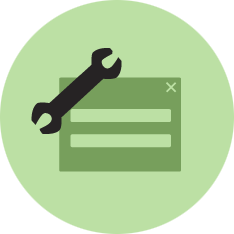 |
Config Settings determine certain key actions for the way applications work. All settings once updated, will effect site-wide. |
|
This process is conducted through The Admin console of iD. You will need to ensure that you are logged into the admin before conducting this process.
|
Accessing Config Settings
Please, login to The Admin to complete the following steps.

|
Acronym Manager
|
Display Name
|
Description
|
Value
|
|
Days deleted before permanent delete occurs
|
Days before permanent delete
occurs on deleted item
|
0
|
Means: When an acronym is deleted, it is still available from the Acronym Manager Recycle Bin (see screen shot below) where it can be undeleted at any time unless the system-wide Permanent Delete function has been set up.
If you set a Value in the DAYS_DELETED_BEFORE_PERMANENT_DELETION setting, the deleted items will be permanently removed from this application's Recycle Bin in the number of days you set, i.e. Value = 14 the deletion will occur after 14 days. This setting must be configured in addition to enabling the Permanent Delete function at the site level. Learn how to enable Permanent Delete.
|
Ad Manager
|
Display Name
|
Description
|
Value
|
|
Days deleted before permanent delete occurs
|
Days before permanent delete
occurs on deleted item
|
0
|
Means: When any Ad Manager content is deleted it is no longer available via the Admin. However, at a System level, the content remains within the Database unless the system-wide Permanent Delete function has been set up.
If you set a Value in the DAYS_DELETED_BEFORE_PERMANENT_DELETION setting, the deleted items will be permanently removed from the Database in the number of days you set, i.e. Value = 14 the deletion will occur after 14 days. This setting must be configured in addition to enabling the Permanent Delete function at the site level. Learn how to enable Permanent Delete.
|
Brand Manager
|
Display Name
|
Description
|
Value
|
|
Days deleted before permanent delete occurs
|
Days before permanent delete
occurs on deleted item
|
0
|
|
Maximum width/height of thumbnails
|
The maximum width and height of thumbnail created for images uploaded to Brand Manager
|
110
|
Means: When content is deleted, it is still available from the Brand Manager Recycle Bin (see screen shot below) where it can be undeleted at any time unless the system-wide Permanent Delete function has been set up.
If you set a Value in the DAYS_DELETED_BEFORE_PERMANENT_DELETION setting, the deleted items will be permanently removed from this application's Recycle Bin in the number of days you set, i.e. Value = 14 the deletion will occur after 14 days. This setting must be configured in addition to enabling the Permanent Delete function at the site level. Learn how to enable Permanent Delete.
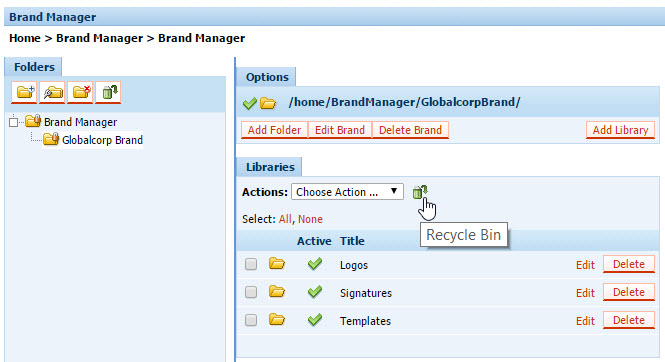
|
Channels
|
Display Name
|
Description
|
Value
|
|
Days deleted before permanent delete occurs
|
Days before permanent delete
occurs on deleted item
|
0
|
|
Trending Channels Enabled
|
If set to ‘True’, then the system will display a list of channels that are trending. Trending will be calculated based on the types of posts in a channel (e.g. post, tagged content, comment, like) and also the Config Setting ‘Trending Channels Window’. The Config Settings; ‘Trending Channels Number To Show’ and; ‘Trending Channels Refresh Interval’, are used to configure how the trending list is displayed.
|
True
|
|
Trending Channels Number To Show
|
The number of channels to be displayed in the list of trending channels.
|
5
|
|
Trending Channels Refresh Interval
|
This setting determines how frequently the trending channels should be calculated, in minutes. Setting this to a lower number will mean that the trending list is updated frequently but may put the extra load onto the server regularly. Setting this to a higher number will mean the trending list isn’t updated as frequently but the extra load on the server is minimized. A minimum of 1 minute can be set and setting this to 0 will use this minimum.
|
1
|
|
Trending Channels Window
|
This is the period of time, in hours, that will be considered when calculating which channels are trending. This should be set based on how frequently channels are being updated within the system. A minimum of 1 hour can be set and setting this to 0 will use this minimum.
|
168
|
|
Clever Tools
|
Display Name
|
Description
|
Value
|
|
Days deleted before permanent delete occurs
|
Days before permanent delete
occurs on deleted item
|
0
|
Means: When any content is deleted it is no longer available via the Admin. However, at a System level, the content remains within the Database unless the system-wide Permanent Delete function has been set up.
If you set a Value in the DAYS_DELETED_BEFORE_PERMANENT_DELETION setting, the deleted items will be permanently removed from the Database in the number of days you set, i.e. Value = 14 the deletion will occur after 14 days. This setting must be configured in addition to enabling the Permanent Delete function at the site level. Learn how to enable Permanent Delete.
|
Company Calendar
|
Display Name
|
Description
|
Value
|
|
Add time to calendar date in breadcrumb bar
|
Add time to calendar date in breadcrumb bar
|
False
|
|
Calendar day start time
|
This is the start hour for the calendar day. Values must be 0-23, where 0=midnight, 1=1am, etc.
|
6
|
|
Calendar start day
|
The starting day for the weekly calendar
|
Monday
|
|
Days deleted before permanent delete occurs
|
Days before permanent delete
occurs on deleted item
|
0 |
|
Contact Manager
|
Display Name
|
Description
|
Value
|
|
Days deleted before permanent delete occurs
|
Days before permanent delete
occurs on deleted item
|
0
|
|
Exchange Contacts
Folder URL
|
The URL of the public contacts folder in your company's exchange server
|
-
|
|
Exchange URL
|
The URL of your company's exchange server
|
-
|
|
New Contact Duration
|
Number of days after creation that a contact will be classified as a new contact
|
5
|
|
Password for SMS Gateway
|
Password for SMS Gateway
|
-
|
|
Username for SMS Gateway
|
Username for SMS Gateway
|
- |
|
Content Publisher
|
Display Name
|
Description
|
Value
|
|
Control Path Banner Manager
|
Control path Ad Manager
|
-
|
|
Control Path External
|
Control path External
|
-
|
|
Control Path Faq
|
Control path FAQ
|
-
|
|
Control Path IFrame
|
Control path iFrame
|
-
|
|
Control Path LiveLink
|
Control path LiveLink
|
-
|
|
Control Path News
|
Control path News
|
-
|
|
Control Path QuickLinks
|
Control path QuickLinks
|
-
|
|
Control Path Quickpoll
|
Control path Quickpoll
|
-
|
|
Control Path Search
|
Control path Search
|
-
|
|
Control Path Stockquote
|
Control path Stockquote
|
-
|
|
Days before Expiry date that the Editor and Owner are sent emails
|
Days before Expiry date that the Editor and Owner are sent emails
|
7
|
|
Days before Expiry date that the Editor is sent an email
|
Days before Expiry date that the Editor is sent an email
|
30
|
|
Days deleted before permanent delete occurs
|
Days before permanent delete
occurs on deleted item
|
0
|
|
Default BackGround Color
|
Default Color: background
|
-
|
|
Default expiry enabled
|
Enables the config setting Default_Expiry_In_Days_
From_Creation
|
False
|
|
Default expiry in days from creation
|
Default number of days in which a document will expire from it's creation date
|
21
|
|
Expired time before the auto delete process is run
|
Expired time in days before the auto delete process is run
|
0
|
|
Expiry emails from address
|
The from address for the expiry emails to editors and authors
|
-
|
|
External Page Frameset height
|
Sets the height of the header plus breadcrumb
|
140
|
|
Maximum expiry in days from creation
|
Maximum number of days in which a document can expire from it's creation date
|
0
|
|
Override email for expiry alerts
|
Override email for expiry alters so that only the entered email address will be sent expiry emails
|
-
|
|
Required permission level to download original doc.
|
Required permission level to download original doc.
|
30
|
|
Send expiry alert emails to editors and authors
|
Send expiry alert emails to editors and authors
|
False
|
|
Show Back Link
|
Determines if the back link on published documents is displayed or not
|
True
|
|
Show current link in content publisher
|
Show current link in Content Publisher
|
True
|
|
Show original link in content publisher
|
Show original link in Content Publisher
|
False
|
|
Show published page detail links in footer
|
Determines if the footer details on published documents is displayed or not
|
True
|
|
Show Top Link
|
Determines if the top link on published documents is displayed or not
|
True
|
|
Visible date selection enabled
|
Visible date selection enabled
|
True |
|
Digital Assets Library
|
Display Name
|
Description
|
Value
|
|
Days deleted before permanent delete occurs
|
Days before permanent delete
occurs on deleted item
|
0
|
|
Front End Sort Order
|
Sorts by creation date with the most recent entry on top
|
True
|
|
Document Manager
|
Display Name
|
Description
|
Value
|
|
Days deleted before permanent delete occurs
|
Days before permanent delete
occurs on deleted item
|
0
|
|
Expand Category Tree When Managing Categories
|
Determines if the document category tree will be loaded completely or not when managing categories
|
True
|
|
Expand Admin Category Tree
|
Keep the entire admin category tree expanded
|
True
|
|
Expand Category Tree When Creating Documents
|
Determines if the document category tree will be loaded completely or not when creating a new document
|
True
|
|
e-Newsletter
|
Display Name
|
Description
|
Value
|
|
Days deleted before permanent delete occurs
|
Days before permanent delete
occurs on deleted item
|
0
|
Means: When any e-Newsletter content is deleted it is no longer available via the Admin. However, at a System level, the content remains within the Database unless the system-wide Permanent Delete function has been set up.
If you set a Value in the DAYS_DELETED_BEFORE_PERMANENT_DELETION setting, the deleted items will be permanently removed from the Database in the number of days you set, i.e. Value = 14 the deletion will occur after 14 days. This setting must be configured in addition to enabling the Permanent Delete function at the site level. Learn how to enable Permanent Delete.
|
e-Postcards
|
Display Name
|
Description
|
Value
|
|
Days deleted before permanent delete occurs
|
Days before permanent delete
occurs on deleted item
|
0
|
Means: When any E-Postcard content is deleted it is no longer available via the Admin. However, at a System level, the content remains within the Database unless the system-wide Permanent Delete function has been set up.
If you set a Value in the DAYS_DELETED_BEFORE_PERMANENT_DELETION setting, the deleted items will be permanently removed from the Database in the number of days you set, i.e. Value = 14 the deletion will occur after 14 days. This setting must be configured in addition to enabling the Permanent Delete function at the site level. Learn how to enable Permanent Delete.
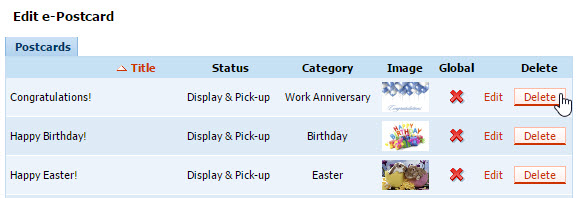
|
Employee Training
|
Display Name
|
Description
|
Value
|
|
Archive Expired Courses
|
If true, employee training courses that have expired will be automatically archived. Once they have been archived they will not be able to be restored
|
False
|
|
Days deleted before permanent delete occurs
|
Days before permanent delete
occurs on deleted item
|
0
|
|
FAQ
|
Display Name
|
Description
|
Value
|
|
Days deleted before permanent delete occurs
|
Days before permanent delete
occurs on deleted item
|
0
|
Means: When an FAQ is deleted, it is still available from the FAQ Recycle Bin (see screenshot below) where it can be undeleted at any time unless the system-wide Permanent Delete function has been set up.
If you set a Value in the DAYS_DELETED_BEFORE_PERMANENT_DELETION setting, the deleted items will be permanently removed from this application's Recycle Bin in the number of days you set, i.e. Value = 14 the deletion will occur after 14 days. This setting must be configured in addition to enabling the Permanent Delete function at the site level. Learn how to enable Permanent Delete.
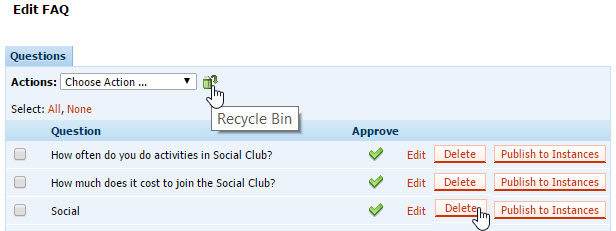
|
File Express
|
Display Name
|
Description
|
Value
|
|
Days deleted before permanent delete occurs
|
Days before permanent delete
occurs on deleted item
|
0
|
|
Forms Manager
|
Display Name
|
Description
|
Value
|
|
Days deleted before permanent delete occurs
|
Days before permanent delete
occurs on deleted item
|
0
|
Means: When Forms Manager content is deleted, it is still available from the Forms Manager Recycle Bin (see screenshot below) where it can be undeleted at any time unless the system-wide Permanent Delete function has been set up.
If you set a Value in the DAYS_DELETED_BEFORE_PERMANENT_DELETION setting, the deleted items will be permanently removed from this application's Recycle Bin in the number of days you set, i.e. Value = 14 the deletion will occur after 14 days. This setting must be configured in addition to enabling the Permanent Delete function at the site level. Learn how to enable Permanent Delete.
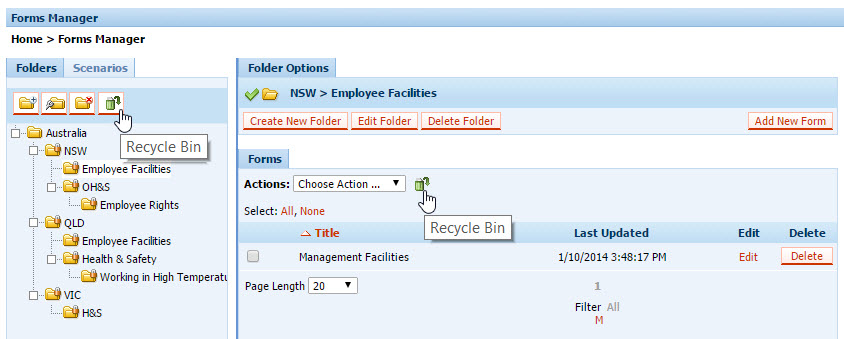
|
Forum
|
Display Name
|
Description
|
Value
|
|
Days deleted before permanent delete occurs
|
Days before permanent delete
occurs on deleted item
|
0
|
|
iD CMS
|
Display Name
|
Description
|
Value
|
|
Days deleted before permanent delete occurs
|
Days before permanent delete
occurs on a deleted item
|
0
|
|
Days deleted before permanent delete occurs for files
|
Days before permanent delete
occurs on a deleted file
|
0
|
|
Default expiry enabled
|
Enables the config settings 'Default expiry in days from creation'
|
False
|
|
Default expiry in days from creation
|
Default number of days in which a document will expire from it's creation date
|
21
|
|
Display 'Manage iD CMS Content' to
|
The users who can see the Manage iD CMS link in the breadcrumb and footer
|
Users who can create/edit CMS content
|
|
Enable HTML editing in formatted text
|
Set to True to enable HTML, editing in all formatted text boxes in the website interface of this application
|
True
|
|
Expired time before the auto delete process is run
|
Expired time in days before the auto delete process is run
|
0
|
| Expiry Alerts - Override Recipients |
If 'Expiry Alerts – Settings Override & Reset Expiry' is set to 'True' and there is an email address provided here, all expiry alert emails will go to this address. If an email address isn't provided then the emails will be sent to the Last Modifying User/Owner, depending on the other Expiry Alerts settings. |
- |
Expiry Alerts – Sender Address
|
The email address that should be used to send Expiry Alert emails. |
- |
Expiry Alerts – Settings Override & Reset Expiry
|
If set to 'True', then the Expiry Alerts Config Settings will control when Expiry Alert emails are sent for iD CMS Pages, iD CMS Files, and Layouts. Individual expiry alert settings will be hidden from the user and a reset expiry button displayed, which will update the expiry date based on 'Expiry Dates – Initial Default Date'. If set to 'False', then individual expiry alert settings will display on each item, so the last user to modify can configure their own alerts. |
False |
Expiry Alerts – When to Email Last Modifying User
|
If 'Expiry Alerts – Settings Override & Reset Expiry' is set to 'True', then the last user to modify an iD CMS Page, iD CMS File or Layout will be sent an Expiry Alert email 'x' days before the item will expire, where 'x' is the number of days specified here. |
30 |
Expiry Alerts – When to Email Last Modifying User & Owners
|
If 'Expiry Alerts – Settings Override & Reset Expiry' is set to 'True', then the last user to modify and any owners of the iD CMS Page, iD CMS File or Layout will be sent an Expiry Alert email 'x' days before the item expires, where 'x' is the number of days specified here. |
7 |
Expiry Dates – Default Extension on Modification
|
When an iD CMS Page, iD CMS File or Layout is edited then the expiry date field will be updated to be the current date plus 'x', where 'x' is the number of days specified here. A message will be shown to users with the previous expiry date and they can change the date manually. The expiry date will be updated when the item is saved based on what is in the expiry date field. Setting this to 0 or -1 will disable this setting. |
-1 |
Expiry Dates - Initial Default Date
|
This will determine the selected date in the date picker for the expiry field for iD CMS Pages, iD CMS Files, and Layouts. It will default to the current date plus 'x', where 'x' is the number of days specified here. If 'Expiry Dates - Mandatory' is set to 'True', then the actual expiry date will default to this date. The date can be changed by users and will not take effect until the item is saved. Setting this to 0 or -1 will mean the current date is used as the default and the item will be set to expire immediately. |
21 |
Expiry Dates - Mandatory
|
If set to 'True' then expiry dates will be mandatory for iD CMS Pages, iD CMS Files, and Layouts. The expiry date will default to a date based on the setting 'Expiry Dates – Initial Default Date' but can be changed by users. When the item is modified, the expiry date will update based on 'Expiry Dates – Extension on Modification' if it's set, otherwise the 'Expiry Dates – Initial Default Date' will be used. |
False |
Expiry Dates – Max Expiry Date
|
This will limit the expiry date picker for iD CMS Pages and iD CMS Files so that only dates between the current day and the current day + 'x' can be selected, where 'x' is the number of days specified here. Setting this to 0 or -1 will mean there is no maximum expiry date. |
0 |
|
Expiry emails from address
|
The from address for the expiry emails sent to Editors and Authors
|
-
|
Ignore Disallowed Components
|
Disallowed components will still be displayed if this option is set to true |
False |
|
Maximum expiry in days from creation
|
Maximum number of days in which a document can expire from it's creation date
|
0
|
|
Override email for expiry alerts
|
Override email for expiry alters so that only the entered email address will be sent expiry emails
|
|
| Page and Folder Request Access Email Recipients |
Select who should receive the 'Request Access' emails for pages and folders. If 'Full Control Users' are selected, then any user that has full control security level for the page or folder will receive a request access email. If 'Owners' are selected then all owners for the page or folder will receive a request access email.
|
Full Control Users
|
Page and Folder Request Access Enabled
|
Select who should receive the 'Request Access' emails for pages and folders. If 'Full Control Users' are selected, then any user that has full control security level for the page or folder will receive a request access email. If 'Owners' are selected then all owners for the page or folder will receive a request access email. |
Full Control Users |
|
Page and Folder Request Access Enabled
|
If enabled will display a link in the site footer 'Request Access' for cases where the logged-in-user does not have the security required to edit the page or folder. This initiates a form for the logged-in-user to explain why access is being requested. Then, a request email will be sent based on the 'Page and Folder Request Access Email Recipients' config setting.
|
True
|
Rich text editor height
|
Allow users to update editor height |
400 |
Search Terms Wildcard Method
|
Sets whether wildcards should be automatically added to each term for searches in iD CMS. Wildcards allow searching of partial values, making it easier to perform searches. Additional wildcards can affect search performance depending on the amount of data on the site. Selecting ‘Manual wildcards’ will mean users need to manually add wildcards otherwise only exact matches will be returned. Alternatively, the other options will automatically add wildcards to each field in search as described. |
Automatically Added Wildcards to Start and End |
|
Size of the batch insert
|
Specifies number of items need to be clicked before links are stored in database
|
10
|
| WedDAV Check IP Address |
When someone uses WebDAV to edit a file in an external application, their IP address is recorded so it can be compared to saving. Setting this to True, means that the file can only be saved if the system verifies that the IP address of the user saving the file matches the recorded address. Setting this to False, means this check is not done when saving, which makes the system less secure. You should only set this to False, if your users' IP addresses change frequently, which would cause the check to fail unnecessarily and regularly. |
True |
WebDAV File Lock Timeout
|
Specify the number of minutes that a file should be locked when edited in an external application using WebDAV. If the user is still editing the file after this period passes, a new lock will be obtained for the same number of minutes. |
60 |
XML Minutes Cached
|
Xml will be cached for set number of minutes |
720 |
|
iD Themes
|
Display Name
|
Description
|
Value
|
|
Days deleted before permanent delete occurs
|
Days before permanent delete
occurs on deleted item
|
0
|
|
Default Theme Path
|
The default theme for all subsites
|
Crisp
|
|
Use Theme Logo
|
If this property is set, the default logo will be sourced from the subsite's current theme
|
False
|
|
Image Library
|
Display Name
|
Description
|
Value
|
|
Days deleted before permanent delete occurs
|
Days before permanent delete
occurs on deleted item
|
0
|
| Maximum width/height of image | The maximum width and height of the images uploaded to the Image Library | 600 |
|
Maximum width/height of image thumbnails
|
The maximum width and height of the thumbnail created for images uploaded to the Image Library
|
110
pixels
|
|
Layout Manager
|
Display Name
|
Description
|
Value
|
|
Days deleted before permanent delete occurs
|
Days before permanent delete
occurs on deleted item
|
0
|
|
Maximum expiry in days from creation for layout
|
Maximum number of days in which a layout can expire from it's creation date
|
0
|
|
Meeting Room Booking
|
Display Name
|
Description
|
Value
|
|
Calendar day start time
|
This is the start hour for the calendar day. Values must be 0-23, 0=midnight, 1=1am, etc.
|
6
|
|
Calendar start day
|
The starting day for the weekly calendar
|
Monday
|
|
Days deleted before permanent delete occurs
|
Days before permanent delete
occurs on deleted item
|
0
|
|
Metadata
|
Display Name
|
Description
|
Value
|
|
Days deleted before permanent delete occurs
|
Days before permanent delete
occurs on deleted item
|
0
|
|
My iD
|
Display Name
|
Description
|
Value
|
|
Allow Activity Feeds
|
Controls if activity feeds and following of front end users is allowed. If the activity feed is allowed, then each user's profile will have an additional section to display their activity feed. Additionally, users will have the option to follow each other as well as see who is following them and who they are following. If the activity feed is not allowed, then this section will not be available and functionality related to following and followers will be disabled.
|
True
|
| Allow Channels |
If set to ‘True’, then adding a hashtag will create a channel allowing users to post, comment and like on the hashtag as well as showing all the other content that has the hashtag.
Note: adding a hashtag is system wide (through the rich text editor).
If set to ‘False’, then there will be no hashtags or channels. If hashtags are used it won’t link to anything and will be treated as text. |
True |
Allow Private Groups
|
If Private Groups are allowed, then each front-end user’s profile will have an additional section to display their private groups. This will allow users to create their own groups with other users where they can post, comment and like.
|
True |
| Days deleted before permanent delete occurs |
Days deleted before permanent delete occurs
on deleted item |
0 |
Default My iD Template
|
The default template used for My iD Master Profile Templates. |
<?xml version='1.0' encoding='utf-8'?><page maxZoneID='3'><templatecontrols ></templatecontrols><controls>{ProfileHeaderControlTemplate}</controls><MetadataIdsInUse>{MetadataIdsInUse}</MetadataIdsInUse><display_mode id='{DefaultDisplayModeID}'><table><row><cell zoneID='1' width='auto' colspan='1' rowspan='1' halign='left' valign='top' padding='0 0 0 0' classname='' celltype='header' noDropZone='true'><control index='1' controltypeid='{ControlTypeIDForProfileHeader}'></control></cell></row><row><cell zoneID='2' width='auto' colspan='1' rowspan='1' halign='left' valign='top' padding='2px 2px 2px 2px' classname=''></cell></row></table></display_mode></page> |
| Profile Directory Number of Results per Request |
Select the number of profile directory results to request at one time. Setting this number lower will mean more requests to the server but results will load faster. Setting this number higher will mean less requests to the server but results will load slower. |
20 |
| Profile Directory Search Wildcard Method |
Sets whether wildcards should be automatically added to searches in the Profile Directory. Wildcards allow searching of partial values, making it easier to perform searches. Additional wildcards can affect search performance depending on the amount of data in the site. Selecting ‘Manual wildcards’ will mean users need to manually add wildcards otherwise only exact matches will be returned. Alternatively, the other options will automatically add wildcards to each field in search as described. |
Automatically Added Wildcards to End |
Tagged Post Duplication Delay Period
|
The duplication delay period prevents duplicate tagged posts being created if content is updated within this period. Tagged posts are created in #Channels and Activity Feeds when content is tagged with hashtags and @mentions respectively. This setting controls the number of minutes that the duplication delay period lasts after the originally tagged post is made. If content is updated during this period, then rather than creating a duplicate post, the original post will be updated to reflect the latest changes. |
1440 |
Trending Channels Enabled
|
If set to ‘True’, then the system will display a list of channels that are trending. Trending will be calculated based on the types of posts in a channel (e.g. post, tagged content, comment, like) and also the Config Setting ‘Trending Channels Window’. The Config Settings; ‘Trending Channels Number To Show’ and; ‘Trending Channels Refresh Interval’, are used to configure how the trending list is displayed. |
True |
| Trending Channels Number To Show |
The number of channels to be displayed in the list of trending channels. |
5 |
| Trending Channels Refresh Interval |
This setting determines how frequently the trending channels should be calculated, in minutes. Setting this to a lower number will mean that the trending list is updated frequently but may put an extra load onto the server regularly. Setting this to a higher number will mean the trending list isn’t updated as frequently but the extra load on the server is minimized. A minimum of 1 minute can be set and setting this to 0 will use this minimum. |
1 |
| Trending Channels Window |
This is the period of time, in hours, that will be considered when calculating which channels are trending. This should be set based on how frequently channels are being updated within the system. A minimum of 1 hour can be set and setting this to 0 will use this minimum. |
168 |
| User Profile Complete Check |
This setting controls what should happen if a user hasn't filled in all of the mandatory fields on their profile.
If this is set to 'Off', no message will be displayed if a user hasn't filled in their profile. If this is set to 'Reminder and Restrict Profile Directory results', a reminder message will display within the User Profile component and restrict the user from being able to access Search results in the Profile Directory. |
Reminder and Restrict Profile Directory results |
| Comments Default Number Expanded | This will determine how many comments are expanded under each post when an Activity Feed, Channel or Private Group is viewed. If set to 'None' then no comments will be expanded by default but if the number of comments is clicked, then three will be shown with an option to show all. If set to a number, then this will be the number of comments expanded by default, with an option to show all comments. | None |
Means: This setting controls if a My iD user Profiles have the Activity Feed functionality, or not. If as an organization you intend to allow users to utilize the My iD Activity Feed, then this setting should remain as the default 'True'.
If you set the Value in the ALLOW_ACTIVITY_FEEDS setting to FALSE, when a user goes to a profile, there will be no access to the Activity Feed there.
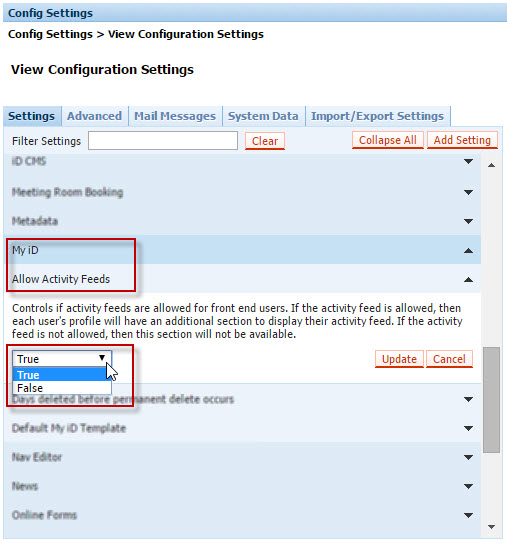
|
Nav Editor
|
Display Name
|
Description
|
Value
|
|
Compulsory Nav Link Position
|
0|1
|
True
|
|
Days deleted before permanent delete occurs
|
Days before permanent delete
occurs on deleted item
|
0
|
|
Max Horizontal Nav Levels
|
Restricts the horizontal nav levels to 1, 2 or 3
|
3
|
|
Max Vertical Nav Levels
|
Restricts the vertical nav levels 1, 2 or 3
|
3
|
|
Nav Create Permission Level
|
Sets the minimum admin type that can add or edit Nav Editor
|
User
|
|
Save expanded nav items for vertical nav
|
Once and item has been expanded in the vertical nav it should stay expanded regardless of a redirect or page refresh
|
False
|
|
Set Horizontal Nav Tabs Active
|
-
|
False
|
|
Vertical bar behavior
|
Sets the state for the vertical bar, current states are: Default, ExpandAll, ContractAll
|
Default
|
|
News
|
Display Name
|
Description
|
Value
|
|
Admin News Url
|
The URL of a news feed that will be displayed on the main admin page
|
-
|
|
Allow creation of SharePoint news categories
|
Enables the option to create news categories which import articles via the SharePoint News importer application. Existing categories will continue to display and be editable if this is set to False
|
False
|
|
Caching time in minutes for RSS feeds
|
Caching time in minutes for RSS feeds
|
10
|
| Category - Number of Items in More News Display |
Select how many articles should display in the 'More News' display for the category. Any articles not shown here will be available within the News Archive. |
All |
|
Date Format for News Component
|
The date format for the news component when news is shown on the layout of a subsite or in iD CMS
|
dd-MMM-yyyy
|
|
Days deleted before permanent delete occurs
|
Days before permanent delete
occurs on deleted item
|
0
|
|
Default expiry enabled
|
Enables the config setting Default_Expiry_In_
Days_From_Creation
|
False
|
|
Default expiry in days from creation
|
Default number of days in which a news article will expire from it's creation date
|
7
|
|
Display RSS for inactive sites
|
Display RSS for inactive sites
|
False
|
|
Display RSS for secured sites
|
Display RSS for secured sites
|
False
|
|
Display subsite name in the RSS title
|
Display the subsite name in the RSS news category title
|
False
|
|
Enable HTML editing in formatted text
|
Set to True to enable HTML editing in all formatted text boxes in the website interface of this application
|
True
|
|
Hide Empty News Component
|
If a news component contains no news items, it will not appear on the layout
|
True
|
|
News Absolute Url
|
-
|
False
|
|
Online Forms
|
Display Name
|
Description
|
Value
|
|
Days deleted before permanent delete occurs
|
Days before permanent delete
occurs on deleted item
|
0
|
|
Display Date Submitted in Form Response
|
Option to check if the date submitted is shown in the Form Response
|
False
|
|
Email Format Type
|
Email format type
|
Text
|
|
Length of the Response ID
|
Maximum length is 9
|
6
|
|
Process Tool
|
Display Name
|
Description
|
Value
|
|
Days deleted before permanent delete occurs
|
Days before permanent delete
occurs on deleted item
|
0
|
|
Quick Links
|
Display Name
|
Description
|
Value
|
|
Days deleted before permanent delete occurs
|
Days before permanent delete
occurs on deleted item
|
0
|
|
Search
|
Display Name
|
Description
|
Value
|
|
Days deleted before permanent delete occurs
|
Days before permanent delete
occurs on deleted item
|
0
|
iD Source Filter Name For Search
|
Source name with which iD is indexed. This must be the same as the filter name of the iD source created in Search.
|
- |
|
Maximum Description Length of Search Results
|
Maximum number of characters displayed in the search result description
|
300
|
|
Search Stand Alone Site
|
Host name of the search stand alone site
|
http://intranet-Search/
|
|
Sports Tipping
|
Display Name
|
Description
|
Value
|
|
Days deleted before permanent delete occurs
|
Days before permanent delete
occurs on deleted item
|
0
|
|
Staff Offers
|
Display Name
|
Description
|
Value
|
|
Days deleted before permanent delete occurs
|
Days before permanent delete
occurs on deleted item
|
0
|
|
Statistics Reporter
|
Display Name
|
Description
|
Value
|
|
Days deleted before permanent delete occurs
|
Days before permanent delete
occurs on deleted item
|
0
|
|
Survey Manager
|
Display Name
|
Description
|
Value
|
|
Days deleted before permanent delete occurs
|
Days before permanent delete
occurs on deleted item
|
0
|
|
Travel Agent
|
Display Name
|
Description
|
Value
|
|
Days deleted before permanent delete occurs
|
Days before permanent delete
occurs on deleted item
|
0
|
|
World Time
|
Display Name
|
Description
|
Value
|
|
Days deleted before permanent delete occurs
|
Days before permanent delete
occurs on deleted item
|
0
|
|
|
| |
Admin Customization
|
Display Name
|
Description
|
Value
|
|
Admin Login Page Show News
|
If this property is set, the news and security panels will show on the admin login page
|
False
|
| Hide Full Control | When enabled only Admin users that have superuser permission or higher will be able to apply Full Control access to Website Users within the iD administration system | False | | Show Welcome Admin News | Option to display Admin news on login | False | | Show Welcome Admin Task List | Option to display Task List on login | True |
|
Admin User Accounts
|
Display Name
|
Description
|
Value
|
|
Admin Password History
|
Enable or disable past password check for Admin users.
|
False
|
|
Admin Password History Count
|
Number of past passwords to remember
|
6
|
|
Exempt URLs from loading client details information
|
Specify comma separated list of URLs that will be exempt from retrieving client specific information e.g. timezone
|
-
|
|
Show Clear Text Passwords
|
-
|
False
|
|
Strong Passwords Enable
|
-
|
False
|
|
Strong Passwords Enable PW Never Expires
|
-
|
True
|
|
Strong Passwords Expiry Days
|
-
|
30
|
|
Tc Check Days
|
-
|
-1
|
|
API
|
Display Name
|
Description
|
Value
|
|
API Applications pool name
|
Name of the APP pool for API Applications, if not set the app pool will reside within Intranet DASHBOARD
|
MigrationTeam-APIApps |
|
Company Details
|
Display Name
|
Description
|
Value
|
|
Admin System Name
|
The title was given to the Admin subsystem. Header appears in top left of Admin
|
As defined by your installation
|
|
Client Name
|
-
|
My Company
|
Superadmin Webmaster Email
|
- |
intranet@mycompany.com |
|
System Name
|
-
|
As defined by your installation
|
|
Webmaster Email
|
-
|
As defined by your installation
|
|
Data Grid
|
Display Name
|
Description
|
Value
|
|
Datagrid Filtering Option
|
Datagrid Filtering (Enable or Disabled)
|
True
|
|
Page length for custom data grid
|
Page length for the custom data grid
|
20
|
|
Data Storage
|
Display Name
|
Description
|
Value
|
|
Filestore Base Folder
|
-
|
As defined by your installation
|
Filesystem Database Connection
| - | - |
|
Filesystem Filestore Type
|
-
|
2 |
|
Email
|
Display Name
|
Description
|
Value
|
|
Mail Server
|
-
|
mail
|
| Mail Server Port | Port used to connect to the mail server | 25 |
|
Mail Server Type
|
-
|
-
|
|
Smtp Password
|
-
|
-
|
|
Smtp Username
|
-
|
-
|
|
Front End Customization
|
Display Name
|
Description
|
Value
|
|
Automatic Template Update
|
Automatic updating will mean any changes made to templates will be reflected automatically when the user edits a page or layout. Otherwise, the user will need to specifically trigger the template update when editing a page or layout.
|
False
|
|
Default Login Page
|
-
|
-
|
| Display User Summary Popup |
When a website user's name is shown within the front end interface, clicking on the name will display a popup with a summary of their details. The summary will include a link to the user’s profile, their key contact details and the ability to follow or unfollow. Disabling this setting will mean that no summary popup is shown and clicking on the name will initiate an email to that user. |
True |
|
Footer page detail options
|
Additional information that can be added to the ‘Page Details’ section of the footer. This information will only be displayed in applications where it is available. Options that refer to Last Updated By will only display the most recent user who updated the content, options that refer to Recently Updated By will display all users who have updated the content within a specified time frame determined by the config setting named Footer recently updated length in months.
|
Show Owner
|
| Footer recently updated length in months |
When 'Recently Updated By' information is visible in the footer based on config setting: Footer page detail options, this value will be used to define how many months is meant by recently. |
6 |
|
Frontend Logout Redirect URL
|
Specifies the redirect URL for users who log out on the front end. Used when Logout Type config setting is set to 'Redirect to specified URL'
|
-
|
|
Frontend Logout Type
|
Setting that will determine where a front end user will be redirected to when they log out. 'If Redirect To Specified Url' is selected then it will redirect the user to the page specified by the config setting Frontend Logout Redirect URL
|
Redirect to login page
|
|
Hide Application Search Fields
|
Hide search functionality within application pages
|
False
|
| Include Hostname in iD Links |
When enabled, renders links to content within the iD site as absolute URLs. When disabled, links are rendered as relative URLs. In most cases, this setting should be set to 'False'. |
False |
|
Link security login required
|
Set to 'True' then users with 'Deny Access' security to any links in the Nav Editor or Quick Links will NOT display for these users.
|
False
|
| Max Width And Height of Thumb Nail |
The maximum width and height of the thumbnail |
100 |
|
Meta Tag Compatibility-x-ua
|
-
|
-
|
| Meta Tag Customization Allowed |
If set to 'True', then an extra section to customize the Meta Tags for a Layout, My iD Master Profile, iD CMS Folder or iD CMS Page will be shown when editing those items. If set to 'False', this customization section will be hidden. |
False |
|
Process Folder Redirects First
|
-
|
True
|
| Must Read Item Link Type | Controls how the item in users Must Read list on the Must Read page should open. The 'Download' option will directly download or open the item, and the 'Preview/Info' option will take the user to the preview/information screen where they can see details about the item before downloading or opening it.Controls how the item in a user Must Read list on the Must Read page should open. The 'Download' option will directly download or open the item, and the 'Preview/Info' option will take the user to the preview/information screen where they can see details about the item before downloading or opening it. | Download |
|
Front End Security
|
Display Name
|
Description
|
Value
|
|
Display frontend forgot password link
|
Determines if the Forgot Your Password link is shown to frontend users on the Login page.
|
True
|
|
FE User Cookie IP Address Inclusion
|
FE User Cookie IP Address Inclusion
|
-
|
|
Forms login default domain
|
This domain is used if the user login fails on the forms based security
|
False
|
|
Frontend Security Allow Persistent User Cookie
|
-
|
True
|
|
Frontend Security Allow Self-Registration
|
-
|
False
|
Frontend Security Persistent User Cookie Days
|
- |
30 |
|
Frontend Security Single Signin
|
-
|
-
|
Frontend Security Type
|
Login, LoginOnDemand, ActiveDirectory, LoginUsingSAML |
Login |
Frontend Security Use IP Based Security Type
|
- |
False |
IP Address Identification Method
|
Determines the method used to identify user IP addresses. 'Standard' should be used in most cases, unless the site is going to be accessed through an HTTP proxy or load balancer, in which case 'XFF' should be used.
|
Standard |
|
LDAP Username Field
|
LDAP Username Field
|
sAMAccountName
|
|
Login IP Checking Enable
|
-
|
False
|
| SAML Identity Provider Certificate |
Certificate from the remote identity provider used to validate the SAML response received from them.
|
-
|
|
SAML Identity Provider SSO Target URL
|
The remote identity provider SSO URL that users will be redirected to in order to verify their identity.
|
-
|
|
Show Login Notification Pages
|
|
False
|
| Web Services Allowed IP Addresses |
Setting to add allowed IP addresses |
- |
|
Front End User Accounts
|
Display Name
|
Description
|
Value
|
|
Active Directory Password Expiry Warning Days
|
The number of days before password expiry that Active Directory users will be prompted to change their password.
|
14
|
| Bulk User Import File Location |
Location of a .csv file containing the username, password, first name, surname, email and department for each user to create a website user account. Users listed in this file will be created or updated each time the import runs (determined by ‘Bulk User Import Frequency’ setting). If the file has write permissions, then after import users will be marked as ‘Processed’ and not updated again, otherwise, all users in the file will be updated each time the import runs. |
- |
| Bulk User Import Frequency |
Determines how frequently the bulk user import will occur, using the file location supplied in 'Bulk User Import File Location'. |
Never |
|
Enable Active Directory password change functionality
|
Enables functionality to change Active Directory passwords when logging in with an Active Directory account.
|
False
|
|
Enable Fe Tc
|
-
|
False
|
|
Fe Enable Password Expiry
|
-
|
False
|
|
Fe Strong Passwords Enable
|
Forces the Frontend User password to be a complex password
|
False
|
|
Fe Strong Passwords Enable PW Never Expires
|
Decides whether the Front End password should Expire or not
|
True
|
| Fe Strong Passwords Expiry Days |
Number of days after which the Frontend Password expires |
30 |
|
Fe Strong Passwords Expiry Prompt Days
|
-
|
3
|
| Fe Tc Check Days |
- |
0 |
Frontend Show Clear Text Passwords
|
Frontend Show Clear Text Passwords
|
True |
Login Attempts Allowed Before Lockout
|
This number determines how many attempts Front End users have to try and log into their account before their account will be locked. Setting this to 0 will disable the lockout functionality completely and users can make an unlimited number of attempts to log in. |
0 |
| Username Generation Method |
Setting to provide options for username generation. |
Name |
|
Generic Components
|
Display Name
|
Description
|
Value
|
|
Comments Approval Required
|
Comments require approval before being visible on the front end
|
False
|
|
Comments Load Expanded
|
Expands the Comments Footer by default
|
False
|
|
Notification Email Format
|
Type of Notification Email or RSS
|
HTML
|
|
Notification RSS History
|
The number of minutes the RSS feed will reference any notifications.
|
1440
|
|
Notification Summary Frequency
|
The frequency that notification summaries are created which may then be emailed or displayed in an activity feed depending on the settings for each notification.
|
5 minutes | | Rating Hide Negative | Only show the like button for ratings | False |
|
Licensing
|
Display Name
|
Description
|
Value
|
|
License User Limit Warning Threshold
|
Determines at what fill capacity will a session pool warning be triggered.
|
90
|
|
License User Limit Warning Email Enabled
|
Determines at if an email warning will be sent is the License User limit warning threshold is reached.
|
True
|
|
Location
|
Display Name
|
Description
|
Value
|
|
Breadcrumb Bar Time Format
|
If the config setting 'ADD_TIME_TO_CALENDAR_DATE_IN_BREADCRUMB_BAR' is set to True and the time is being displayed at the subsite level, this setting will set whether to display the time in 12 or 24 hour time.
|
12 hour
|
|
Default Country Code
|
-
|
-
|
|
Time Zone Default
|
The value selected is the default time zone for the intranet. Any subsites set to use the 'Time Zone Default' option will inherit this default.
|
51
|
|
Logging
|
Display Name
|
Description
|
Value
|
|
Frontend Security Record Logins
|
Records all logins into the front end.
|
True
|
|
Http Logfiles Path
|
-
|
-
|
| Http Logfiles Path2 |
- |
- |
| Http Logfiles Path3 |
- |
- |
| Http Logfiles Path4 |
- |
- |
| Http Logfiles Path5 |
- |
- |
|
Log incoming web requests
|
Enables incoming request logging much like IIS logging
|
False
|
|
Log page views to the database
|
Determines if each page view should be logged to the database. Disable this if performance is critical, and reporting is not.
|
True
|
|
Log slow web requests
|
Enables slow request logging
|
False
|
| Log slow web requests minimum seconds |
Set slow request minimum seconds threshold
|
60 |
| Technical Error Information Displayed |
If set to 'False' then error pages across the entire system will show an error code and the full technical error information can be found within 'Error Manager' in the Admin Utilities. If set to 'True' then all error pages will also include a link to view the full technical error information. |
False |
|
Owners
|
Display Name
|
Description
|
Value
|
|
Confirm content is not confidential
|
Display a checkbox when saving layouts and iDCMS pages asking the user to confirm that the content being saved is not confidential
|
False
|
|
Maximum Owner Limit
|
A Maximum number of owners that can be set on content. If this value is not specified, or less than 1, then no limit is applied.
|
-1
|
|
Performance
|
Display Name
|
Description
|
Value
|
|
Cache Time
|
The time in minutes that items will be cached for.
|
5
|
|
Enable HTTP response compression
|
Enables or disables HTTP response compression using gzip in order to improve response time and decrease network traffic.
|
True
|
|
Primary Hostname Backup
|
Primary Hostname Backup that is used when there is no current hostname
|
-
|
|
Static Files Version Extension
|
This value is used in addition to the assembly version to get static files.
|
1
|
|
Web Service Time Out
|
Minutes before web service request is time out
|
10
|
|
Proxy
|
Display Name
|
Description
|
Value
|
|
HTTP Proxy Password
|
Password for the HTTP Proxy
|
-
|
|
HTTP Proxy User Name
|
Username for the HTTP Proxy
|
-
|
|
HTTP Request Proxy
|
-
|
-
|
|
Single Sign On
|
Display Name
|
Description
|
Value
|
|
Admin SSO Enable
|
-
|
True
|
|
Single Sign On Additional Parameters
|
Parameters entered here will be added to the single sign on key.
|
-
|
|
SSO Key for Single Sign On
|
This Key is used for Single Sign on Encryption/Decryption(Please change this only in web.config file).
|
-
|
|
SSO vector for Single Sign On
|
This Vector is used for Single Sign on Encryption/Decryption(Please change this only in web.config file).
|
#VECTOR#
|
|
Subsite
|
Display Name
|
Description
|
Value
|
|
Allow Slash In Subsite Dir
|
-
|
True
|
|
Allow Subsite Deletion
|
This value decides whether subsites can be deleted from the subsite list.
|
True
|
| Logo Links Home |
- |
True |
|
Show parent subsite in the breadcrumb for nested subsites
|
If a subsite is nested as a child within another subsite, then show the parent subsite on the child subsite's breadcrumb bar.
|
True
|
|
Use different style for each site
|
If this is set to false, the same style is used across all the subsites
|
True
|
|
Version Control
|
Display Name
|
Description
|
Value
|
|
Age of a version in days before it is deleted
|
The age of a version in days before it is deleted
|
180
|
|
Days deleted before permanent delete occurs
|
Days deleted before permanent delete occurs
|
0
|
|
Enable Versions of files to be deleted
|
|
False
|
|
Minimum Number of versions to keep
|
The minimum number of versions of a file that are to be kept in the system
|
5
|
|
Number of original versions to be kept in the system
|
Number of original versions to be kept in the system
|
1
|
|
Workflow
|
Display Name
|
Description
|
Value
|
|
Approvers Includes Website Usergroup Members
|
When enabled, the {Approvers} option in Workflow emails includes website user group members. If false, only individual users will be included.
|
False
|
|
Auto Save Time Seconds
|
- |
30
|
|
Auto Save Max Days
|
Number of days autosaved workflow is stored for
|
-
|
|
Legacy Settings
|
Display Name
|
Description
|
Value
|
|
Default apply security to subfolders
|
Default apply security to subfolders, if true will set to Yes by default, if false will set to No by default
|
False
|
|
Default Data
|
-
|
True
|
|
Default template
|
Empty template for id cms
|
<?xml version='1.0' encoding='utf-8'?><page maxZoneID='2'><templatecontrols ></templatecontrols><controls ></controls><display_mode id='{DefaultDisplayModeID}' ><table><row><cell zoneID='1' width='auto' colspan='1' rowspan='1' halign='left' valign='top' padding='2px 2px 2px 2px' classname=''></cell></row></table></display_mode></page>
|
|
Save expanded nav items for the vertical nav
|
Once an item has been expanded in the vertical nav it WILL stay expanded regardless of a redirect or page refresh
|
False
|
|
|
| |
|