[{"NavID":172,"Text":"A- E","NavigateURL":null,"LinkTypeCode":"TP","JSProperties":"toolbar=no,location=no,menubar=no,status=no,resizable=no,scrollbars=no,width=,height=,directories=no,top=30,left=30","NavLevel":1,"NavItem":[{"NavID":175,"Text":"Acronym Manager","NavigateURL":"/applications/acronym_mgr/AcronymManager.html","LinkTypeCode":"TP","JSProperties":"toolbar=no,location=no,menubar=no,status=no,resizable=no,scrollbars=no,width=,height=,directories=no,top=30,left=30","NavLevel":2,"NavItem":null,"IsSeperator":false},{"NavID":25,"Text":"Ad Manager","NavigateURL":"/applications/ad_mgr/AdManager.html","LinkTypeCode":"TP","JSProperties":"toolbar=no,location=no,menubar=no,status=no,resizable=no,scrollbars=no,width=,height=,directories=no,top=30,left=30","NavLevel":2,"NavItem":null,"IsSeperator":false},{"NavID":295,"Text":"Activity Feed","NavigateURL":"http://help.intranetdashboard.com/applications/MyiDApp/Profiles/EditYourProfile.html#activityfeed","LinkTypeCode":"TP","JSProperties":"toolbar=no,location=no,menubar=no,status=no,resizable=no,scrollbars=no,width=,height=,directories=no,top=30,left=30","NavLevel":2,"NavItem":null,"IsSeperator":false},{"NavID":298,"Text":"Channels","NavigateURL":"http://help.intranetdashboard.com/applications/MyiDApp/Channels/Overview.html","LinkTypeCode":"TP","JSProperties":"toolbar=no,location=no,menubar=no,status=no,resizable=no,scrollbars=no,width=,height=,directories=no,top=30,left=30","NavLevel":2,"NavItem":null,"IsSeperator":false},{"NavID":27,"Text":"Clever Tools","NavigateURL":"/applications/clever_tools/CleverTools.html","LinkTypeCode":"TP","JSProperties":"toolbar=no,location=no,menubar=no,status=no,resizable=no,scrollbars=no,width=,height=,directories=no,top=30,left=30","NavLevel":2,"NavItem":null,"IsSeperator":false},{"NavID":303,"Text":"Comments","NavigateURL":"/applications/Comments/Comments.html","LinkTypeCode":"TP","JSProperties":"toolbar=no,location=no,menubar=no,status=no,resizable=no,scrollbars=no,width=,height=,directories=no,top=30,left=30","NavLevel":2,"NavItem":null,"IsSeperator":false},{"NavID":28,"Text":"Company Calendar","NavigateURL":"/applications/company_calendar/Index.html","LinkTypeCode":"TP","JSProperties":"toolbar=no,location=no,menubar=no,status=no,resizable=no,scrollbars=no,width=,height=,directories=no,top=30,left=30","NavLevel":2,"NavItem":null,"IsSeperator":false},{"NavID":186,"Text":"Components","NavigateURL":"/applications/Components/Overview.html","LinkTypeCode":"TP","JSProperties":"toolbar=no,location=no,menubar=no,status=no,resizable=no,scrollbars=no,width=,height=,directories=no,top=30,left=30","NavLevel":2,"NavItem":null,"IsSeperator":false},{"NavID":29,"Text":"Contact Manager","NavigateURL":"/applications/contact_mgr/ContactManager.html","LinkTypeCode":"TP","JSProperties":"toolbar=no,location=no,menubar=no,status=no,resizable=no,scrollbars=no,width=,height=,directories=no,top=30,left=30","NavLevel":2,"NavItem":null,"IsSeperator":false},{"NavID":300,"Text":"Content Pages","NavigateURL":"http://help.intranetdashboard.com/applications/iDCMS/Pages/CreatingEditingPages.html#Creatingapage","LinkTypeCode":"TP","JSProperties":"toolbar=no,location=no,menubar=no,status=no,resizable=no,scrollbars=no,width=,height=,directories=no,top=30,left=30","NavLevel":2,"NavItem":null,"IsSeperator":false},{"NavID":33,"Text":"Employee Training","NavigateURL":"/applications/employee_training/EmployeeTraining.html","LinkTypeCode":"TP","JSProperties":"toolbar=no,location=no,menubar=no,status=no,resizable=no,scrollbars=no,width=,height=,directories=no,top=30,left=30","NavLevel":2,"NavItem":null,"IsSeperator":false},{"NavID":54,"Text":"Enterprise Search","NavigateURL":"/systemadmin/Utilities/enterprise_search/EnterpriseSearch.html","LinkTypeCode":"TP","JSProperties":"toolbar=no,location=no,menubar=no,status=no,resizable=no,scrollbars=no,width=,height=,directories=no,top=30,left=30","NavLevel":2,"NavItem":null,"IsSeperator":false},{"NavID":34,"Text":"e-Newsletter","NavigateURL":"/applications/e-newsletter/e-Newsletter.html","LinkTypeCode":"TP","JSProperties":"toolbar=no,location=no,menubar=no,status=no,resizable=no,scrollbars=no,width=,height=,directories=no,top=30,left=30","NavLevel":2,"NavItem":null,"IsSeperator":false},{"NavID":35,"Text":"e-Postcards","NavigateURL":"/applications/e-Postcards/e-Postcards.html","LinkTypeCode":"TP","JSProperties":"toolbar=no,location=no,menubar=no,status=no,resizable=no,scrollbars=no,width=,height=,directories=no,top=30,left=30","NavLevel":2,"NavItem":null,"IsSeperator":false}],"IsSeperator":false},{"NavID":173,"Text":"F - N","NavigateURL":null,"LinkTypeCode":"TP","JSProperties":"toolbar=no,location=no,menubar=no,status=no,resizable=no,scrollbars=no,width=,height=,directories=no,top=30,left=30","NavLevel":1,"NavItem":[{"NavID":36,"Text":"FAQ","NavigateURL":"/applications/FAQs/FAQ.html","LinkTypeCode":"TP","JSProperties":"toolbar=no,location=no,menubar=no,status=no,resizable=no,scrollbars=no,width=,height=,directories=no,top=30,left=30","NavLevel":2,"NavItem":null,"IsSeperator":false},{"NavID":38,"Text":"File Express","NavigateURL":"/applications/file_express/FileExpress.html","LinkTypeCode":"TP","JSProperties":"toolbar=no,location=no,menubar=no,status=no,resizable=no,scrollbars=no,width=,height=,directories=no,top=30,left=30","NavLevel":2,"NavItem":null,"IsSeperator":false},{"NavID":296,"Text":"File Management","NavigateURL":"http://help.intranetdashboard.com/applications/iDCMS/Files/CreatingandEditingFiles.html","LinkTypeCode":"TP","JSProperties":"toolbar=no,location=no,menubar=no,status=no,resizable=no,scrollbars=no,width=,height=,directories=no,top=30,left=30","NavLevel":2,"NavItem":null,"IsSeperator":false},{"NavID":40,"Text":"Forum","NavigateURL":"/applications/Forums/Forum.html","LinkTypeCode":"TP","JSProperties":"toolbar=no,location=no,menubar=no,status=no,resizable=no,scrollbars=no,width=,height=,directories=no,top=30,left=30","NavLevel":2,"NavItem":null,"IsSeperator":false},{"NavID":299,"Text":"Hashtags","NavigateURL":"http://help.intranetdashboard.com/applications/Components/formattedtextcomponent.html#textentry","LinkTypeCode":"TP","JSProperties":"toolbar=no,location=no,menubar=no,status=no,resizable=no,scrollbars=no,width=,height=,directories=no,top=30,left=30","NavLevel":2,"NavItem":null,"IsSeperator":false},{"NavID":41,"Text":"iD CMS / Wiki","NavigateURL":"/applications/iDCMS/IDCMS.html","LinkTypeCode":"TP","JSProperties":"toolbar=no,location=no,menubar=no,status=no,resizable=no,scrollbars=no,width=,height=,directories=no,top=30,left=30","NavLevel":2,"NavItem":null,"IsSeperator":false},{"NavID":42,"Text":"iD Themes","NavigateURL":"/applications/iD_Themes/iDThemes.html","LinkTypeCode":"TP","JSProperties":"toolbar=no,location=no,menubar=no,status=no,resizable=no,scrollbars=no,width=,height=,directories=no,top=30,left=30","NavLevel":2,"NavItem":null,"IsSeperator":false},{"NavID":43,"Text":"iFrame Portlets","NavigateURL":"/applications/iFrame_Portlets/iFramePortlets.html","LinkTypeCode":"TP","JSProperties":"toolbar=no,location=no,menubar=no,status=no,resizable=no,scrollbars=no,width=,height=,directories=no,top=30,left=30","NavLevel":2,"NavItem":null,"IsSeperator":false},{"NavID":45,"Text":"Layout Manager","NavigateURL":"/applications/layout_mgr/LayoutManager.html ","LinkTypeCode":"TP","JSProperties":"toolbar=no,location=no,menubar=no,status=no,resizable=no,scrollbars=no,width=,height=,directories=no,top=30,left=30","NavLevel":2,"NavItem":null,"IsSeperator":false},{"NavID":307,"Text":"Legacy Apps","NavigateURL":"http://help.intranetdashboard.com/applications#legacyapps","LinkTypeCode":"TP","JSProperties":"toolbar=no,location=no,menubar=no,status=no,resizable=no,scrollbars=no,width=,height=,directories=no,top=30,left=30","NavLevel":2,"NavItem":null,"IsSeperator":false},{"NavID":46,"Text":"Meeting Room Booking","NavigateURL":"/applications/meeting_room_booking/MeetingRoomBooking.html","LinkTypeCode":"TP","JSProperties":"toolbar=no,location=no,menubar=no,status=no,resizable=no,scrollbars=no,width=,height=,directories=no,top=30,left=30","NavLevel":2,"NavItem":null,"IsSeperator":false},{"NavID":290,"Text":"My iD","NavigateURL":"/applications/MyiDApp/MyiD.html","LinkTypeCode":"TP","JSProperties":"toolbar=no,location=no,menubar=no,status=no,resizable=no,scrollbars=no,width=,height=,directories=no,top=30,left=30","NavLevel":2,"NavItem":null,"IsSeperator":false},{"NavID":47,"Text":"Nav Editor","NavigateURL":"/applications/nav_editor/NavEditor.html","LinkTypeCode":"TP","JSProperties":"toolbar=no,location=no,menubar=no,status=no,resizable=no,scrollbars=no,width=,height=,directories=no,top=30,left=30","NavLevel":2,"NavItem":null,"IsSeperator":false},{"NavID":48,"Text":"News","NavigateURL":"/applications/news_rss/News.html","LinkTypeCode":"TP","JSProperties":"toolbar=no,location=no,menubar=no,status=no,resizable=no,scrollbars=no,width=,height=,directories=no,top=30,left=30","NavLevel":2,"NavItem":null,"IsSeperator":false},{"NavID":305,"Text":"Notifications","NavigateURL":"/applications/Notifications/Notifications.html","LinkTypeCode":"TP","JSProperties":"toolbar=no,location=no,menubar=no,status=no,resizable=no,scrollbars=no,width=,height=,directories=no,top=30,left=30","NavLevel":2,"NavItem":null,"IsSeperator":false}],"IsSeperator":false},{"NavID":174,"Text":"O - S","NavigateURL":null,"LinkTypeCode":"TP","JSProperties":"toolbar=no,location=no,menubar=no,status=no,resizable=no,scrollbars=no,width=,height=,directories=no,top=30,left=30","NavLevel":1,"NavItem":[{"NavID":37,"Text":"Online Forms","NavigateURL":"/applications/OnlineForms/OnlineForms.html","LinkTypeCode":"TP","JSProperties":"toolbar=no,location=no,menubar=no,status=no,resizable=no,scrollbars=no,width=,height=,directories=no,top=30,left=30","NavLevel":2,"NavItem":null,"IsSeperator":false},{"NavID":294,"Text":"Private Groups","NavigateURL":"http://help.intranetdashboard.com/applications/MyiDApp/PrivateGroups/Overview.html","LinkTypeCode":"TP","JSProperties":"toolbar=no,location=no,menubar=no,status=no,resizable=no,scrollbars=no,width=,height=,directories=no,top=30,left=30","NavLevel":2,"NavItem":null,"IsSeperator":false},{"NavID":49,"Text":"Profile Directory","NavigateURL":"/applications/ProfileDirectory/ProfileDirectory.html","LinkTypeCode":"TP","JSProperties":"toolbar=no,location=no,menubar=no,status=no,resizable=no,scrollbars=no,width=,height=,directories=no,top=30,left=30","NavLevel":2,"NavItem":null,"IsSeperator":false},{"NavID":297,"Text":"Profiles","NavigateURL":"http://help.intranetdashboard.com/applications/MyiDApp/MyiD.html","LinkTypeCode":"TP","JSProperties":"toolbar=no,location=no,menubar=no,status=no,resizable=no,scrollbars=no,width=,height=,directories=no,top=30,left=30","NavLevel":2,"NavItem":null,"IsSeperator":false},{"NavID":113,"Text":"Process Tool","NavigateURL":"/applications/process_tool/ProcessTool.html","LinkTypeCode":"TP","JSProperties":"toolbar=no,location=no,menubar=no,status=no,resizable=no,scrollbars=no,width=,height=,directories=no,top=30,left=30","NavLevel":2,"NavItem":null,"IsSeperator":false},{"NavID":51,"Text":"Project Space","NavigateURL":"/applications/project_space/ProjectSpace.html","LinkTypeCode":"TP","JSProperties":"toolbar=no,location=no,menubar=no,status=no,resizable=no,scrollbars=no,width=,height=,directories=no,top=30,left=30","NavLevel":2,"NavItem":null,"IsSeperator":false},{"NavID":52,"Text":"Quick Links","NavigateURL":"/applications/quick_links/QuickLinks.html","LinkTypeCode":"TP","JSProperties":"toolbar=no,location=no,menubar=no,status=no,resizable=no,scrollbars=no,width=,height=,directories=no,top=30,left=30","NavLevel":2,"NavItem":null,"IsSeperator":false},{"NavID":53,"Text":"Quick Poll","NavigateURL":"/applications/quick_poll/QuickPoll.html","LinkTypeCode":"TP","JSProperties":"toolbar=no,location=no,menubar=no,status=no,resizable=no,scrollbars=no,width=,height=,directories=no,top=30,left=30","NavLevel":2,"NavItem":null,"IsSeperator":false},{"NavID":304,"Text":"Ratings","NavigateURL":"/applications/Ratings/Ratings.html","LinkTypeCode":"TP","JSProperties":"toolbar=no,location=no,menubar=no,status=no,resizable=no,scrollbars=no,width=,height=,directories=no,top=30,left=30","NavLevel":2,"NavItem":null,"IsSeperator":false},{"NavID":135,"Text":"SharePoint Connector","NavigateURL":"/applications/apicomponents/SharePointConnector/SharePointConnector.html","LinkTypeCode":"TP","JSProperties":"toolbar=no,location=no,menubar=no,status=no,resizable=no,scrollbars=no,width=,height=,directories=no,top=30,left=30","NavLevel":2,"NavItem":null,"IsSeperator":false},{"NavID":293,"Text":"Search","NavigateURL":"/applications/Components/SearchComponent.html","LinkTypeCode":"TP","JSProperties":"toolbar=no,location=no,menubar=no,status=no,resizable=no,scrollbars=no,width=,height=,directories=no,top=30,left=30","NavLevel":2,"NavItem":null,"IsSeperator":false},{"NavID":55,"Text":"Site List","NavigateURL":"/applications/site_list/SiteList.html","LinkTypeCode":"TP","JSProperties":"toolbar=no,location=no,menubar=no,status=no,resizable=no,scrollbars=no,width=,height=,directories=no,top=30,left=30","NavLevel":2,"NavItem":null,"IsSeperator":false},{"NavID":160,"Text":"Social Media Integration","NavigateURL":"/applications/apicomponents/SocialMediaIntegration/SocialMediaIntegration.html","LinkTypeCode":"TP","JSProperties":"toolbar=no,location=no,menubar=no,status=no,resizable=no,scrollbars=no,width=,height=,directories=no,top=30,left=30","NavLevel":2,"NavItem":null,"IsSeperator":false},{"NavID":56,"Text":"Sports Tipping","NavigateURL":"/applications/sports_tipping/SportsTipping.html","LinkTypeCode":"TP","JSProperties":"toolbar=no,location=no,menubar=no,status=no,resizable=no,scrollbars=no,width=,height=,directories=no,top=30,left=30","NavLevel":2,"NavItem":null,"IsSeperator":false},{"NavID":57,"Text":"Staff Offers","NavigateURL":"/applications/staff_offers/StaffOffers.html","LinkTypeCode":"TP","JSProperties":"toolbar=no,location=no,menubar=no,status=no,resizable=no,scrollbars=no,width=,height=,directories=no,top=30,left=30","NavLevel":2,"NavItem":null,"IsSeperator":false},{"NavID":58,"Text":"Statistics Reporter","NavigateURL":"/applications/statistics_reporter/StatisticsReporter.html","LinkTypeCode":"TP","JSProperties":"toolbar=no,location=no,menubar=no,status=no,resizable=no,scrollbars=no,width=,height=,directories=no,top=30,left=30","NavLevel":2,"NavItem":null,"IsSeperator":false},{"NavID":306,"Text":"Subsite Admin","NavigateURL":"/applications/SubsiteAdmin/SubsiteAdmin.html","LinkTypeCode":"TP","JSProperties":"toolbar=no,location=no,menubar=no,status=no,resizable=no,scrollbars=no,width=,height=,directories=no,top=30,left=30","NavLevel":2,"NavItem":null,"IsSeperator":false},{"NavID":59,"Text":"Survey Manager","NavigateURL":"/applications/survey_mgr/SurveyManager.html","LinkTypeCode":"TP","JSProperties":"toolbar=no,location=no,menubar=no,status=no,resizable=no,scrollbars=no,width=,height=,directories=no,top=30,left=30","NavLevel":2,"NavItem":null,"IsSeperator":false}],"IsSeperator":false},{"NavID":176,"Text":"T - Z","NavigateURL":null,"LinkTypeCode":"TP","JSProperties":"toolbar=no,location=no,menubar=no,status=no,resizable=no,scrollbars=no,width=,height=,directories=no,top=30,left=30","NavLevel":1,"NavItem":[{"NavID":60,"Text":"Travel Agent","NavigateURL":"/applications/travel_agent/TravelAgent.html","LinkTypeCode":"TP","JSProperties":"toolbar=no,location=no,menubar=no,status=no,resizable=no,scrollbars=no,width=,height=,directories=no,top=30,left=30","NavLevel":2,"NavItem":null,"IsSeperator":false},{"NavID":61,"Text":"User Profile","NavigateURL":"/applications/User_Profile/UserProfile.html","LinkTypeCode":"TP","JSProperties":"toolbar=no,location=no,menubar=no,status=no,resizable=no,scrollbars=no,width=,height=,directories=no,top=30,left=30","NavLevel":2,"NavItem":null,"IsSeperator":false},{"NavID":62,"Text":"World Time","NavigateURL":"/applications/world_time/WorldTime.html","LinkTypeCode":"TP","JSProperties":"toolbar=no,location=no,menubar=no,status=no,resizable=no,scrollbars=no,width=,height=,directories=no,top=30,left=30","NavLevel":2,"NavItem":null,"IsSeperator":false}],"IsSeperator":false}]
{"IsVertical":true,"DisplayHomeLink":true,"HomeLinkText":"iD Applications","HomeLinkURL":"/applications","VerticalBarBehavior":"Default","NavCompulsoryLinkPosition":false,"SaveExpandedNavItems":false,"SetHorizontalNavTabsActive":false,"Title":"Applications V Nav","InSiteHeader":false,"IsEmptyControl":false,"ComponentEditMode":"","IsDeniedAccess":false,"AppName":"Nav Editor","IsAppDisabled":false}
Please select an existing Navigation Bar from iD:
[{"NavID":177,"Text":"Admin Settings","NavigateURL":null,"LinkTypeCode":"TP","JSProperties":"toolbar=no,location=no,menubar=no,status=no,resizable=no,scrollbars=no,width=,height=,directories=no,top=30,left=30","NavLevel":1,"NavItem":[{"NavID":63,"Text":"Admin Users","NavigateURL":"/systemadmin/admin_users/AdminUsers.html","LinkTypeCode":"TP","JSProperties":"toolbar=no,location=no,menubar=no,status=no,resizable=no,scrollbars=no,width=,height=,directories=no,top=30,left=30","NavLevel":2,"NavItem":null,"IsSeperator":false},{"NavID":301,"Text":"Anonymous Users","NavigateURL":"/systemadmin/Website_Users/FrontEndUsersWebsiteUsers-AnonymousUser.html","LinkTypeCode":"TP","JSProperties":"toolbar=no,location=no,menubar=no,status=no,resizable=no,scrollbars=no,width=,height=,directories=no,top=30,left=30","NavLevel":2,"NavItem":null,"IsSeperator":false},{"NavID":68,"Text":"Applications","NavigateURL":"/systemadmin/Applications/Applications.html","LinkTypeCode":"TP","JSProperties":"toolbar=no,location=no,menubar=no,status=no,resizable=no,scrollbars=no,width=,height=,directories=no,top=30,left=30","NavLevel":2,"NavItem":null,"IsSeperator":false},{"NavID":64,"Text":"Front End Users","NavigateURL":"/systemadmin/Website_Users/WebsiteUsers.html","LinkTypeCode":"TP","JSProperties":"toolbar=no,location=no,menubar=no,status=no,resizable=no,scrollbars=no,width=,height=,directories=no,top=30,left=30","NavLevel":2,"NavItem":null,"IsSeperator":false},{"NavID":71,"Text":"Licensing","NavigateURL":"/systemadmin/Licensing/Licensing.html","LinkTypeCode":"TP","JSProperties":"toolbar=no,location=no,menubar=no,status=no,resizable=no,scrollbars=no,width=,height=,directories=no,top=30,left=30","NavLevel":2,"NavItem":null,"IsSeperator":false},{"NavID":69,"Text":"Permissions","NavigateURL":"/systemadmin/Permissions/Permissions.html","LinkTypeCode":"TP","JSProperties":"toolbar=no,location=no,menubar=no,status=no,resizable=no,scrollbars=no,width=,height=,directories=no,top=30,left=30","NavLevel":2,"NavItem":null,"IsSeperator":false},{"NavID":67,"Text":"Search","NavigateURL":"/systemadmin/Utilities/enterprise_search/EnterpriseSearch.html","LinkTypeCode":"TP","JSProperties":"toolbar=no,location=no,menubar=no,status=no,resizable=no,scrollbars=no,width=,height=,directories=no,top=30,left=30","NavLevel":2,"NavItem":null,"IsSeperator":false},{"NavID":178,"Text":"Security Settings for Apps","NavigateURL":"/systemadmin/Security/Security.html","LinkTypeCode":"TP","JSProperties":"toolbar=no,location=no,menubar=no,status=no,resizable=no,scrollbars=no,width=,height=,directories=no,top=30,left=30","NavLevel":2,"NavItem":null,"IsSeperator":false},{"NavID":76,"Text":"IP Based Security Setup","NavigateURL":"/systemadmin/Utilities/ipbased_security_settings/IPBasedSecuritySettings.html","LinkTypeCode":"TP","JSProperties":"toolbar=no,location=no,menubar=no,status=no,resizable=no,scrollbars=no,width=,height=,directories=no,top=30,left=30","NavLevel":2,"NavItem":null,"IsSeperator":false},{"NavID":66,"Text":"Subsites","NavigateURL":"/systemadmin/Subsites/Subsites.html","LinkTypeCode":"TP","JSProperties":"toolbar=no,location=no,menubar=no,status=no,resizable=no,scrollbars=no,width=,height=,directories=no,top=30,left=30","NavLevel":2,"NavItem":null,"IsSeperator":false}],"IsSeperator":false},{"NavID":72,"Text":"Utilities","NavigateURL":null,"LinkTypeCode":"TP","JSProperties":"toolbar=no,location=no,menubar=no,status=no,resizable=no,scrollbars=no,width=,height=,directories=no,top=30,left=30","NavLevel":1,"NavItem":[{"NavID":73,"Text":"Admin News","NavigateURL":"/systemadmin/Utilities/AdminNews/AdminNews.html","LinkTypeCode":"TP","JSProperties":"toolbar=no,location=no,menubar=no,status=no,resizable=no,scrollbars=no,width=,height=,directories=no,top=30,left=30","NavLevel":2,"NavItem":null,"IsSeperator":false},{"NavID":75,"Text":"Admin Reports","NavigateURL":"/systemadmin/Utilities/admin_reports/AdminReports.html","LinkTypeCode":"TP","JSProperties":"toolbar=no,location=no,menubar=no,status=no,resizable=no,scrollbars=no,width=,height=,directories=no,top=30,left=30","NavLevel":2,"NavItem":null,"IsSeperator":false},{"NavID":77,"Text":"Audit Log","NavigateURL":"/systemadmin/Utilities/audit_log/AuditLog.html","LinkTypeCode":"TP","JSProperties":"toolbar=no,location=no,menubar=no,status=no,resizable=no,scrollbars=no,width=,height=,directories=no,top=30,left=30","NavLevel":2,"NavItem":null,"IsSeperator":false},{"NavID":78,"Text":"Cleanup Agent","NavigateURL":"/systemadmin/Utilities/cleanup_agent/CleanupAgent.html","LinkTypeCode":"TP","JSProperties":"toolbar=no,location=no,menubar=no,status=no,resizable=no,scrollbars=no,width=,height=,directories=no,top=30,left=30","NavLevel":2,"NavItem":null,"IsSeperator":false},{"NavID":79,"Text":"Config Settings","NavigateURL":"/systemadmin/Utilities/config_settings/ConfigSettings.html","LinkTypeCode":"TP","JSProperties":"toolbar=no,location=no,menubar=no,status=no,resizable=no,scrollbars=no,width=,height=,directories=no,top=30,left=30","NavLevel":2,"NavItem":null,"IsSeperator":false},{"NavID":80,"Text":"Countries","NavigateURL":"/systemadmin/Utilities/countries/Countries.html","LinkTypeCode":"TP","JSProperties":"toolbar=no,location=no,menubar=no,status=no,resizable=no,scrollbars=no,width=,height=,directories=no,top=30,left=30","NavLevel":2,"NavItem":null,"IsSeperator":false},{"NavID":185,"Text":"Display Modes","NavigateURL":"/systemadmin/Utilities/displaymodes/ManageDisplayModes.html","LinkTypeCode":"TP","JSProperties":"toolbar=no,location=no,menubar=no,status=no,resizable=no,scrollbars=no,width=,height=,directories=no,top=30,left=30","NavLevel":2,"NavItem":null,"IsSeperator":false},{"NavID":81,"Text":"Email Settings","NavigateURL":"/systemadmin/Utilities/email_settings/EmailSettings.html","LinkTypeCode":"TP","JSProperties":"toolbar=no,location=no,menubar=no,status=no,resizable=no,scrollbars=no,width=,height=,directories=no,top=30,left=30","NavLevel":2,"NavItem":null,"IsSeperator":false},{"NavID":82,"Text":"Error Manager","NavigateURL":"/systemadmin/Utilities/error_mgr/ErrorManager.html","LinkTypeCode":"TP","JSProperties":"toolbar=no,location=no,menubar=no,status=no,resizable=no,scrollbars=no,width=,height=,directories=no,top=30,left=30","NavLevel":2,"NavItem":null,"IsSeperator":false},{"NavID":83,"Text":"Event Log","NavigateURL":"/systemadmin/Utilities/event_log/EventLog.html","LinkTypeCode":"TP","JSProperties":"toolbar=no,location=no,menubar=no,status=no,resizable=no,scrollbars=no,width=,height=,directories=no,top=30,left=30","NavLevel":2,"NavItem":null,"IsSeperator":false},{"NavID":86,"Text":"Expired Items","NavigateURL":"/systemadmin/Utilities/expired_items/ExpiredItems.html","LinkTypeCode":"TP","JSProperties":"toolbar=no,location=no,menubar=no,status=no,resizable=no,scrollbars=no,width=,height=,directories=no,top=30,left=30","NavLevel":2,"NavItem":null,"IsSeperator":false},{"NavID":87,"Text":"External App Codes","NavigateURL":"/systemadmin/Utilities/external_app_codes/ExternalAppCodes.html","LinkTypeCode":"TP","JSProperties":"toolbar=no,location=no,menubar=no,status=no,resizable=no,scrollbars=no,width=,height=,directories=no,top=30,left=30","NavLevel":2,"NavItem":null,"IsSeperator":false},{"NavID":88,"Text":"Folder Redirector","NavigateURL":"/systemadmin/Utilities/folder_redirector/FolderRedirector.html","LinkTypeCode":"TP","JSProperties":"toolbar=no,location=no,menubar=no,status=no,resizable=no,scrollbars=no,width=,height=,directories=no,top=30,left=30","NavLevel":2,"NavItem":null,"IsSeperator":false},{"NavID":89,"Text":"Generic Components","NavigateURL":"/systemadmin/Utilities/generic_components/GenericComponents.html","LinkTypeCode":"TP","JSProperties":"toolbar=no,location=no,menubar=no,status=no,resizable=no,scrollbars=no,width=,height=,directories=no,top=30,left=30","NavLevel":2,"NavItem":null,"IsSeperator":false},{"NavID":133,"Text":"iD API","NavigateURL":"/api/iDAPI/iDAPIIntroduction.html","LinkTypeCode":"TP","JSProperties":"toolbar=no,location=no,menubar=no,status=no,resizable=no,scrollbars=no,width=,height=,directories=no,top=30,left=30","NavLevel":2,"NavItem":null,"IsSeperator":false},{"NavID":90,"Text":"iDFS Icons","NavigateURL":"/systemadmin/Utilities/idfs_icons/iDFSIcons.html","LinkTypeCode":"TP","JSProperties":"toolbar=no,location=no,menubar=no,status=no,resizable=no,scrollbars=no,width=,height=,directories=no,top=30,left=30","NavLevel":2,"NavItem":null,"IsSeperator":false},{"NavID":91,"Text":"Languages","NavigateURL":"/systemadmin/Utilities/languages/Languages.html","LinkTypeCode":"TP","JSProperties":"toolbar=no,location=no,menubar=no,status=no,resizable=no,scrollbars=no,width=,height=,directories=no,top=30,left=30","NavLevel":2,"NavItem":null,"IsSeperator":false},{"NavID":92,"Text":"LDAP Servers","NavigateURL":"/systemadmin/Utilities/ldap_servers/LDAPServers.html","LinkTypeCode":"TP","JSProperties":"toolbar=no,location=no,menubar=no,status=no,resizable=no,scrollbars=no,width=,height=,directories=no,top=30,left=30","NavLevel":2,"NavItem":null,"IsSeperator":false},{"NavID":93,"Text":"Meta Tags","NavigateURL":"/systemadmin/Utilities/meta_tags/MetaTags.html","LinkTypeCode":"TP","JSProperties":"toolbar=no,location=no,menubar=no,status=no,resizable=no,scrollbars=no,width=,height=,directories=no,top=30,left=30","NavLevel":2,"NavItem":null,"IsSeperator":false},{"NavID":291,"Text":"Metadata","NavigateURL":"/systemadmin/Utilities/Metadata/Metadata.html","LinkTypeCode":"TP","JSProperties":"toolbar=no,location=no,menubar=no,status=no,resizable=no,scrollbars=no,width=,height=,directories=no,top=30,left=30","NavLevel":2,"NavItem":null,"IsSeperator":false},{"NavID":94,"Text":"Nav Manager","NavigateURL":"/systemadmin/Utilities/nav_mgr/NavManager.html","LinkTypeCode":"TP","JSProperties":"toolbar=no,location=no,menubar=no,status=no,resizable=no,scrollbars=no,width=,height=,directories=no,top=30,left=30","NavLevel":2,"NavItem":null,"IsSeperator":false},{"NavID":188,"Text":"Ownership Change","NavigateURL":"/systemadmin/Utilities/ownership_change/OwnershipChange.html","LinkTypeCode":"TP","JSProperties":"toolbar=no,location=no,menubar=no,status=no,resizable=no,scrollbars=no,width=,height=,directories=no,top=30,left=30","NavLevel":2,"NavItem":null,"IsSeperator":false},{"NavID":95,"Text":"PDF Printing","NavigateURL":"/systemadmin/Utilities/pdf_printing/PDFPrinting.html","LinkTypeCode":"TP","JSProperties":"toolbar=no,location=no,menubar=no,status=no,resizable=no,scrollbars=no,width=,height=,directories=no,top=30,left=30","NavLevel":2,"NavItem":null,"IsSeperator":false},{"NavID":302,"Text":"Search","NavigateURL":"/systemadmin/Utilities/enterprise_search/EnterpriseSearch.html","LinkTypeCode":"TP","JSProperties":"toolbar=no,location=no,menubar=no,status=no,resizable=no,scrollbars=no,width=,height=,directories=no,top=30,left=30","NavLevel":2,"NavItem":null,"IsSeperator":false},{"NavID":96,"Text":"Single Sign On","NavigateURL":"/systemadmin/Utilities/single_sign_on/SingleSignOn.html","LinkTypeCode":"TP","JSProperties":"toolbar=no,location=no,menubar=no,status=no,resizable=no,scrollbars=no,width=,height=,directories=no,top=30,left=30","NavLevel":2,"NavItem":null,"IsSeperator":false},{"NavID":97,"Text":"Terms \u0026 Conditions","NavigateURL":"/systemadmin/Utilities/terms_conditions/TermsConditions.html","LinkTypeCode":"TP","JSProperties":"toolbar=no,location=no,menubar=no,status=no,resizable=no,scrollbars=no,width=,height=,directories=no,top=30,left=30","NavLevel":2,"NavItem":null,"IsSeperator":false},{"NavID":158,"Text":"Workflow","NavigateURL":"/systemadmin/Utilities/workflow/workflow.html","LinkTypeCode":"TP","JSProperties":"toolbar=no,location=no,menubar=no,status=no,resizable=no,scrollbars=no,width=,height=,directories=no,top=30,left=30","NavLevel":2,"NavItem":null,"IsSeperator":false}],"IsSeperator":false}]
{"IsVertical":true,"DisplayHomeLink":true,"HomeLinkText":"System Admin","HomeLinkURL":"/systemadmin","VerticalBarBehavior":"Default","NavCompulsoryLinkPosition":false,"SaveExpandedNavItems":false,"SetHorizontalNavTabsActive":false,"Title":"System Admin V Nav","InSiteHeader":false,"IsEmptyControl":false,"ComponentEditMode":"","IsDeniedAccess":false,"AppName":"Nav Editor","IsAppDisabled":false}
Please select an existing Navigation Bar from iD:
|
The News/RSS application allows approved users to quickly and easily publish business-critical news, announcements and information across the various areas of your intranet. Articles can be published to an individual subsite, or shared across many, keeping staff informed and up to date.
News/RSS allows you to:
- Publish news and announcements in-line with your internal business practices by setting administrator approvals and scheduling automatic content publishing / expiry dates
- Add captioned images, set article priorities and attach downloadable files with News' rich text editing
- Create RSS News Feeds on the intranet to keep your content fresh and up to date
|
Adding a new category
Please login to The Admin  to complete the following steps. to complete the following steps.
- Select Advanced from the News menu and select Add Category
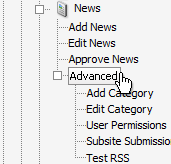 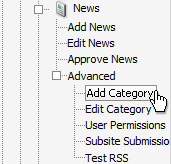
- Enter the Name for the News category. The URL Path will be automatically populated based on the Name
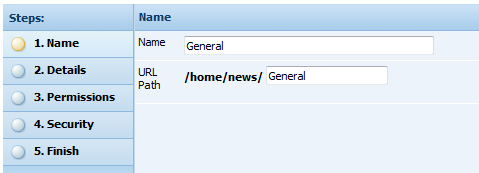
- Select the News Source as required
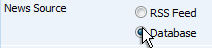
Click here for more help and information if RSS Feed is selected
- If Database is selected, enter the details as required:
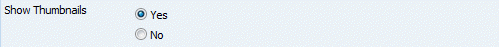
Select the applicable Show Thumbnails radio button to nominate whether thumbnails should be displayed.
Thumbnails add some color and can help break up text on the intranet, however the News application will take up more space in the layout (Note: thumbnails are never displayed if the News application is placed in the left and right panes of the layout, thumbnails are only active when the News application is located in the center of the subsite's layout).
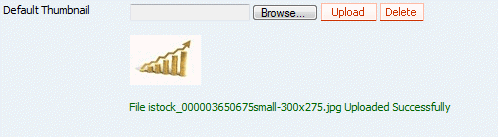
If the Yes option for Show Thumbnails is selected, you are able to add a Default Thumbnail for the category. To add a Default Thumbnail, click Browse to locate the image file and click Upload.
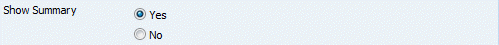
Select the applicable Show Summary radio button to nominate whether the Summary should be displayed
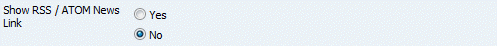
Select the applicable Show RSS / ATOM News Link radio button to nominate whether the link to RSS News should be displayed
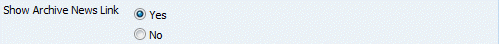
Select the applicable Show Archive News Link radio button to nominate whether the link to Archive News should be displayed
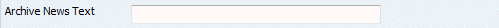
If the Yes option for Show Archive News Link is selected, you are able to enter the Archive News Text to be displayed (Note: if no text is entered, the text for the link will be "Archive News" by default)
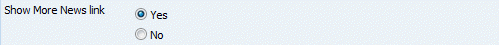
Select the applicable Show More News radio button to nominate whether the link to More News should be displayed
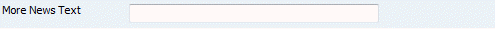
If the Yes option for Show More News Link is selected, you are able to enter the More News Text to be displayed (Note: if no text is entered, the text for the link will be "More News" by default)
There is a Config Setting  to define how many articles will display in the More News display. By default all articles will display. (Available from version 7.1+) to define how many articles will display in the More News display. By default all articles will display. (Available from version 7.1+)
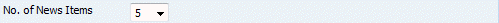
Select from the No. of News Items dropdown. This will be the number of News articles which will be displayed in the layout
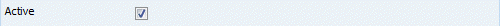
Select Active to make the category available on the intranet
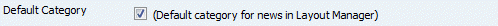
Select Default Category to make this the default category when adding the News application into the layout using Layout Manager
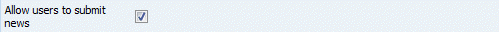
Select Allow users to submit news to allow users of the intranet to submit News articles for approval by an administrator
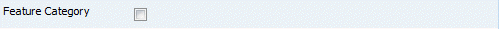
Select Feature Category to make all News items in this category display as Feature News items. Feature News items are displayed on the site with a different look and feel than a standard News item
- Click Next to continue
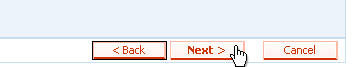
- If required, modify the User Permissions for the category. This determines which users of the Administration system should be able to edit the category. Only users in the Allow list will be able to view and modify this category and its contents.
To grant a user access to this category, select them from the Deny list, and click the right arrow  . The user will then appear in the Allow list. This user will now be able to manage this category depending on the permissions of the user group they belong to. If a user is not in the list, they will first need to be added to a News user group via the administration. . The user will then appear in the Allow list. This user will now be able to manage this category depending on the permissions of the user group they belong to. If a user is not in the list, they will first need to be added to a News user group via the administration.
Click Next to continue
- If required, modify the Security options for this category; and click Next to continue
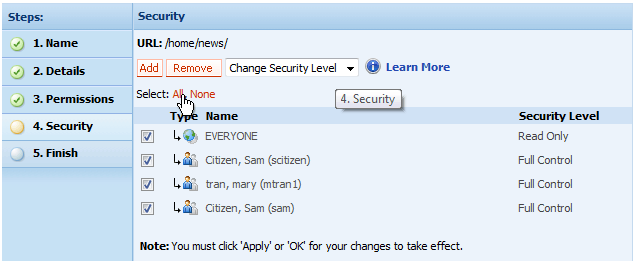
- Review the details, click Back to make changes
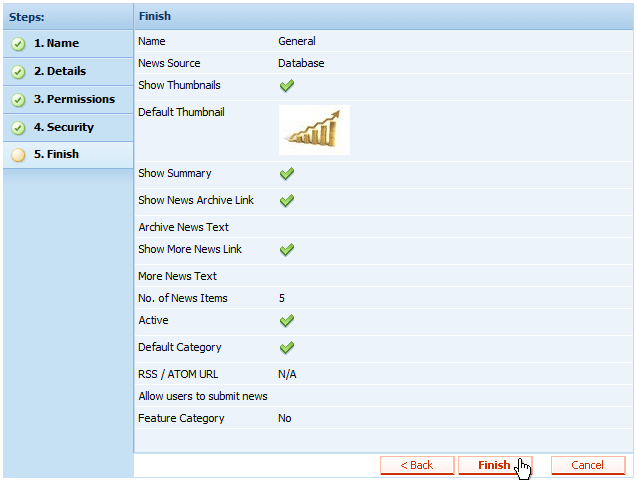
- Click Finish to save and add the category
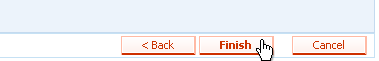
|
Editing an existing category
Please login to The Admin  to complete the following steps. to complete the following steps.
- Select Advanced from the News menu and select Edit Category
- Click Edit for the applicable category and select the Details tab and edit as required:
The Name is displayed as a title for the list of News articles
The News Source is how the articles in this category are added:
Database: means the article will be created and managed through Intranet DASHBOARD - see below for steps on editing this type of category
RSS Feed: articles are read in from another website's RSS Feed - see RSS Feeds for help and information on editing this type of category
Select the applicable Show Thumbnails radio button to nominate whether thumbnails should be displayed
If the Yes option for Show Thumbnails is selected, you are able to add / edit the Default Thumbnail. To add / edit the Default Thumbnail, click Browse to locate the required image file, click Upload.
Select the applicable Show Summary radio button to nominate whether a summary of the News article should be displayed|
Select the applicable Show RSS / ATOM News Link radio button to nominate whether the link to RSS News should be displayed
Select the applicable Show Archive News Link radio button to nominate whether the link to Archive News should be displayed
If the Yes option for Show Archive News Link is selected, you are able to enter the Archive News Text to be displayed (Note: if no text is entered, the link will be "Archive News" by default)
Select the applicable Show More News radio button to nominate whether the link to More News should be displayed
If the Yes option for Show More News is selected, you are able to enter the More News Text to be displayed (Note: if no text is entered, the link will be "More News" by default)
There is a Config Setting  to define how many articles will display in the More News display. By default all articles will display. (Available from version 7.1+) to define how many articles will display in the More News display. By default all articles will display. (Available from version 7.1+)
Edit the number of News articles to be displayed in the layout from the No. of News Items dropdown list
Select Active to make the category available on the intranet
Select Default Category to make this the default category when adding the News application into the layout using Layout Manager
Select Allow users to submit news to allow users of the intranet to submit News articles for approval by an administrator
Select Feature Category to make all News items in this category display as Feature News items. Feature News items are displayed on the site with a different look and feel than a standard News item
- Click Permissions and edit the details as required:
If required, modify the User Permissions for the category - this determines which users of the administration system should be able to edit the category. Only users in the Allow list will be able to view and modify this category and its contents.
To grant a user access to this category, select them from the Deny list and click the right arrow  . The user will then appear in the Allow list. This users will now be able to manage the articles in this category depending on the user group they belong to, see User Permissions for more information of the permission structure in News. If a user is not in the list, they will need to be added to a News user group via the administration . The user will then appear in the Allow list. This users will now be able to manage the articles in this category depending on the user group they belong to, see User Permissions for more information of the permission structure in News. If a user is not in the list, they will need to be added to a News user group via the administration
- Click Security and edit the details as required
- Click Apply to save while remaining on the current page, click OK to save and return to the list of categories
|
Deleting an existing category
Please login to The Admin  to complete the following steps. to complete the following steps.
- Select Advanced from the News menu and select Edit Category
- Click Delete for the applicable category
- To confirm delete, click OK
|
Adding a new article
Articles can be added / submitted via both the iD Administration and the Front End. The following section is divided into sub-sections based on where you are adding/submitting the news article from.
Adding a new article via the Administration
- Select Add News from the News menu
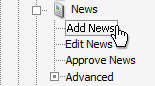
- Select the applicable category; if available, you can select multiple categories to create duplicate copies of the article. (Note: if you have just 1 category in a subsite, you will bypass this step). Click Next to continue
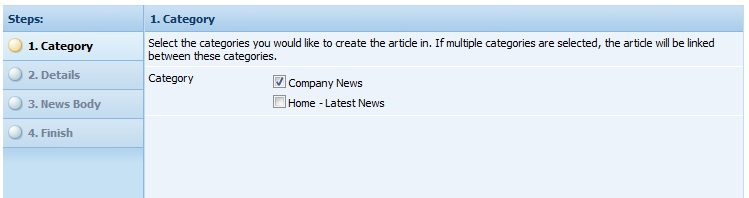
- Enter the Details of the article:
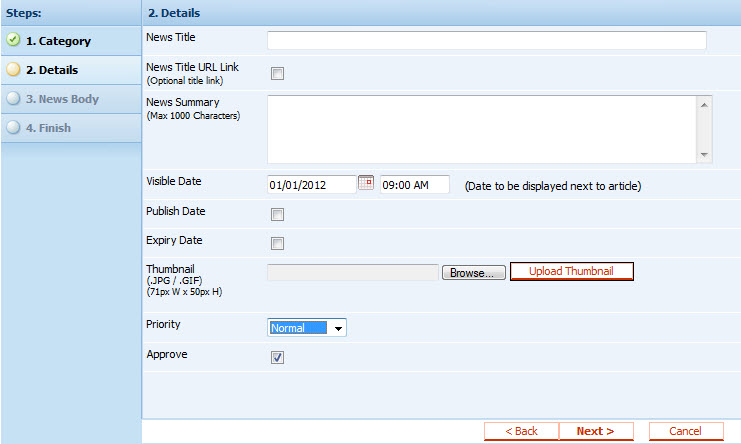
The News Title is the heading for the article
The News Title URL Link checkbox, if selected, will create the News Title as a direct link to your chosen URL, rather than writing a News Body. Select the checkbox and add the required URL to the pop-up
The News Summary is displayed beneath the title, if the category has summaries enabled, this summary will be visible when the article is displayed in a list on the intranet
The Visible Date is the date that is displayed on the article
Select Publish Date if you would like to appear on the intranet after a certain date / time. Select the appropriate date from the dropdown (eg. a weekly News article may be produced, the article can be created at any time but will only be displayed on the intranet from the date / time as entered)
Select Expiry Date if you would like to select a date / time for the article to expire and be removed from the intranet
Upload a Thumbnail, if you do not upload a thumbnail, the category's default thumbnail will be displayed (Note: the thumbnail will only be displayed with the News article on the intranet if thumbnails have been enabled for the selected category. The recommended size for a thumbnail is 71 x 50 pixels)
By default, News articles are displayed in date order, with the most recent article at the top. To modify the Priority of an article, select from the dropdown list (Note: 1 = top rank)
The Approve checkbox is selected by default, making the article available on the intranet immediately. If deselected, the article will need to be approved by an administrator
Note: click here if you wish to create a copy of this article to another subsite or link this article to another subsite
- Click Next to continue
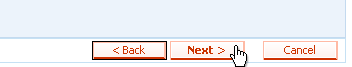
- Enter the News Body for the article using the Rich Text Box which has a range of inbuilt formatting tools:
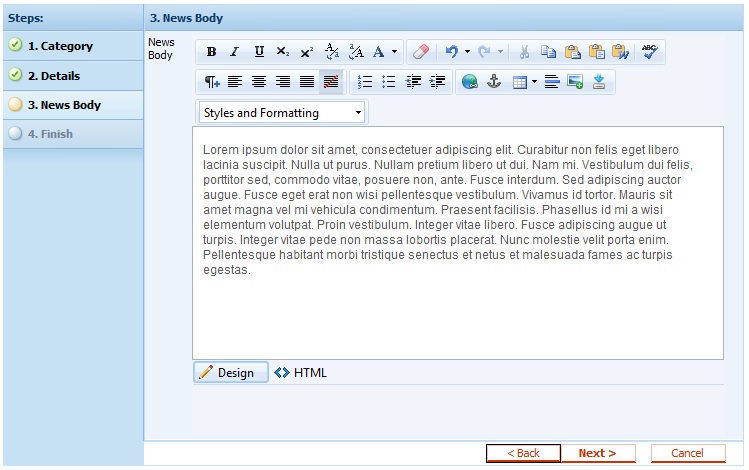
- Click Next to continue. Review the details, click Back to make changes

- Click Preview to see a preview of the article (Note: a new window will pop-up displaying the News article in the format it will be on the intranet
- Click Finish to save and return to the list of articles
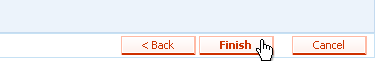
Adding a new article via the Front End
Articles that are submitted via the Front End of the intranet will automatically be entered into an approval process whereby the applicable iD Administrator will need to approve the article in order for it to be published on the intranet.
- Select Submit Article on the Front End of your intranet
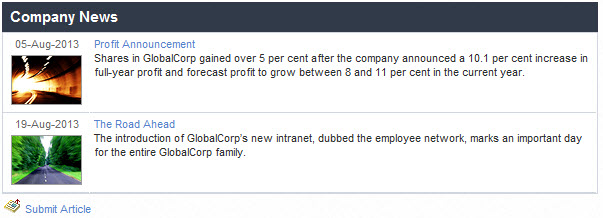
- Enter the Details of the article:
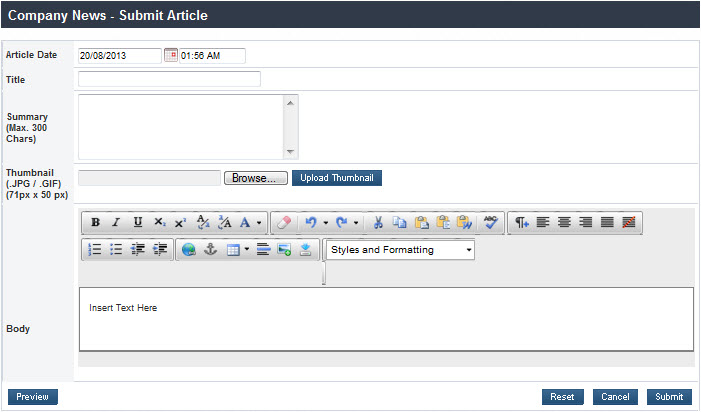
The Article Date is the date (and time) that is displayed on the article
The Title is the heading for the article
The Summary is displayed beneath the title, if the category has summaries enabled, this summary will be visible when the article is displayed in a list on the intranet
Upload a Thumbnail, if you do not upload a thumbnail, the category's default thumbnail will be displayed (Note: the thumbnail will only be displayed with the News article on the intranet if thumbnails have been enabled for the selected category. The recommended size for a thumbnail is 71 x 50 pixels)
The Body can be entered into the Rich Text Box which has a range of inbuilt formatting tools
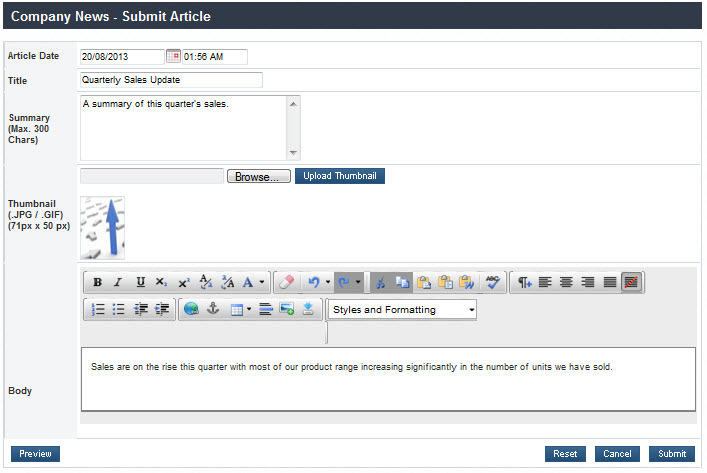
- Once you have completed your article, click Preview to see a preview of your article, click Reset to reset all the fields, click Cancel to exit out of the submit article process or click Submit to submit the article for approval by an Administrator.

|
Editing an existing article
Please login to The Admin  to complete the following steps. to complete the following steps.
- Select Edit News from the News menu (Note: you can also edit News articles by selecting Approve News)
- Select the applicable category and click Edit for the applicable article
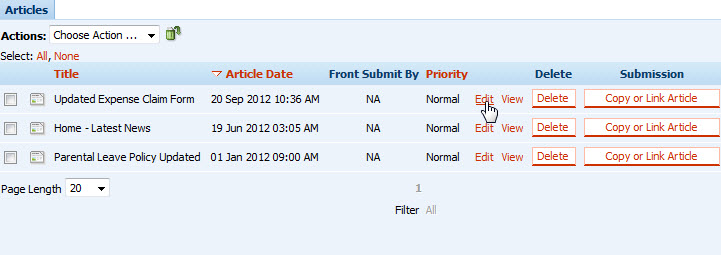
- Edit the Details tab as required:
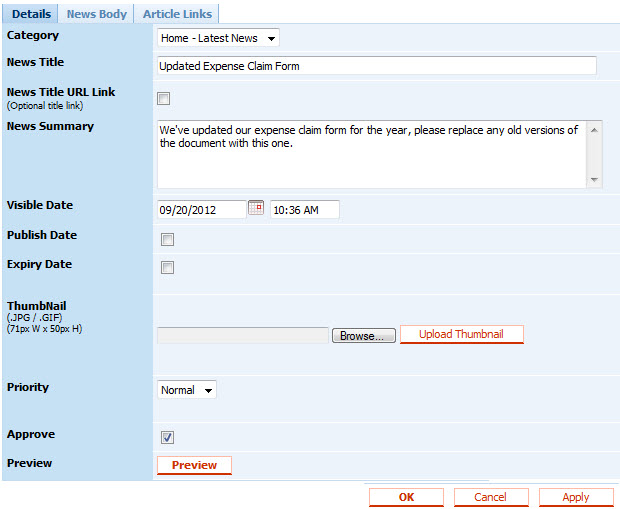
From the Category dropdown you can move this article to another News category in this subsite
The News Title is the heading for the article
The News Title URL Link checkbox, if selected, will create the News Title as a direct link to your chosen URL, rather than writing a News Body. Select the checkbox and add the required URL to the pop-up
The News Summary is displayed beneath the title, if the category has summaries enabled, this summary will be visible when the article is displayed in a list on the intranet
The Visible Date is the date that is displayed on the article
Select Publish Date if you would like the article to appear on the intranet after a certain date / time. Select the appropriate date from the dropdown list (eg. a weekly News article may be produced, the article can be created at any time but will only be displayed on the intranet from the date / t ime as entered)
Select Expiry Date if you would like to select a date / time for the article to expire and be removed from the intranet
Upload a Thumbnail, if you do not upload a thumbnail, the category's default thumbnail will be displayed (Note: the thumbnail will only be displayed with the News article on the intranet if thumbnails have been enabled for the selected category. The recommended size for a thumbnail is 71 x 50 pixels)
By default, News articles are displayed in date order, with the most recent article at the top. To modify the Priority of an article, select from the dropdown list (Note: 1 = top rank)
The Approve checkbox is selected by default, making the article available on the intranet immediately. If deselected, the article will need to be approved by an administrator
Click Preview to preview the article. A new window will pop-up displaying the News article in the format it will be displayed on the intranet.
- Click the News Body tab to edit the main text of the article as required
- A list of Article Links will be displayed on the Article Links tab when this article has been linked to in other subsites. Click here to read more on copying and linking articles to other subsites
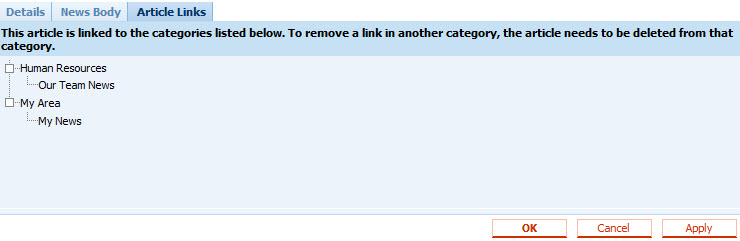
- Click Apply to save while remaining on the current page; click OK to save and return to the list of articles
|
Approving an article
Please login to The Admin  to complete the following steps. to complete the following steps.
- Select Approve News from the News menu
- Select the applicable category and click Approve for the applicable article
- The article will be removed from the list of articles awaiting approval and will now be accessible by selecting Edit News from the News menu
|
Deleting an article
Please login to The Admin  to complete the following steps. to complete the following steps.
- Select Edit News or Approve News from the News menu
- Select the applicable category and click Delete for the applicable article
- To confirm delete, click OK
|
Working with RSS News Feeds
Adding a new RSS news feed
Please login to The Admin  to complete the following steps. to complete the following steps.
- Adding a new RSS new feed is part of the adding a News category process (click here for more information on adding and saving the category details)
- Select the News Source as required

- If RSS Feed is selected, enter the details as required
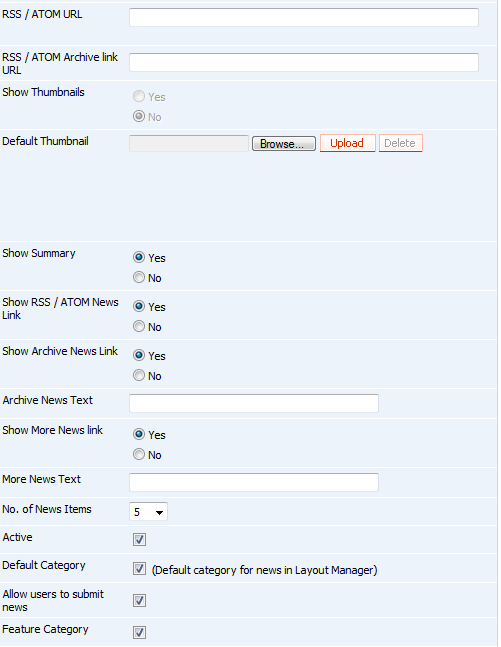
Enter the RSS URL, this is the URL of the website with the RSS Feed
The URL should be checked to ensure it is a valid RSS Feed, see Test RSS for more information
Thumbnails cannot be added to an RSS Feed; this option is greyed out and disabled
Select the applicable Show Summary radio button to nominate whether the summary of the News article should be displayed
Select the applicable Show RSS / ATOM News Link radio button to nominate whether the link to RSS News should be displayed
Select the applicable Show Archive News Link radio button to nominate whether the link to Archive News should be displayed
If the Yes option for Show Archive News Link is selected, you are able to enter the Archive News Text to be displayed (Note: if no text is entered the link will be Archive News by default)
Select the applicable Show More News radio button to nominate whether the link to More News should be displayed
If the Yes option for Show More News is selected you are able to enter the More News Text to be displayed (Note: if no text is entered the link will be More News by default)
Select from the No. of News Items dropdown, this will be the number of News articles which will be displayed in the layout
Select Active to make the category available on the intranet
Select Default Category to make this the default category when adding the News application into the layout using Layout Manager
Select Allow users to submit news to allow users of the intranet to submit News articles for approval by an Administrator
Select Feature Category to make all News items in this category display as Feature News items. Feature News items are displayed on the site with a different look and feel than a standard News item
Editing an existing RSS news feed
Please login to The Admin  to complete the following steps. to complete the following steps.
- Select Advanced from the News menu and select Edit Category
- Click Edit for the applicable category and edit the Details as required:
The Name is displayed as a title for the list of News articles
The News Source is how the articles in this category are added, the RSS Feed option will be selected
The RSS URL is the URL of the website with the RSS feed
The URL should be checked to ensure it is a valid RSS feed, see Test RSS for more information
Thumbnails cannot be added to an RSS feed; this option is greyed out and disabled
Select the applicable Show Summary radio button to nominate whether the Summary of the News article should be displayed
Select the applicable Show RSS / ATOM News Link radio button to nominate whether the link to RSS News should be displayed
If the Yes option for Show Archive News Link radio button to nominate whether the link to Archive News should be displayed (Note: if no text is entered the link will be Archive News by default)
Select the applicable Show More News radio button to nominate whether the link to More News should be displayed
If the Yes option for Show More News is selected you are able to enter the More News Text to be displayed (Note: if no text is entered the link will be More News by default)
Select from No. of News Items dropdown, this will be the number of News articles which will be displayed in the layout
Select Active to make the category available on the intranet
Select Default Category to allow users of the intranet to submit News articles for approval by an Adminstrator
Select Feature Category to make all News items in this category display as Feature News items. Feature News items are displayed on the site with a different look and feel than a standard News item
- If required, modify the User Permissions for this category
- Click Apply to save while remaining on the current page; click OK to save and return to the list of categories
Deleting an existing RSS news feed
Please login to The Admin  to complete the following steps. to complete the following steps.
- Select Advanced from the News menu and select Edit Category
- Click Delete for the applicable category / RSS news feed
- To confirm delete, click OK
Testing an RSS news feed
Please login to The Admin  to complete the following steps. to complete the following steps.
- Select Advanced from the News menu and select Test RSS
- To test an RSS feed, simply paste the URL into the RSS / ATOM URL field and click Test RSS / ATOM
- If the RSS feed URL is valid, the following will be displayed
Connection to URL : http://example/rss.xml is SUCCESSFUL
|
Copy Article or Link Article to other subsites
The Copy or Link Article functionality is used to create a copy or direct link of a News article from one subsite News category to another. Please note, that to complete this process subsite submission privileges will have to be setup on the subistes you are working from, see instructions here.
Copy Article
Creates a copy of your article into the selected News category in another subsite. If you set the copy to Allow Editing the Administrators of that subsite will be able to change the information in their own copy of the article. If you disallow editing, that copy will not be able to be modified, but can be deleted. The deletion or editing of a Copied Article will not affect the original article nor other copies.
Link Article
Creates a link to this article into the selected News category in another subsite. All linked articles are connected both to the original and to each other, therefore if this article is edited from one link it will effect the article everywhere it appears. The deletion of a Linked Article will not affect the orginal article nor other links.
If you set the linked article to Allow Editing, the Administrators of that subsite will be able to change the information in that article, which will in turn, affect the original article and any further links. If you disallow editing, the article will not be able to be modified. However, the Administrators of that subsite will be able to delete the article. The deletion of a Linked Article will affect the linked copy only.
How to create a Copy of Linked Article in the News application
- From the subsite menu, select News > Edit News

- From the Edit News listing, select Copy or Link Article against the article you wish to copy/link.
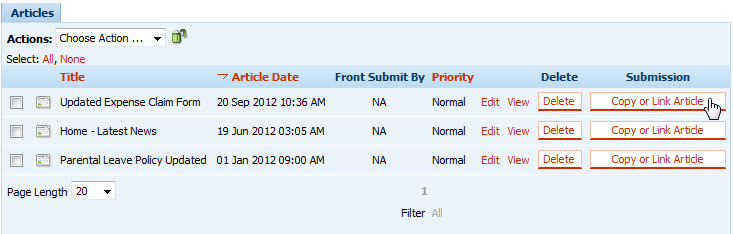
- The Copy or Link Article pop-up will display.
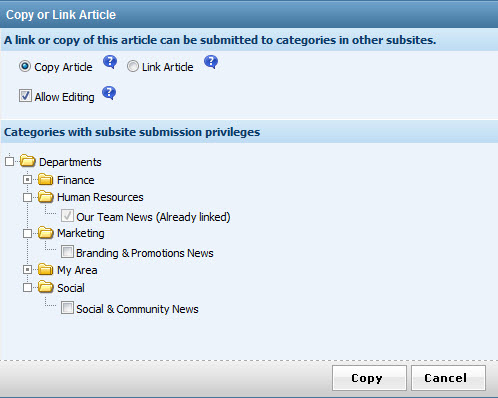
To create a copy, select Copy Article. If Administrators can modify the contents of this article, select Allow Editing. Then, from the folder listed, expand the relevant subsite and select the checkbox(es) for the categories where a copy should be created. Note: If links have already been created, this will be indicated. Previous copies will not be shown.
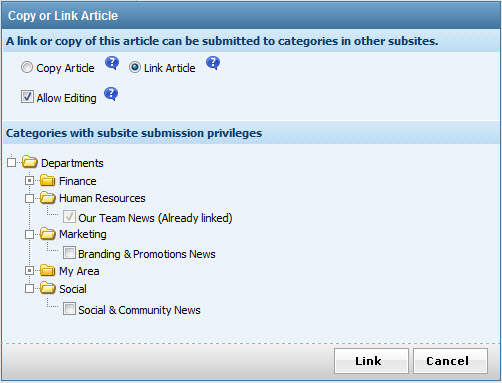
To create a links, select Link Article. If Administrators can modify the contents of this article, select Allow Editing. Then, from the folders listed, expand the relevant subsite and select the checkbox(es) for the categories where a link should be created. Note: If links have already been created, this will be indicated.
- Once an article is linked, you can identify where, from the Article Links tab, in Edit News, as below:
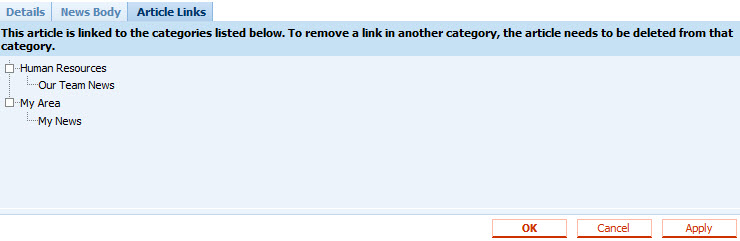
|
|
| |
|
| |
|